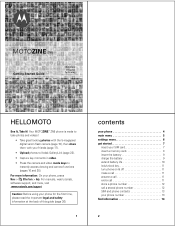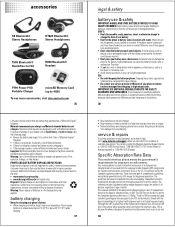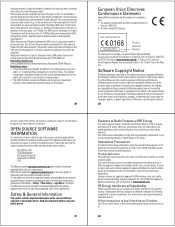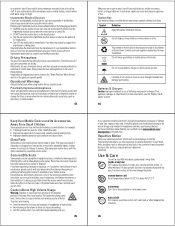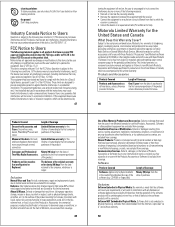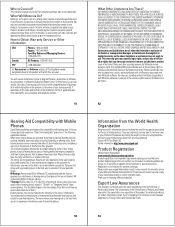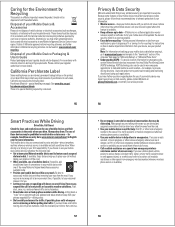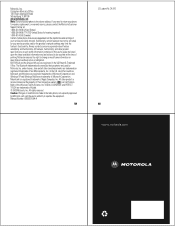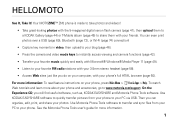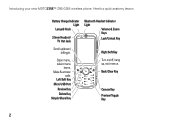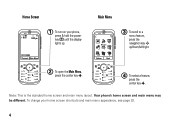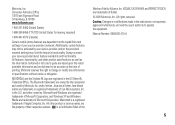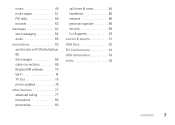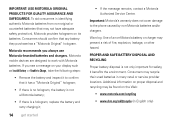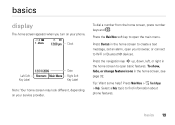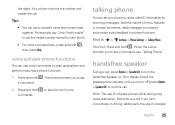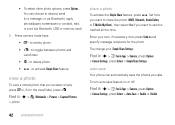Motorola MOTOZINE ZN5 Support Question
Find answers below for this question about Motorola MOTOZINE ZN5.Need a Motorola MOTOZINE ZN5 manual? We have 4 online manuals for this item!
Question posted by rixanthony on October 9th, 2012
Do You Still Have This Phone
The person who posted this question about this Motorola product did not include a detailed explanation. Please use the "Request More Information" button to the right if more details would help you to answer this question.
Current Answers
Related Motorola MOTOZINE ZN5 Manual Pages
Similar Questions
Motorola Phone Zn5
How can I open Motorola zn5 subsidy password without paying
How can I open Motorola zn5 subsidy password without paying
(Posted by cruzbabygirl 10 years ago)
Not Uploading Photos On Facebook Motorola Motozine Zn5
Any one know how to Upload Photos On Facebook With Motorola Motozine Zn5 I Know but not working Need...
Any one know how to Upload Photos On Facebook With Motorola Motozine Zn5 I Know but not working Need...
(Posted by gohrambaloch11 10 years ago)
I Forgot The Password
i cannot open my cellphone because i forget my password
i cannot open my cellphone because i forget my password
(Posted by josiahalvanfune 10 years ago)
Contact Backup
how to take up backup contacts from my mobile motorla motozine zn5.
how to take up backup contacts from my mobile motorla motozine zn5.
(Posted by ekambaramselvarajan 11 years ago)