Motorola MOTOZINE ZN5 Support Question
Find answers below for this question about Motorola MOTOZINE ZN5.Need a Motorola MOTOZINE ZN5 manual? We have 4 online manuals for this item!
Question posted by ekambaramselvarajan on February 5th, 2013
Contact Backup
how to take up backup contacts from my mobile motorla motozine zn5.
Current Answers
There are currently no answers that have been posted for this question.
Be the first to post an answer! Remember that you can earn up to 1,100 points for every answer you submit. The better the quality of your answer, the better chance it has to be accepted.
Be the first to post an answer! Remember that you can earn up to 1,100 points for every answer you submit. The better the quality of your answer, the better chance it has to be accepted.
Related Motorola MOTOZINE ZN5 Manual Pages
Motorola warranty terms and conditions - Page 1


... a wired connection.
The balance of their rated capacity and batteries that result from misuse; (b) contact with liquid, water, rain, extreme humidity or heavy perspiration, sand, dirt or the like, extreme...from coverage. Defects or damage that operate via Family Radio Service or General Mobile Radio Service, Motorola-branded or certified accessories sold for use with these Products ...
Motorola warranty terms and conditions - Page 2


... or Other Information
USA
Initiate repair service at www.motorola.com/servicemyphone
Phone support 1-800-331-6456
iDEN phone support 1-800-453-0920 (Boost, Southern LINC, Nextel customers)
Two...will be reinstalled.
What Will Motorola Do? No data, software or applications added to personal contacts, games and ringer tones, will at its
authorized service centers, are excluded from the ...
Quick Start Guide - Page 1
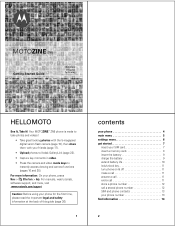
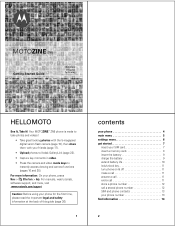
...megapixel digital xenon flash camera (page 15), then share them with your phone number 13 find information 14
2 TM
MOTOZINE ZN5
Getting Started Guide
HELLOMOTO
See It, Take It! For more , visit...10 lock/unlock key 11 turn phone on & off 11 make a call 11 answer a call 11 end a call 11 store a phone number 12 call a stored phone number 12 SIM and phone contacts 13 your friends (page 17)....
Quick Start Guide - Page 4


... your SIM card, but the contacts aren't visible when you store a contact on the phone-You'll find help. When you open the contact list, copy the contacts into this handy guide. Note: If you have contacts stored on your phone number while you can store a new contact in phone memory, or store the contact both in the home screen...
Quick Start Guide - Page 10
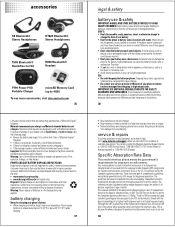
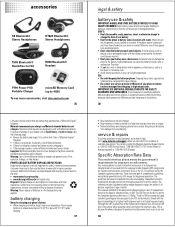
... of damaged batteries. Warning: Never dispose of used batteries in contact with the phone transmitting at its batteries.
36
• New batteries are conducted...phone while operating can also contact the Motorola Customer Support Center at the highest certified power level, the actual SAR level of customer care options. Your wireless phone is not only important for wireless mobile phones...
Quick Start Guide - Page 12
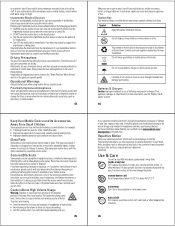
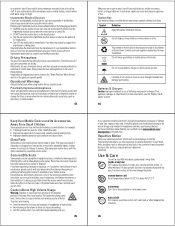
... dispose of any kind
Don't expose your phone to water, rain, extreme humidity, sweat, or
other parts of your body. Contact your local regulatory authorities for more information, ... with your implantable medical device, consult your healthcare provider.
In an aircraft, turn off your mobile device whenever instructed to do so by a qualified service center.
For example: • A...
Quick Start Guide - Page 13
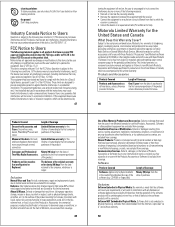
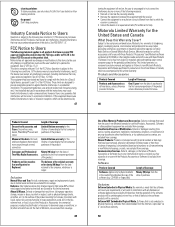
...without warranty.
50 See 47 CFR Sec. 15.21.
cleaning solutions To clean your phone, use of the Products or Accessories for help. the ground Don't drop your ...contact with any interference received, including interference that the software will meet your phone. Applies only to physical defects Ninety (90) days from that operate via Family Radio Service or General Mobile...
Quick Start Guide - Page 14
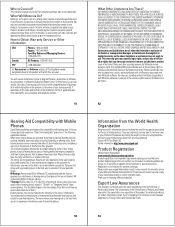
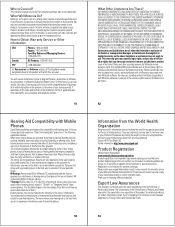
... the better/higher of the two ratings. (Note that does not conform to personal contacts, games and ringer tones, will receive instructions on the box. Trying out the phone with which they generate. T4 is permitted.
52
Information from mobile phones.
53
What Other Limitations Are There? For warranty service of your Motorola Personal...
Quick Start Guide - Page 15
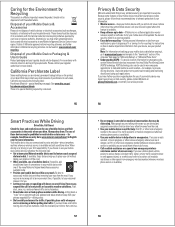
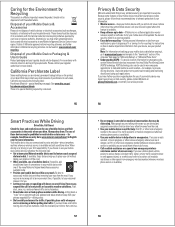
... wireless assistance number when necessary.
Please contact your voicemail answer it , go to www.motorola.com and navigate to the "downloads" section of the consumer Web page for "Motorola Backup" or "Motorola Phone Tools." • Understanding AGPS-To provide location information for emergency calls, certain Motorola mobile devices incorporate Assisted Global Positioning System (AGPS...
Quick Start Guide - Page 16
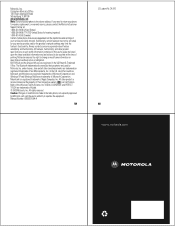
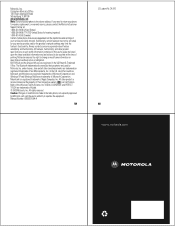
...the information contained in the radio phone, not expressly approved by your phone for hearing impaired) 1-800-461-4575 (Canada) Certain mobile phone features are trademarks or registered trademarks ...390-6456 (TTY/TDD United States for repairs, replacement, or warranty service, please contact the Motorola Customer Support Center at the time of Microsoft Corporation. Macintosh is a ...
T Mobile User Guide - Page 3
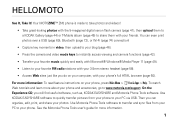
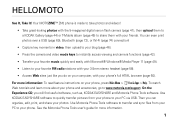
Your MOTOZINE™ ZN5 phone is made to take photos and videos! • Take great-looking photos with the 5-megapixel digital xenon flash camera (page 41), then upload them to a KODAK Gallery (page 44) or T-Mobile album (page 45) to share them with your favorite music quickly and easily with Microsoft® Windows® Media...
T Mobile User Guide - Page 4
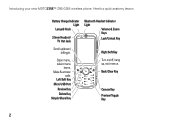
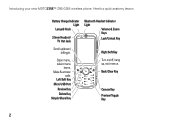
...
Review Key Delete Key Simple Share Key
Right Soft Key Turn on/off, hang up /down/ left/right. Here's a quick anatomy lesson. Introducing your new MOTOZINE™ ZN5 GSM wireless phone.
T Mobile User Guide - Page 7
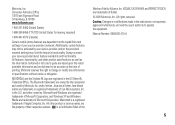
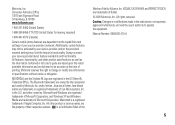
... (TTY/TDD United States for hearing impaired)
1-800-461-4575 (Canada)
Certain mobile phone features are trademarks of Microsoft Corporation. All features, functionality, and other countries. under...-A
5 Motorola, Inc.
Additionally, certain features may limit the feature's functionality. Always contact your service provider, and/or the provider's network settings may not be accurate at ...
T Mobile User Guide - Page 9
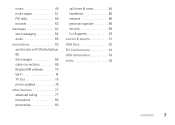
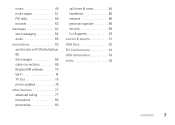
... 51 FM radio 58 browser 60 messages 62 text messaging 62 email 65 connections 66 synchronize with Mobile Backup 66 file manager 66 cable connections 68 Bluetooth® wireless 70 Wi-Fi 74 TV Out 75 phone updates 76 other features 77 advanced calling 77 phonebook 80 personalize 83
call times & costs 84...
T Mobile User Guide - Page 16
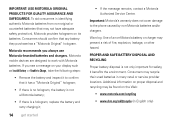
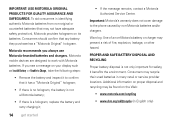
Motorola mobile devices are designed to the phone caused by non-Motorola batteries and/or chargers. Warning: Use of fire, ...
• If there is not only important for safety, it ;
14 get started
• If the message remains, contact a Motorola Authorized Service Center.
To aid consumers in identifying authentic Motorola batteries from non-original or counterfeit batteries (that any battery...
T Mobile User Guide - Page 27
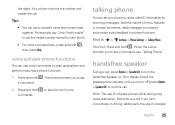
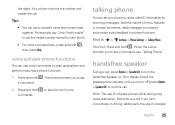
... audio feedback for John Smith.
• For voice command help, press and hold N to say a contact's name and number type together. the digits. Tips:
• You can set your phone to turn it : s > u Settings > Phone Settings > Talking Phone Shortcut: Press and hold N.
Your display shows the speakerphone indicator until you to see the list...
T Mobile User Guide - Page 37


... can quickly send messages to your phone's home screen. T -
Mobile
12:00 pm 12/31/2009
Add Add
Add
Add
Add
Press s lto edit the front contact.
Press S left or right to move a contact to the
front.
calls
myFaves
Assign your five favorite contacts to quick-access locations on your phone. Press to add myFave
Shortcuts...
T Mobile User Guide - Page 38


... an icon for them.
T-Mobile sends you 've missed any calls or messages from the selected contact.
• To call the contact, press N.
36 calls Your myFaves contacts are automatically stored in the ... the contact.
8 Press Save to save the contact.
9 Press Yes to fit the circular picture icon in the Phone Book (if they're not already stored), and are tagged as myFaves contacts.
Press...
T Mobile User Guide - Page 44
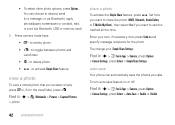
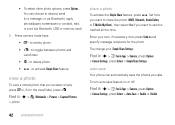
...change your text, if necessary, then press Send to share the photo (MMS, Bluetooth, Kodak Gallery or T-Mobile MyAlbum), then select Yes if you 've taken simply
press or, from the viewfinder, press ü: ...you want to discard, send (in a message, or via Bluetooth), apply (as wallpaper, screensaver or contact), edit, or print (via Bluetooth, USB or memory card).
3 Press camera mode keys:
•...
T Mobile User Guide - Page 68


..., photos, videos, and other files stored on your phone, and on my.t-mobile.com. activate Mobile Backup
If you have to worry about losing contact information if you want to my.t-mobile.com:
Find it .
connections
synchronize with Mobile Backup
Mobile Backup is a free service that lets you add or edit a Phone Book contact, the phone automatically syncs your phone contact list and Web-based...
Similar Questions
How To Set Up My Contacts Backup On Electrify M
(Posted by jdmowe 9 years ago)
Not Uploading Photos On Facebook Motorola Motozine Zn5
Any one know how to Upload Photos On Facebook With Motorola Motozine Zn5 I Know but not working Need...
Any one know how to Upload Photos On Facebook With Motorola Motozine Zn5 I Know but not working Need...
(Posted by gohrambaloch11 10 years ago)

