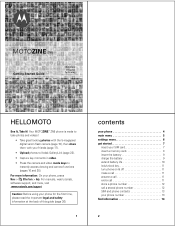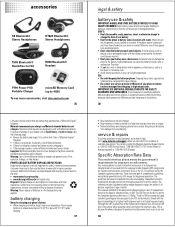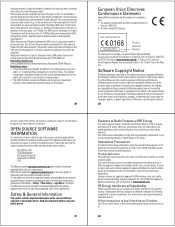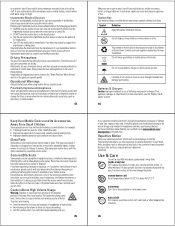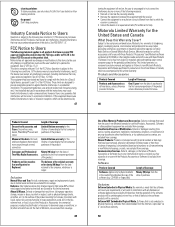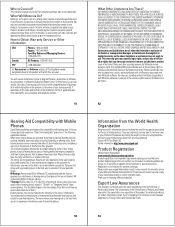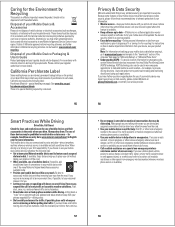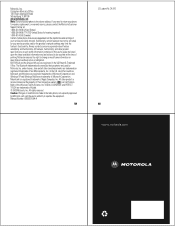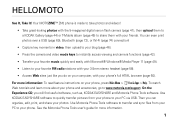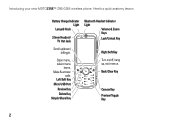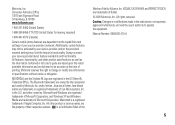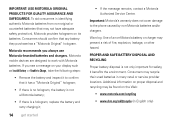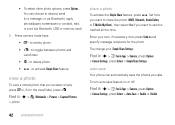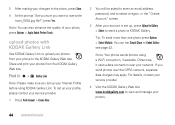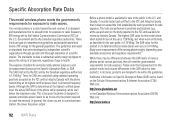Motorola MOTOZINE ZN5 Support Question
Find answers below for this question about Motorola MOTOZINE ZN5.Need a Motorola MOTOZINE ZN5 manual? We have 4 online manuals for this item!
Question posted by gohrambaloch11 on October 19th, 2013
Not Uploading Photos On Facebook Motorola Motozine Zn5
Any one know how to Upload Photos On Facebook With Motorola Motozine Zn5 I Know but not working Need Help
Current Answers
Related Motorola MOTOZINE ZN5 Manual Pages
Similar Questions
I Need Help Setting The Time On My Phone
I need help setting the time on my phone but I went to ssettings but i don't see clock as an option....
I need help setting the time on my phone but I went to ssettings but i don't see clock as an option....
(Posted by ullmannjohanna 11 years ago)
Contact Backup
how to take up backup contacts from my mobile motorla motozine zn5.
how to take up backup contacts from my mobile motorla motozine zn5.
(Posted by ekambaramselvarajan 11 years ago)
Does Motorola Hold The Copy Right For The Mobile Phone
I would just like to know if Motorola holds the copyright or patant for the mobile phone. Since the...
I would just like to know if Motorola holds the copyright or patant for the mobile phone. Since the...
(Posted by acotton5 11 years ago)