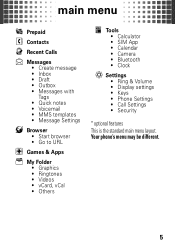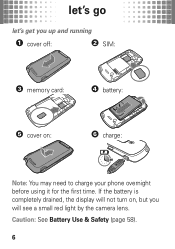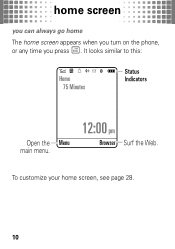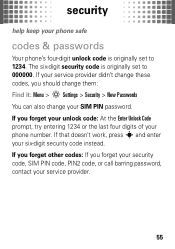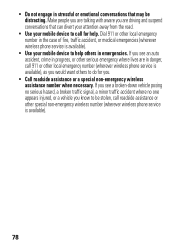Motorola W408g Support Question
Find answers below for this question about Motorola W408g.Need a Motorola W408g manual? We have 3 online manuals for this item!
Question posted by ullmannjohanna on February 17th, 2013
I Need Help Setting The Time On My Phone
I need help setting the time on my phone but I went to ssettings but i don't see clock as an option. So I dont know where to go?
Current Answers
Related Motorola W408g Manual Pages
Similar Questions
How Do You Change The Time On A Motorola W408g Phone
how how do I change the time on an LG W 408 G phone
how how do I change the time on an LG W 408 G phone
(Posted by jkautorepair69 7 years ago)
I Dont Know Code To Unlock Phone How Do I Manually Reset It ?motorola I856w Boos
(Posted by kkincaid32 10 years ago)
How To Change The Time
I don't know how to change the time on the phone I really need help. :) so how do you change the tim...
I don't know how to change the time on the phone I really need help. :) so how do you change the tim...
(Posted by ullmannjohanna 11 years ago)
Got A New Phone, Dont Know Model No, Want To Switch From Spanish Io English
just got a new motorola phone . Service is through verizon , i don't know the model number. Everythi...
just got a new motorola phone . Service is through verizon , i don't know the model number. Everythi...
(Posted by johjnsj 11 years ago)