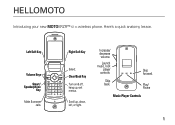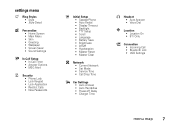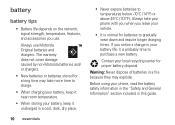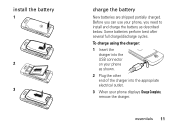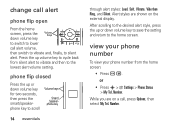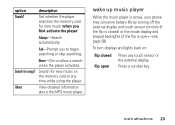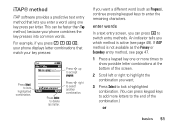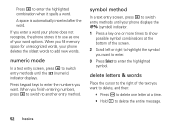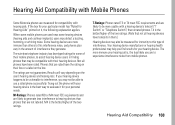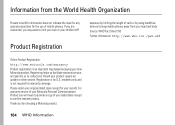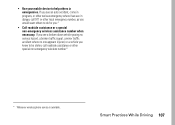Motorola K1m Support Question
Find answers below for this question about Motorola K1m - MOTOKRZR Cell Phone.Need a Motorola K1m manual? We have 1 online manual for this item!
Question posted by johjnsj on October 2nd, 2012
Got A New Phone, Dont Know Model No, Want To Switch From Spanish Io English
just got a new motorola phone . Service is through verizon , i don't know the model number. Everything is in spanish want to know how to master reset or switch to english.
Current Answers
Related Motorola K1m Manual Pages
Similar Questions
I Bought 2 Prepaid Moto G4 Phones Activate
These are new phones unable to activate due to not being scanned!! Help!!!
These are new phones unable to activate due to not being scanned!! Help!!!
(Posted by rhondacooper61 6 years ago)
I Dont Know Code To Unlock Phone How Do I Manually Reset It ?motorola I856w Boos
(Posted by kkincaid32 10 years ago)
Help Problems With Motorola Razar Phone.
I am haveing a problem with my phone,re.when I open the phone to use it,all I get is a message sayin...
I am haveing a problem with my phone,re.when I open the phone to use it,all I get is a message sayin...
(Posted by dsrdan2 11 years ago)
Does Motorola Hold The Copy Right For The Mobile Phone
I would just like to know if Motorola holds the copyright or patant for the mobile phone. Since the...
I would just like to know if Motorola holds the copyright or patant for the mobile phone. Since the...
(Posted by acotton5 11 years ago)
They Keep Calling Me From Walkie Talkie In A Group Call I Dont Know How To Get O
in a group call i dont know how to get out of it
in a group call i dont know how to get out of it
(Posted by briannar3 12 years ago)