Motorola i475 Support Question
Find answers below for this question about Motorola i475.Need a Motorola i475 manual? We have 3 online manuals for this item!
Question posted by briannar3 on October 11th, 2011
They Keep Calling Me From Walkie Talkie In A Group Call I Dont Know How To Get O
in a group call i dont know how to get out of it
Current Answers
There are currently no answers that have been posted for this question.
Be the first to post an answer! Remember that you can earn up to 1,100 points for every answer you submit. The better the quality of your answer, the better chance it has to be accepted.
Be the first to post an answer! Remember that you can earn up to 1,100 points for every answer you submit. The better the quality of your answer, the better chance it has to be accepted.
Related Motorola i475 Manual Pages
User's Guide Boost - Page 3


... and safety information packaged with personal pictures, and change wallpapers and ringtones. More information
On your phone-make it that way.
Customize your home screen with your product. Congratulations MOTOROLA CLUTCH™ + i475
Get the convenience of Walkie-Talkie calls together with a sleek design in touch with your family,
friends, and colleagues with the simple...
User's Guide Boost - Page 5
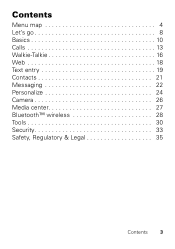
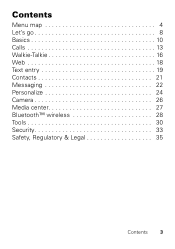
Contents
Menu map 4 Let's go 8 Basics 10 Calls 13 Walkie-Talkie 16 Web 18 Text entry 19 Contacts 21 Messaging 22 Personalize 24 Camera 26 Media center 27 Bluetooth™ wireless 28 Tools 30 Security 33 Safety, Regulatory & Legal 35
Contents 3
User's Guide Boost - Page 6
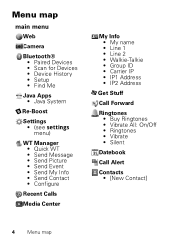
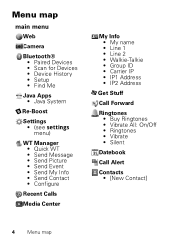
... • Send Event • Send My Info • Send Contact • Configure
Recent Calls
Media Center
My Info • My name • Line 1 • Line 2 • Walkie-Talkie • Group ID • Carrier IP • IP1 Address • IP2 Address
U Get Stuff
Call Forward
Ringtones • Buy Ringtones • Vibrate All: On/Off • Ringtones...
User's Guide Boost - Page 14
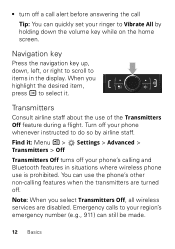
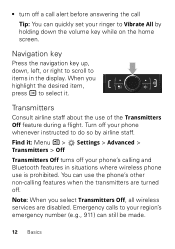
...features in the display.
Transmitters
Consult airline staff about the use the phone's other non-calling features when the transmitters are disabled. You can still be made.
...off your ringer to Vibrate All by airline staff. • turn off a call alert before answering the call
Tip: You can quickly set your phone
whenever instructed to do so by holding down , left, or right to scroll ...
User's Guide Boost - Page 15


... speakerphone, press Speaker. • To connect a Bluetooth™ device, press Menu / >
Use Bluetooth. Always obey the laws and drive safely.
During a call , press End/Power . Calls
it's good to enter the text characters. Enter phone number as text
To enter numbers with text such as, 1-888-BOOST4U, press Alternate to talk
Make & answer...
User's Guide Boost - Page 17


..." on page 46). Note: Your mobile device can be made. To avoid possible damage to extreme heat, "Cool Down" message screens will appear. Cool down
In very limited circumstances, such as where your phone has been exposed to your phone is in "Cool Down" mode, only emergency calls can use AGPS satellite signals to...
User's Guide Boost - Page 18
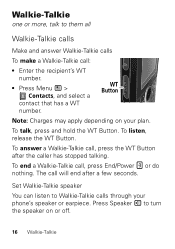
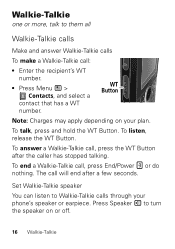
... Button. To end a Walkie-Talkie call :
• Enter the recipient's WT number.
• Press Menu / > Contacts, and select a
contact that has a WT number. Press Speaker ) to them all
Walkie-Talkie calls
Make and answer Walkie-Talkie calls
To make a Walkie-Talkie call , press End/Power or do nothing. Walkie-Talkie
one or more, talk to turn the speaker on your phone's speaker or earpiece...
User's Guide Boost - Page 19
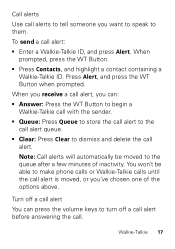
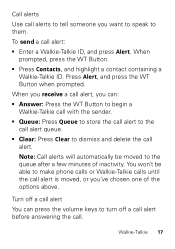
..., and press Alert.
You won't be moved to them. To send a call . When
prompted, press the WT Button. • Press Contacts, and highlight a contact containing a
Walkie-Talkie ID. Note: Call alerts will automatically be able to make phone calls or Walkie-Talkie calls until the call alert is moved, or you want to speak to the queue after a few minutes...
User's Guide Boost - Page 20


... its
number on a Web page, press and hold Menu / > Mark page.
2 Name the bookmark and select Save. Web
Find it: Menu / > Web
Connect
Your phone uses the mobile phone network (over the air) to automatically connect to the Web site. Create a bookmark
1 While on the keypad.
18 Web Note: Charges may apply depending...
User's Guide Boost - Page 23


.... 3 Select a type for the new entry.
Call a stored phone number or Walkie-Talkie ID
Find it : Menu / > Contacts > [New Contact] 1 Enter a name for the entry (Mobile, Walkie-Talkie,
Work1, Work2, Home, Email, Fax, Pager, IP, or Other). Contacts 21 If you chose a phone number, press Talk to begin a call .
Contacts
Store a phone number or Walkie-Talkie ID
Find it : Menu / > Contacts 1 Scroll...
User's Guide Boost - Page 25


...-protected.
Receiving a message To listen to set up your account. Messaging 23 Voicemail
To use voicemail, you must first call your Boost Mobile® number, and follow the steps to the message, press Call.
Tip: To remove an attachment, select Attach. Receive messages
• To view the message, press Read. • To dismiss...
User's Guide Boost - Page 33


... help you get a clear sound when using a hearing aid or cochlear implant, your phone for telecoil coupling. • Call volume: During a call, press the side volume keys to set a call volume that works for use with Mobile Phones" on the use of phone conversations. See "Hearing Aid Compatibility with hearing aids. You may also want to consult...
User's Guide Boost - Page 39
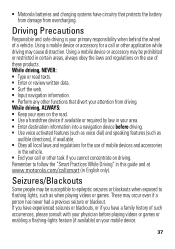
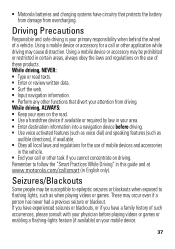
....
• Motorola batteries and charging systems have experienced seizures or blackouts, or if you cannot concentrate on the use of mobile devices and accessories
in the vehicle. • End your call or other task if you have a family history of such occurrences, please consult with your physician before playing videos or games...
User's Guide Boost - Page 42


... you do not use a body-worn accessory supplied or approved by Motorola and are not using the mobile device in the relevant standards, always follow these instructions and precautions: • When placing or receiving a phone call controls the power level at full volume to music or voice through a headset may damage your country...
User's Guide Boost - Page 43


... guidelines regarding human exposure to 50% talk/50% listen. In some circumstances, your mobile device may cause your mobile device to do so by Motorola may cause interference with the microphone 2.5 to 5 ...the rated duty factor of 50% of measuring for RF energy compatibility. To receive calls, release the PTT button. phone mode or in front of the face in the two-way radio mode, keep ...
User's Guide Boost - Page 46


... requirements for mobile phone use." Address: 8000 West Sunrise Boulevard, Plantation, FL 33322 USA Phone Number: 1 (800) 453-0920 Hereby declares that improvements to this product. To date, no adverse health effects have been performed over the last two decades to be within the guidelines. Please note that the product: Product Name: i475 Model...
User's Guide Boost - Page 49


..., entertainment equipment, and other electronic devices. The use your mobile device while driving, remember the following tips: • Get to know your Motorola mobile device and its features such as speed
dial, redial and voice...allow. Always obey them.
Be able to place your call without removing your attention off the road. • When available, use only may contain inaccurate or incomplete...
User's Guide Boost - Page 50


...accident where no one appears injured, or a vehicle you know you are in danger, call 911 or other local emergency number (wherever wireless phone service is available). Because some features of fire, traffic... attention away from your car is available). • Use your mobile device to help . if necessary, suspend the call while moving or before pulling into traffic. Dial 911 or other ...
User's Guide Boost - Page 51


...clear all personal information before you and do not leave it as soon as call data, location details and network resources.
• Location-based information-Location-based ...Information-Your mobile device can have unmonitored access. This location-based information may be used to a new device. Mobile phones which are connected to determine the approximate location of a mobile device. ...
User's Guide Boost - Page 54


... hearing health professional may also be more immune your hearing device happens to be able to experience interference noise from mobile phones.
52 The ratings are more immune than phones that not all phones have the rating on it for your hearing device. Some hearing devices are not guarantees. If your hearing aid is...
Similar Questions
Need Help W Walkie Talkie
I have been asked for my code so i can get calls through the walkie talkie feature. How do i find ou...
I have been asked for my code so i can get calls through the walkie talkie feature. How do i find ou...
(Posted by starg3322 11 years ago)
Does My I412 Need To Be Flipped Open To Talk Using The Walkie Talkie Feature
(Posted by labbottonestio 12 years ago)

