Motorola i475 Support Question
Find answers below for this question about Motorola i475.Need a Motorola i475 manual? We have 3 online manuals for this item!
Question posted by starg3322 on June 22nd, 2012
Need Help W Walkie Talkie
I have been asked for my code so i can get calls through the walkie talkie feature. How do i find out what my code is to get this calls through the radio ?
Current Answers
There are currently no answers that have been posted for this question.
Be the first to post an answer! Remember that you can earn up to 1,100 points for every answer you submit. The better the quality of your answer, the better chance it has to be accepted.
Be the first to post an answer! Remember that you can earn up to 1,100 points for every answer you submit. The better the quality of your answer, the better chance it has to be accepted.
Related Motorola i475 Manual Pages
User's Guide Boost - Page 3


... with personal pictures, and change wallpapers and ringtones. It's your computer-Go to www.motorola.com/support/. Congratulations MOTOROLA CLUTCH™ + i475
Get the convenience of Walkie-Talkie calls together with the simple touch of a button. • My Phone, My Way. More information
On your phone-make it that way. Stay in an affordable package. •...
User's Guide Boost - Page 5
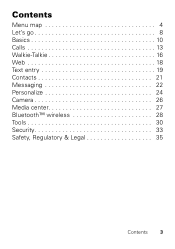
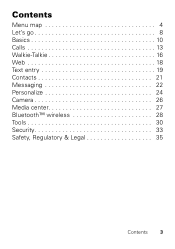
Contents
Menu map 4 Let's go 8 Basics 10 Calls 13 Walkie-Talkie 16 Web 18 Text entry 19 Contacts 21 Messaging 22 Personalize 24 Camera 26 Media center 27 Bluetooth™ wireless 28 Tools 30 Security 33 Safety, Regulatory & Legal 35
Contents 3
User's Guide Boost - Page 6
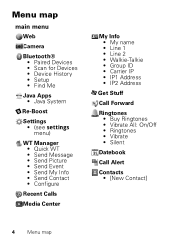
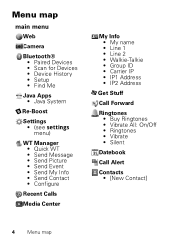
...; Send Event • Send My Info • Send Contact • Configure
Recent Calls
Media Center
My Info • My name • Line 1 • Line 2 • Walkie-Talkie • Group ID • Carrier IP • IP1 Address • IP2 Address
U Get Stuff
Call Forward
Ringtones • Buy Ringtones • Vibrate All: On/Off • Ringtones...
User's Guide Boost - Page 17


... recommended temperature range.
To avoid possible damage to your phone has been exposed to help emergency services find you (see "GPS & AGPS" on page 46). Calls 15 Cool down
In very limited circumstances, such as where your battery and phone, you should follow these instructions until the phone is in "Cool Down" mode, only emergency...
User's Guide Boost - Page 18
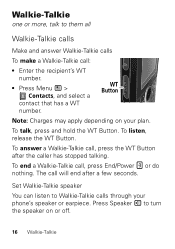
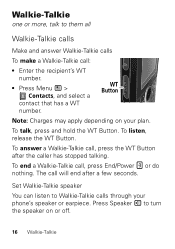
... a few seconds. The call :
• Enter the recipient's WT number.
• Press Menu / > Contacts, and select a
contact that has a WT number. To talk, press and hold the WT Button.
Walkie-Talkie
one or more, talk to turn the speaker on your phone's speaker or earpiece. Set Walkie-Talkie speaker
You can listen to Walkie-Talkie calls through your plan.
User's Guide Boost - Page 19
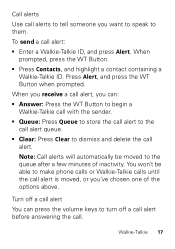
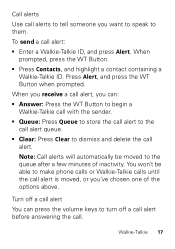
...: Press Clear to dismiss and delete the call . Press Alert, and press the WT Button when prompted. When
prompted, press the WT Button. • Press Contacts, and highlight a contact containing a
Walkie-Talkie ID.
Note: Call alerts will automatically be able to make phone calls or Walkie-Talkie calls until the call alert: • Enter a Walkie-Talkie ID, and press Alert. You won...
User's Guide Boost - Page 20


...
From any other Web page: 1 Press and hold Menu / > Mark page.
2 Name the bookmark and select Save.
Web
Find it: Menu / > Web
Connect
Your phone uses the mobile phone network (over the air) to automatically connect to the Web site. Create a bookmark
1 While on a Web page, press and hold Menu / > Favorites. 2 Highlight a bookmark...
User's Guide Boost - Page 23


...
number, scroll left or right until the type of number you want to call is displayed (such as Mobile, Walkie-Talkie, Work1, Work2, Home). 3 If you chose a Walkie-Talkie ID press and hold the WT Button to start a call . Choose Walkie-Talkie to begin a call . Call a stored phone number or Walkie-Talkie ID
Find it : Menu / > Contacts > [New Contact] 1 Enter a name for the entry...
User's Guide Boost - Page 26
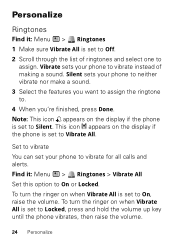
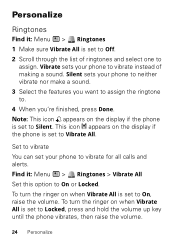
This icon 5 appears on when Vibrate All is set your phone to neither vibrate nor make a sound.
3 Select the features you want to assign the ringtone to.
4 When you're ... this option to On or Locked. To turn the ringer on the display if the phone is set to vibrate for all calls and alerts. Silent sets your phone to Silent. Find it : Menu / > Ringtones 1 Make sure Vibrate All is set...
User's Guide Boost - Page 33


... or cochlear implant, your hearing health professional, who should be able to set a call volume that works for use with Mobile Phones" on the use of compatibility. Tools 31 of M3 and T4. Note: Ratings are not a guarantee of this feature.
Always obey the laws and regulations on page 52. See "Hearing Aid Compatibility...
User's Guide Boost - Page 39
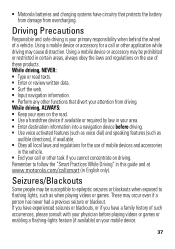
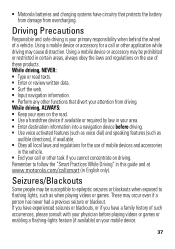
...if available or required by law in the vehicle. • End your call or other functions that protects the battery from damage from driving. Driving Precautions
Responsible and ...navigation device before playing videos or games or enabling a flashing-lights feature (if available) on the use of these products. Using a mobile device or accessory may occur even if a person has never ...
User's Guide Boost - Page 42


... follow these instructions and precautions: • When placing or receiving a phone call, hold your mobile device just like you
would a landline phone. • If you communicate with your mobile device, the system handling your call controls the power level at full volume to RF Energy
Your mobile device contains a transmitter and receiver. Symbol
Definition Do not dispose...
User's Guide Boost - Page 44
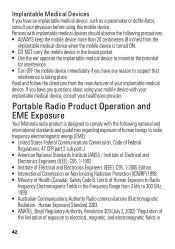
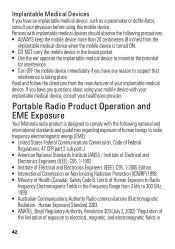
... • Turn OFF the mobile device immediately if you have any questions about using this mobile device. Limits of Human Exposure to Radio
frequency Electromagnetic Fields in
42 ...standards and guidelines regarding exposure of human beings to radio frequency electromagnetic energy (EME): • United States Federal Communications Commission, Code of Federal
Regulations; 47 CFR part 2 sub...
User's Guide Boost - Page 46


... for later products; The SAR information includes the Motorola testing protocol, assessment procedure, and measurement uncertainty range for mobile phone use." depending upon available accessories and regulatory requirements. Please note that the product: Product Name: i475 Model Number: H79XAN6QR2AN FCC ID: IHDT56MG1
44 Source: WHO Fact Sheet 193 Further information: http://www.who...
User's Guide Boost - Page 50


...engage in emergencies. Because some features of your information:
48
Privacy & Data Security
Motorola Privacy&DataSecurity understands that can be stolen, call roadside assistance or other local ...phone service is available), as you would want others to do " list or going through your address book takes attention away from the road. • Use your mobile device to call for help...
User's Guide Boost - Page 51


...card, and phone memory. This location-based information may be used to help improve products and services offered by Motorola.
49 Go to your account for your mobile device that ... return, or give away your mobile device, go to www.motorola.com/support
• Online accounts-Some mobile devices provide a Motorola online account (such as call data, location details and network resources...
User's Guide Boost - Page 53


... that may apply when the battery is no special handling required by your local or regional authority. protection To help protect your regional authorities for more details. California Perchlorate Label
Some mobile PerchlorateLabel phones use an internal, permanent backup battery on Motorola recycling activities can be found at: www.motorola.com/recycling
Packaging...
User's Guide Boost - Page 54


... devices may also be more immune than phones that are likely to be measured for immunity to interference, you may help you are to use only the original...phones that not all phones have the rating on their hearing devices. If your personal needs. Some hearing devices are more usable with their box or a label on the box. Results will vary depending on it for some mobile phones...
User's Guide Boost - Page 56


...and applies as follows to help. Note: FOR IDEN SUBSCRIBER PRODUCTS, ACCESSORIES AND SOFTWARE PURCHASED IN THE UNITED STATES OR CANADA. warrants its Motorola iDEN Digital Mobile and Portable Handsets ("Products"),...a Motorola product. Subject to www.motorola.com/repair (United States), where you will need assistance, we're here to new Products, Accessories and Software purchased by
54 You ...
User's Guide Boost - Page 62


... the time of printing. All features, functionality, and other product or service names are based upon the latest available information and believed to operate the equipment. Motorola reserves the right to the above address. All other product specifications, as well as the information contained in the radio phone, not expressly approved by Motorola...
Similar Questions
I Need Help Setting The Time On My Phone
I need help setting the time on my phone but I went to ssettings but i don't see clock as an option....
I need help setting the time on my phone but I went to ssettings but i don't see clock as an option....
(Posted by ullmannjohanna 11 years ago)
Need Help With Special Code Of Motorola I760 Nextel For Use In Vietnam
need help with special code of motorola i760 Nextel for use in Vietnam
need help with special code of motorola i760 Nextel for use in Vietnam
(Posted by alochaoban 12 years ago)

