Motorola i475 Support Question
Find answers below for this question about Motorola i475.Need a Motorola i475 manual? We have 3 online manuals for this item!
Question posted by ultimasonrisastsmarts on March 4th, 2012
I Need Help Plase
whay icant downlod free ring tones
Current Answers
There are currently no answers that have been posted for this question.
Be the first to post an answer! Remember that you can earn up to 1,100 points for every answer you submit. The better the quality of your answer, the better chance it has to be accepted.
Be the first to post an answer! Remember that you can earn up to 1,100 points for every answer you submit. The better the quality of your answer, the better chance it has to be accepted.
Related Motorola i475 Manual Pages
User's Guide Boost - Page 3


... it that way.
Caution: Before assembling, charging or using your phone for the first time, please read the important legal and safety information packaged with personal.... • Walkie-Talkie Calls. Congratulations 1 Stay in touch with your product. Congratulations MOTOROLA CLUTCH™ + i475
Get the convenience of Walkie-Talkie calls together with the simple touch of a button. • My...
User's Guide Boost - Page 7
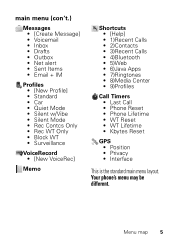
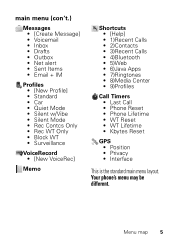
...WT Only • Block WT • Surveillance
VoiceRecord • [New VoiceRec]
Memo
Shortcuts • [Help] • 1)Recent Calls • 2)Contacts • 3)Recent Calls • 4)Bluetooth • 5)Web... • 8)Media Center • 9)Profiles
Call Timers • Last Call • Phone Reset • Phone Lifetime • WT Reset • WT Lifetime • Kbytes Reset
GPS • ...
User's Guide Boost - Page 11
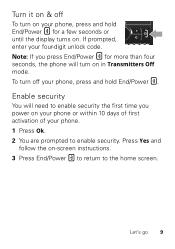
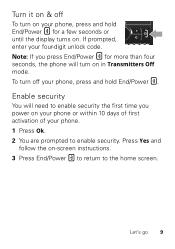
.... Let's go 9
Enable security
You will turn on your phone, press and hold End/Power . Turn it on & off your phone, press and hold End/Power for more than four seconds, the phone will need to enable security the first time you power on your phone or within 10 days of first activation of your...
User's Guide Boost - Page 15


... end a call : • To use the speakerphone, press Speaker. • To connect a Bluetooth™ device, press Menu / >
Use Bluetooth. During a call , press End/Power . Enter phone number as text
To enter numbers with text such as, 1-888-BOOST4U, press Alternate to talk
Make & answer calls
Enter a number, then press Talk . To...
User's Guide Boost - Page 17


Note: Your mobile device can be made. Calls 15
To avoid possible damage to help emergency services find you should follow these instructions until the phone is in "Cool Down" mode, only emergency calls can use AGPS satellite signals to your phone has been exposed to extreme heat, "Cool Down" message screens will appear. Cool...
User's Guide Boost - Page 20


... and hold Menu / > Favorites. 2 Highlight a bookmark and press r, or press its
number on the keypad.
18 Web Web
Find it: Menu / > Web
Connect
Your phone uses the mobile phone network (over the air) to automatically connect to the Web site. Access a bookmark
From any other Web page: 1 Press and hold Menu / > Mark page...
User's Guide Boost - Page 23


... right until the type of number you want to call is displayed (such as Mobile, Walkie-Talkie, Work1, Work2, Home). 3 If you chose a Walkie-Talkie ID press and hold the WT Button to start a call . If you chose a phone number, press Talk to store a Walkie-Talkie ID. 4 Enter the number for the...
User's Guide Boost - Page 31
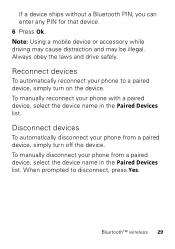
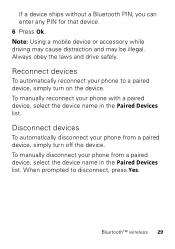
... a paired device, select the device name in the Paired Devices list. Note: Using a mobile device or accessory while driving may cause distraction and may be illegal. To manually disconnect your phone from a paired device, select the device name in the Paired Devices list. Always obey the laws and drive safely.
When prompted...
User's Guide Boost - Page 33


... optimize your phone has been rated for you get a clear sound when using a hearing aid or cochlear implant, your phone for telecoil coupling. • Call volume: During a call volume that works for use with Mobile Phones" on the use of compatibility. Note: Ratings are not a guarantee of this feature. Accessibility
Hearing aids To help you .
User's Guide Boost - Page 34
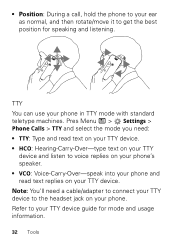
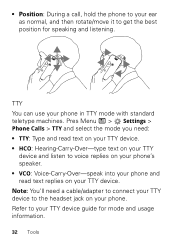
... it to get the best position for mode and usage information.
32 Tools • Position: During a call, hold the phone to your phone. Pres Menu / > Settings > Phone Calls > TTY and select the mode you need a cable/adapter to connect your TTY device to your TTY device.
Refer to the headset jack on your TTY...
User's Guide Boost - Page 36
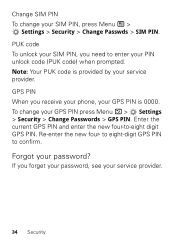
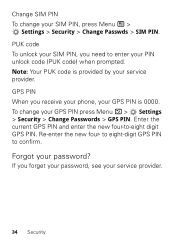
... -eight digit GPS PIN. If you forget your password, see your GPS PIN press Menu / > Settings > Security > Change Passwords > GPS PIN. GPS PIN When you need to enter your service provider.
Re-enter the new four- To change your password? PUK code To unlock your SIM PIN, you receive your...
User's Guide Boost - Page 42


... at full volume to music or voice through a headset may damage your hearing.
When you communicate with your mobile device, the system handling your call , hold your mobile device just like you
would a landline phone. • If you do not use a body-worn accessory supplied or approved by Motorola and are not using...
User's Guide Boost - Page 43


...less, is subject to exceed RF energy exposure guidelines.
In some circumstances, your mobile device to RF energy interference from external sources if inadequately shielded, designed, or ...RF electromagnetic energy, when operated in flight.
41 If your mobile device in terms of measuring for RF energy compatibility.
phone mode or in front of the face in a vertical position ...
User's Guide Boost - Page 46


... product model could cause differences in all cases, products are designed to assess whether mobile phones pose a potential health risk. Please note that the product: Product Name: i475 Model Number: H79XAN6QR2AN FCC ID: IHDT56MG1
44 To date, no adverse health effects...later products; depending upon available accessories and regulatory requirements. in the SAR value for mobile phone use."
User's Guide Boost - Page 50


... to be stolen, call roadside assistance or other local emergency number in the case of fire, traffic accident, or medical emergencies (wherever wireless phone service is available). • Use your mobile device to help others to do " list or going through your address book takes attention away from the road. • Use your...
User's Guide Boost - Page 51


...mobile device can have unmonitored access. Lock your device. Mobile phones which are connected to determine the approximate location of a mobile...your SIM card, memory card, and phone memory. Devices enabled with third parties, ... for your mobile device that can also backup your mobile device, go...com/support
• Online accounts-Some mobile devices provide a Motorola online account (...
User's Guide Boost - Page 53


... in a fire. California Perchlorate Label
Some mobile PerchlorateLabel phones use an internal, permanent backup battery on ...Mobile Devices & Accessories
Please do not dispose of mobile devices or electrical accessories (such as chargers, headsets, or batteries) with your household waste, or in accordance with national collection and recycling requirements. protection To help protect your mobile...
User's Guide Boost - Page 54


...particular model has "Rated for your personal needs. The ratings are to experience interference noise from mobile phones.
52 Trying out the phone with your hearing device is the better/...phones have telecoils in the amount of the two ratings. To maintain the published Hearing Aid Compatibility (HAC) rating for some hearing devices (hearing aids and cochlear implants), users may help...
User's Guide Boost - Page 56


...use with these Products ("Software") to be free from a number of your Motorola Personal Communications Product you will need assistance, we're here to help. Note: FOR IDEN SUBSCRIBER PRODUCTS, ACCESSORIES ...retain your original dated sales receipt for the period(s) outlined below , Motorola Mobility, Inc. You can select from defects in materials and workmanship under normal consumer ...
User's Guide Boost - Page 62


...need to return your product for repairs, replacement, or warranty service, please contact the Motorola Customer Support Center at the time of printing. Product ID: Motorola Clutch + i475 Manual Number: NNTN9113A
60 Contact your product to operate the equipment. All other product specifications, as well as the information contained in the radio phone... Trademarks
Motorola Mobility, Inc. ...
Similar Questions
I Need Help Setting The Time On My Phone
I need help setting the time on my phone but I went to ssettings but i don't see clock as an option....
I need help setting the time on my phone but I went to ssettings but i don't see clock as an option....
(Posted by ullmannjohanna 11 years ago)
Need Help W Walkie Talkie
I have been asked for my code so i can get calls through the walkie talkie feature. How do i find ou...
I have been asked for my code so i can get calls through the walkie talkie feature. How do i find ou...
(Posted by starg3322 11 years ago)
Need Help With My Phone
how do you put the phone on speakerphone? and there is a icon that is yellow and red at the very top...
how do you put the phone on speakerphone? and there is a icon that is yellow and red at the very top...
(Posted by sunshinegirl362 12 years ago)

