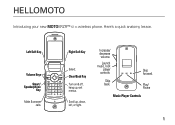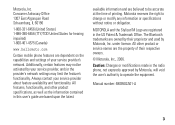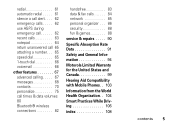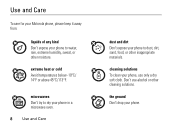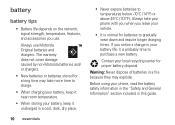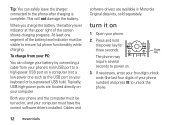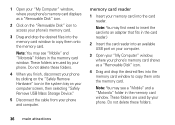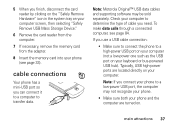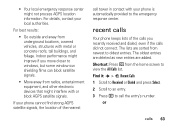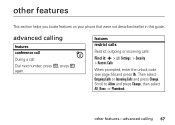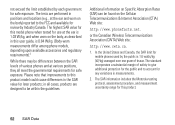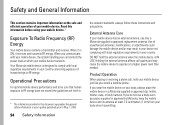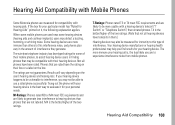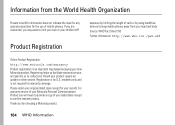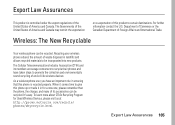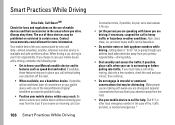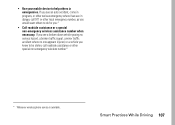Motorola K1m Support Question
Find answers below for this question about Motorola K1m - MOTOKRZR Cell Phone.Need a Motorola K1m manual? We have 1 online manual for this item!
Question posted by dsrdan2 on February 1st, 2013
Help Problems With Motorola Razar Phone.
I am haveing a problem with my phone,re.when I open the phone to use it,all I get is a message saying insert sims,I know my sims card is in correctly as there are some times when the phone work o.k.!What can be causing this,have had my phone over 5 years.
Current Answers
Related Motorola K1m Manual Pages
Similar Questions
I Bought 2 Prepaid Moto G4 Phones Activate
These are new phones unable to activate due to not being scanned!! Help!!!
These are new phones unable to activate due to not being scanned!! Help!!!
(Posted by rhondacooper61 7 years ago)
My Net10 Motorola Cell Phone Says Insert Sim. Thought It Was Included
Bought motorola w408g cell from net10 and did all that it said to do to activate, but all it says is...
Bought motorola w408g cell from net10 and did all that it said to do to activate, but all it says is...
(Posted by mariannewjudi 9 years ago)
Does Motorola Hold The Copy Right For The Mobile Phone
I would just like to know if Motorola holds the copyright or patant for the mobile phone. Since the...
I would just like to know if Motorola holds the copyright or patant for the mobile phone. Since the...
(Posted by acotton5 11 years ago)
Need Help With My Phone
how do you put the phone on speakerphone? and there is a icon that is yellow and red at the very top...
how do you put the phone on speakerphone? and there is a icon that is yellow and red at the very top...
(Posted by sunshinegirl362 12 years ago)
My Phone Doesn't Ring On My Razor V3. Please Help!!!
(Posted by lredgrl55 13 years ago)