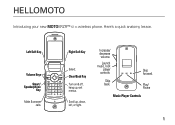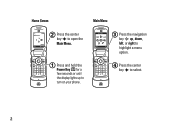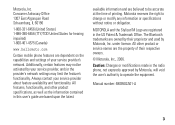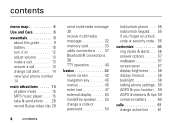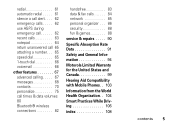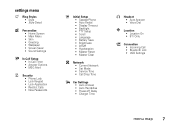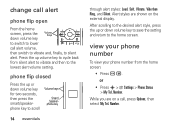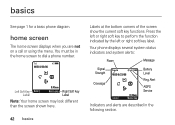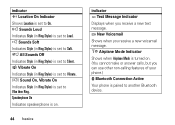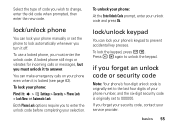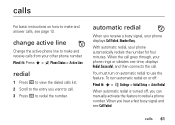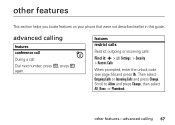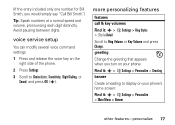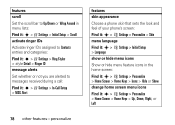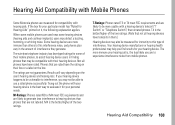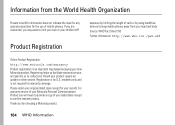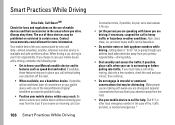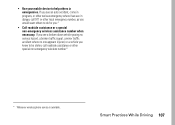Motorola K1m Support Question
Find answers below for this question about Motorola K1m - MOTOKRZR Cell Phone.Need a Motorola K1m manual? We have 1 online manual for this item!
Question posted by lredgrl55 on March 29th, 2011
My Phone Doesn't Ring On My Razor V3. Please Help!!!
The person who posted this question about this Motorola product did not include a detailed explanation. Please use the "Request More Information" button to the right if more details would help you to answer this question.
Current Answers
Related Motorola K1m Manual Pages
Similar Questions
I Bought 2 Prepaid Moto G4 Phones Activate
These are new phones unable to activate due to not being scanned!! Help!!!
These are new phones unable to activate due to not being scanned!! Help!!!
(Posted by rhondacooper61 7 years ago)
When Make A Calls Phone Won't Ring The Other Phone.
Other phone won't ring when I call them.
Other phone won't ring when I call them.
(Posted by charletdot 10 years ago)
I Forgot My Sicurity Number To My Cell Phone Motorola I856.i Need Some Help.plea
(Posted by sunshine332qw1970s 10 years ago)
Help Problems With Motorola Razar Phone.
I am haveing a problem with my phone,re.when I open the phone to use it,all I get is a message sayin...
I am haveing a problem with my phone,re.when I open the phone to use it,all I get is a message sayin...
(Posted by dsrdan2 11 years ago)
Does Motorola Hold The Copy Right For The Mobile Phone
I would just like to know if Motorola holds the copyright or patant for the mobile phone. Since the...
I would just like to know if Motorola holds the copyright or patant for the mobile phone. Since the...
(Posted by acotton5 11 years ago)