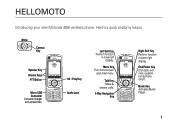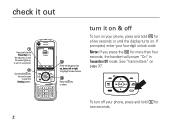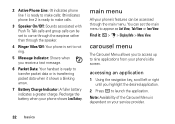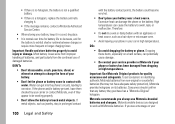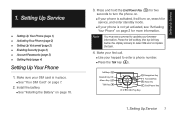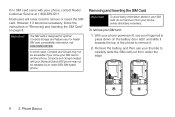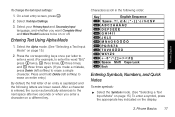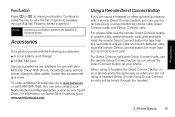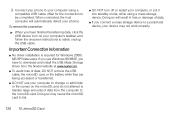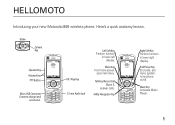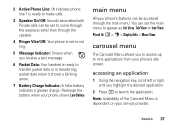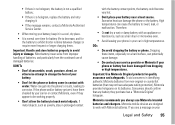Motorola i856 Support and Manuals
Get Help and Manuals for this Motorola item

View All Support Options Below
Free Motorola i856 manuals!
Problems with Motorola i856?
Ask a Question
Free Motorola i856 manuals!
Problems with Motorola i856?
Ask a Question
Most Recent Motorola i856 Questions
Who Knows How To Transfer Pics From Motorola I856 Phone And Install On Computer
(Posted by jknajesu 9 years ago)
I Forgot My Sicurity Number To My Cell Phone Motorola I856.i Need Some Help.plea
(Posted by sunshine332qw1970s 10 years ago)
How To Master Reset A I856
(Posted by sinnOldDud 10 years ago)
Special Code
need special code for motorola i856 plz send me. thank u
need special code for motorola i856 plz send me. thank u
(Posted by ibrahxm 11 years ago)
Motorola i856 Videos
Popular Motorola i856 Manual Pages
Motorola i856 Reviews
We have not received any reviews for Motorola yet.