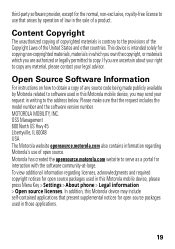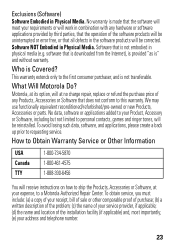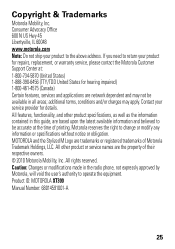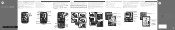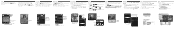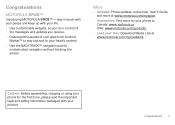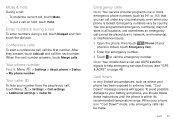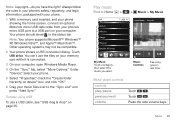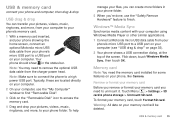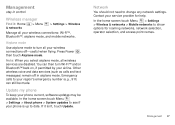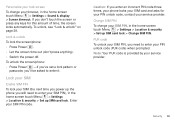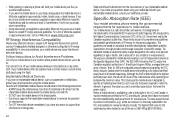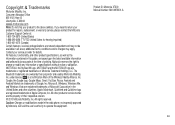Motorola SPICE XT300 Support and Manuals
Get Help and Manuals for this Motorola item
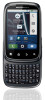
View All Support Options Below
Free Motorola SPICE XT300 manuals!
Problems with Motorola SPICE XT300?
Ask a Question
Free Motorola SPICE XT300 manuals!
Problems with Motorola SPICE XT300?
Ask a Question
Motorola SPICE XT300 Videos
Popular Motorola SPICE XT300 Manual Pages
Motorola SPICE XT300 Reviews
We have not received any reviews for Motorola yet.