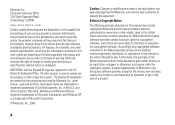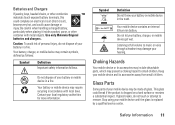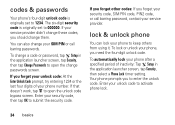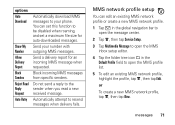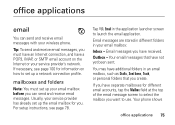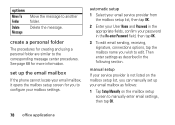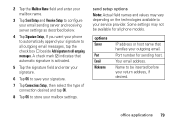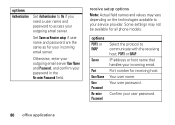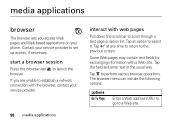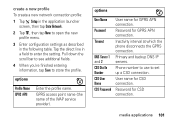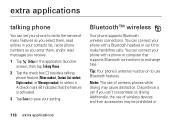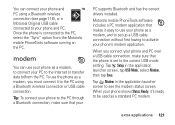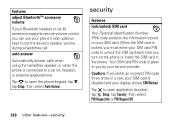Motorola ROKR E6 - Smartphone - GSM Support and Manuals
Get Help and Manuals for this Motorola item

View All Support Options Below
Free Motorola ROKR E6 manuals!
Problems with Motorola ROKR E6?
Ask a Question
Free Motorola ROKR E6 manuals!
Problems with Motorola ROKR E6?
Ask a Question
Most Recent Motorola ROKR E6 Questions
How To Install The Themes On Motorola E6 ?
(Posted by Renjithsurya3 11 years ago)
Motorokr E6 Sms Retrieval
My dearest Motorokr E6 just complete its 5 year last month, I have planned to change it after couple...
My dearest Motorokr E6 just complete its 5 year last month, I have planned to change it after couple...
(Posted by samarthjoelram 11 years ago)
Motorokr E6e Is Not Turn On
Hi I have Motorokr E6e since 4yrs, but now suddenly its not switched on and flashing light for a sec...
Hi I have Motorokr E6e since 4yrs, but now suddenly its not switched on and flashing light for a sec...
(Posted by pratimdutta1985 11 years ago)
Self Locking Device
In several time, my phone self locking without manual locking in inside
In several time, my phone self locking without manual locking in inside
(Posted by bambangharimurti 11 years ago)
Motorola ROKR E6 Videos
Popular Motorola ROKR E6 Manual Pages
Motorola ROKR E6 Reviews
We have not received any reviews for Motorola yet.