Motorola ROKR E6 Support Question
Find answers below for this question about Motorola ROKR E6 - Smartphone - GSM.Need a Motorola ROKR E6 manual? We have 1 online manual for this item!
Question posted by bambangharimurti on September 17th, 2012
Self Locking Device
In several time, my phone self locking without manual locking in inside
Current Answers
There are currently no answers that have been posted for this question.
Be the first to post an answer! Remember that you can earn up to 1,100 points for every answer you submit. The better the quality of your answer, the better chance it has to be accepted.
Be the first to post an answer! Remember that you can earn up to 1,100 points for every answer you submit. The better the quality of your answer, the better chance it has to be accepted.
Related Motorola ROKR E6 Manual Pages
User Manual - Page 3
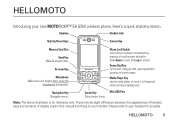
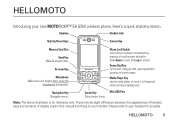
...new MOTOROKR™ E6 GSM wireless phone. Please refer to foreground (when running in background). HELLOMOTO
1 Slide down to lock, slide up calls, open application launcher in this manual and those of...calls. Browser Key
Microphone Make sure your handset. Navigation Key Navigate menus.
Phone Lock Switch Lock phone to unlock.
Power/End Key Turn on/off, hang up to prevent ...
User Manual - Page 4
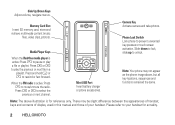
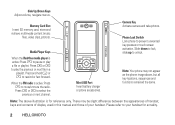
...h or j to pause or play the previous or next file in this manual and those of your handset for reference only.
Note: The above , but ...Up/Down Keys Adjust volume, navigate menus. Slide down to lock, slide up to select the previous or next channel.
Phone Lock Switch Lock phone to your handset. There may not appear as the phone image above illustration is active: Press i to play a...
User Manual - Page 5
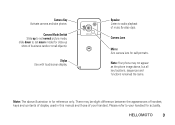
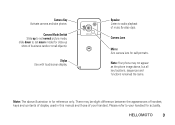
... self-portraits. Stylus Use with touchscreen display. Please refer to your handset. Mirror
Aim camera lens for reference only. Note: The above , but all key locations, sequences and functions remained the same. Note: Your phone may be slight difference between the appearances of handset, keys and contents of display used in this manual...
User Manual - Page 6
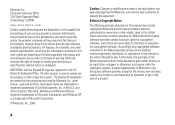
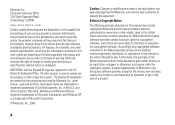
...provider, except for copyrighted software, such as the information contained in this manual may not be modified, reverse-engineered, distributed, or reproduced in any copyrighted... 1307 East Algonquin Road Schaumburg, IL 60196
www.hellomoto.com
Certain mobile phone features are the property of law in this user's guide are based...time of Microsoft Corporation.
© Motorola, Inc., 2006.
User Manual - Page 7
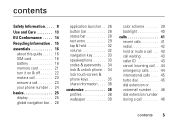
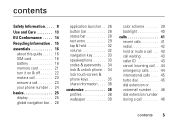
... 18 memory card 21 turn it on & off 22 make a call 23 answer a call 23 your phone number . . 24
basics 25 display 25 global navigation bar. . 26
application launcher . . 26 button... hold 32 volume 32 navigation key 33 speakerphone 33 codes & passwords . . 34 lock & unlock phone . . 34 lock touch-screen & phone keys 35 share information . . . . 36
customize 38 profiles 38 wallpaper 39...
User Manual - Page 10


... human exposure to RF energy does not exceed the guidelines set forth in user's guides published prior to comply with local regulatory requirements in your mobile device transmits. Holding the external antenna affects call controls the power level at a higher power level than needed.
* The information provided in this information before using...
User Manual - Page 11
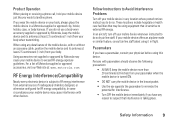
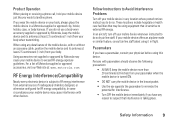
....
Using accessories not supplied or approved by Motorola may be using it in flight. Product Operation
When placing or receiving a phone call, hold your mobile device just like you wear the mobile device on your body, always place the mobile device in a Motorola-supplied or approved clip, holder, holster, case, or body harness. If you would a landline...
User Manual - Page 12


...Atmospheres
Areas with some hearing aids. In such areas, sparks can 't concentrate on the use of mobile devices in the area where you use it until you may be found in water, punctured, or subjected... energy.
When you can occur and cause an explosion or fire. Damaged Products
If your mobile device or battery has been submerged in the "Smart Practices While Driving" section at the end ...
User Manual - Page 13
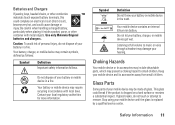
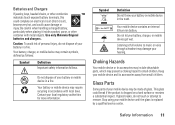
....
Do not let your local regulatory authorities for more information.
Your battery or mobile device may present a choking hazard to remove.
If glass breaks, do not dispose of glass. Be careful when handling a charged battery, particularly when placing it inside a pocket, purse, or other conductive materials touch exposed battery terminals, this could complete...
User Manual - Page 14
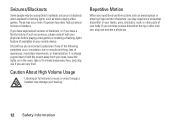
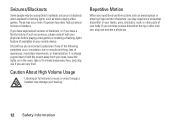
..., stop use and see a physician.
12 Safety Information
Repetitive Motion
When you repetitively perform actions such as when playing video games. These may damage your mobile device. Seizures/Blackouts
Some people may be susceptible to epileptic seizures or blackouts when exposed to flashing lights, such as pressing keys or entering finger-written...
User Manual - Page 52
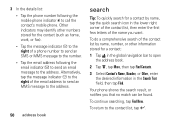
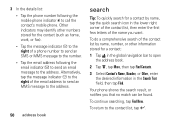
... an SMS or MMS message to the number. • Tap the email address following the mobile phone indicator c to call the contact's mobile phone. To do a comprehensive search of the contact list by name, tap the quick search icon...indicator a to the right of the name you that no match can be found. Your phone shows the search result, or notifies you want.
3 In the details list: • Tap the...
User Manual - Page 57
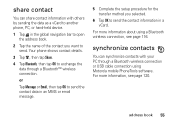
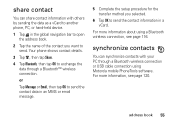
...phone shows contact details.
3 Tap é, then tap Share.
4 Tap Bluetooth, then tap OK to exchange the data through a Bluetooth wireless connection or USB cable connection using a Bluetooth wireless connection, see page 120. For more information about using Motorola mobile... with others by sending the data as a vCard to another phone, PC, or hand-held device.
1 Tap 5 in a vCard.
User Manual - Page 88
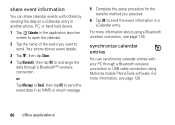
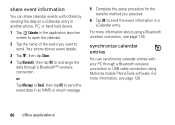
For more information, see page 116.
For more information about using Motorola mobile PhoneTools software. Your phone shows event details.
3 Tap é, then tap Share.
4 Tap Bluetooth, then tap OK to exchange the...
You can synchronize calendar entries with others by sending the data as a vCalendar entry to another phone, PC, or hand-held device.
1 Tap J Calendar in a vCalendar entry.
User Manual - Page 95


... change the way your files and folders are sorted, tap é, then tap Sort by Time, Name, Size, or Type.
You can use an optional removable SD memory card or MMC memory card with your phone, or a storage device connected to store and retrieve multimedia objects (such as photos, video clips, and music...
User Manual - Page 121
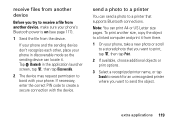
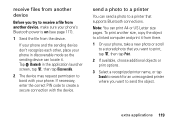
... unrecognized printer where you try to bond with the device. If your phone and the sending device don't recognize each other, place your phone in the application launcher screen, tap é, then tap Discoverable.
2 The device may request permission to receive a file from another device, make sure your phone's Bluetooth power is on (see page 117).
1 Send...
User Manual - Page 122
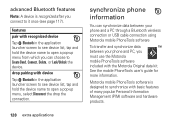
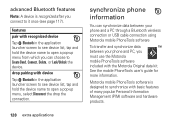
... a pop-up menu, select Disconnect the drop the connection.
120 extra applications
synchronize phone
information
You can choose to Create Bond, Connect, Delete, or Lock/Unlock the device.
See the mobile PhoneTools user's guide for more information.
advanced Bluetooth features
Note: A device is designed to synchronize with basic features of many popular Personal Information Management...
User Manual - Page 128


...phone to install the Web camera device driver on the touch-screen display:
Tap 6, tap T Setup, tap Screen Calibration.
Select Auto Power Off to have your phone's USB port: Tap 6, tap T Setup, tap USB Mode, then select Modem, Mass Storage, or Web Camera. power management
Your phone... you connect the phone to a PC through a USB cable connection. Note: Motorola mobile PhoneTools software can ...
User Manual - Page 132
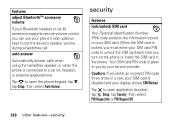
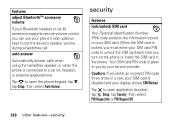
... connected to a car kit, headset, or external speakerphone:
Tap 9 to unlock the SIM card each time you enter an incorrect PIN code three times in the phone. Tap 6 to set the device's speaker volume during a handsfree call.
security
features
lock/unlock SIM card
Your Personal Identification Number (PIN) code protects the information stored on the...
User Manual - Page 134
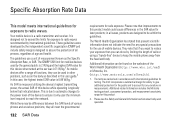
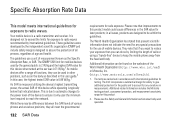
...Rate, or SAR.
The tests are designed to keep the mobile phone away from the head and body. The guidelines use of mobile devices. Please see the Safety and General Information section about body ...exposure then you can be differences between the SAR levels of various phones and at the ear was 0.71 W/kg.1 As mobile devices offer a range of functions, they all meet the governmental
132 ...
User Manual - Page 135
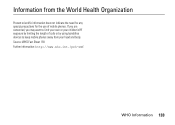
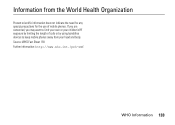
...: http://www.who.int./peh-emf
WHO Information 133 Information from your children's RF exposure by limiting the length of calls or by using handsfree devices to keep mobile phones away from the World Health Organization
Present WHOInformation scientific information does not indicate the need for any special precautions for the use of...
Similar Questions
Does Motorola Hold The Copy Right For The Mobile Phone
I would just like to know if Motorola holds the copyright or patant for the mobile phone. Since the...
I would just like to know if Motorola holds the copyright or patant for the mobile phone. Since the...
(Posted by acotton5 11 years ago)
My Motorola E6 In Locked Plz Phone Lock Code To Tell Us
(Posted by rahulnanhe 11 years ago)
Rokr E6 How To Remove Password When I Connect With A Devise Via Bluetooth
(Posted by manavgobin 12 years ago)

