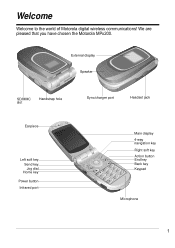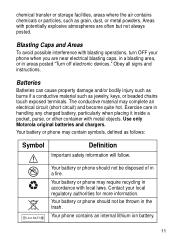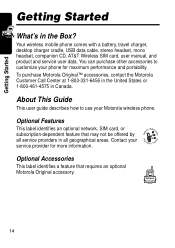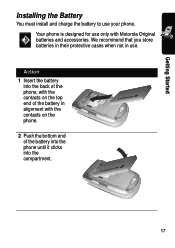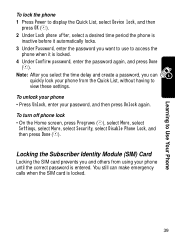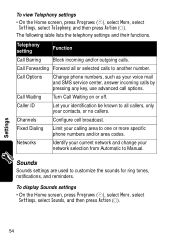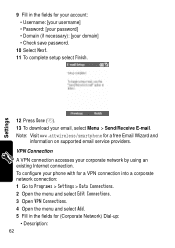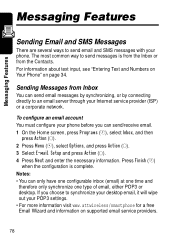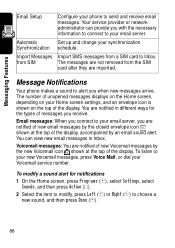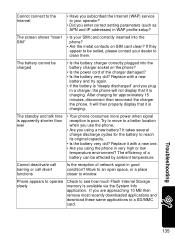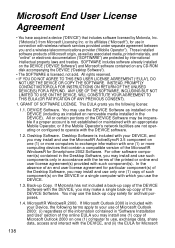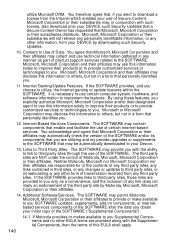Motorola MPx200 Support and Manuals
Get Help and Manuals for this Motorola item

View All Support Options Below
Free Motorola MPx200 manuals!
Problems with Motorola MPx200?
Ask a Question
Free Motorola MPx200 manuals!
Problems with Motorola MPx200?
Ask a Question
Motorola MPx200 Videos
Popular Motorola MPx200 Manual Pages
Motorola MPx200 Reviews
We have not received any reviews for Motorola yet.