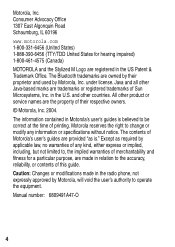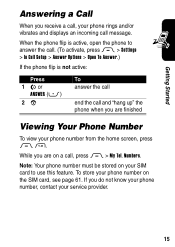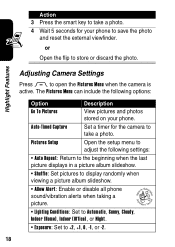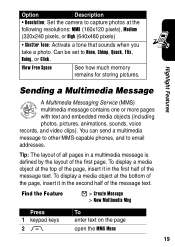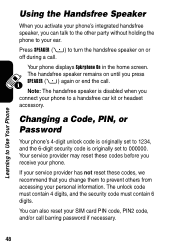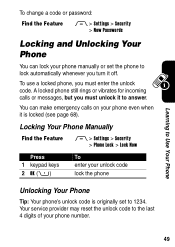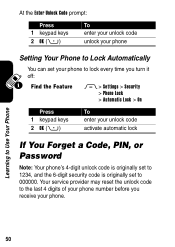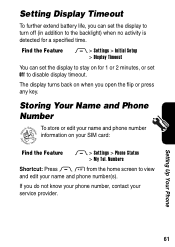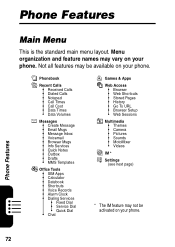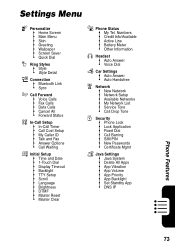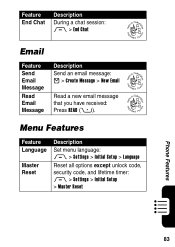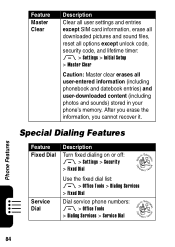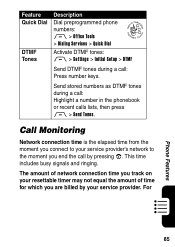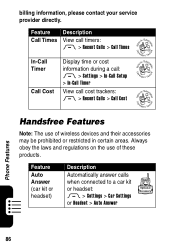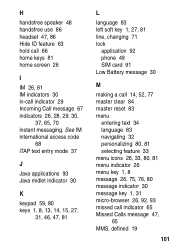Motorola V3XX - MOTORAZR Cell Phone Support and Manuals
Get Help and Manuals for this Motorola item

View All Support Options Below
Free Motorola V3XX manuals!
Problems with Motorola V3XX?
Ask a Question
Free Motorola V3XX manuals!
Problems with Motorola V3XX?
Ask a Question
Most Recent Motorola V3XX Questions
Razr V3 And V3xx Factory Software
Is it possible to get factory software for a motorola V3 and V3xx somewhere.?I need to find some fil...
Is it possible to get factory software for a motorola V3 and V3xx somewhere.?I need to find some fil...
(Posted by ryanschuller 2 years ago)
How To Take The Flip Screen From The Body Of Razr V3xx
(Posted by moreha 9 years ago)
Sir, I Have At&t V3xx Phone, And We Do Not Have The Software For Its Network.hel
(Posted by rohitlal40 10 years ago)
My Camera Shows Black Screen,when I Take Pic It Takes A Few Seconds,but No Pic.
(Posted by stephrgossett1 10 years ago)
Celll Phone Screen Is Frozen. What Do I Do? Motorala Razor V.
(Posted by stephencderr 11 years ago)
Motorola V3XX Videos
Popular Motorola V3XX Manual Pages
Motorola V3XX Reviews
We have not received any reviews for Motorola yet.