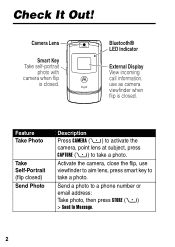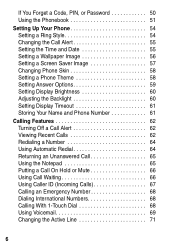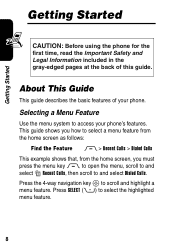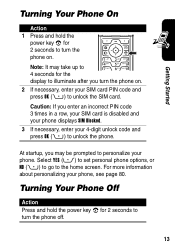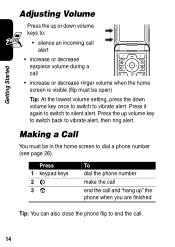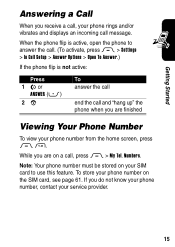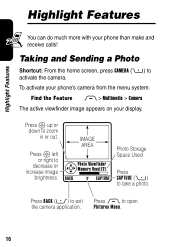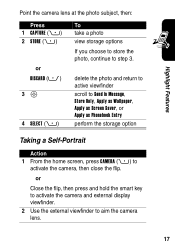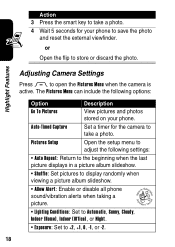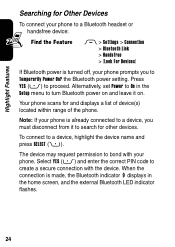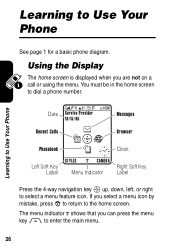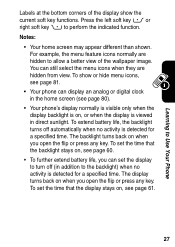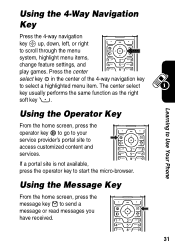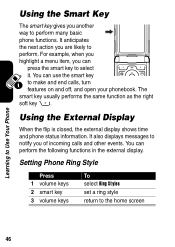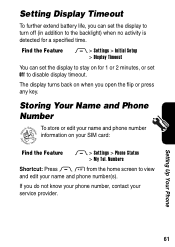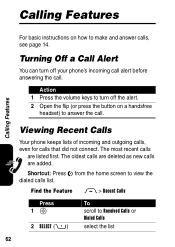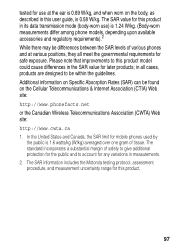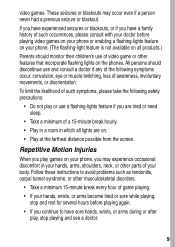Motorola V3XX Support Question
Find answers below for this question about Motorola V3XX - MOTORAZR Cell Phone.Need a Motorola V3XX manual? We have 1 online manual for this item!
Question posted by moreha on June 23rd, 2014
How To Take The Flip Screen From The Body Of Razr V3xx
The person who posted this question about this Motorola product did not include a detailed explanation. Please use the "Request More Information" button to the right if more details would help you to answer this question.
Current Answers
Related Motorola V3XX Manual Pages
Similar Questions
Razr V3 And V3xx Factory Software
Is it possible to get factory software for a motorola V3 and V3xx somewhere.?I need to find some fil...
Is it possible to get factory software for a motorola V3 and V3xx somewhere.?I need to find some fil...
(Posted by ryanschuller 2 years ago)
How To Change A Lcd Screen On A Motorola V860 Cell Phone
(Posted by teetmoot 10 years ago)
How Do I Change The Screen On A Motorola W418g Cell Phone
(Posted by boppaldou 10 years ago)
How Can I Transfer My Pictures To My Computer From My Phone
(Posted by counselor60045 11 years ago)
How Can I Get An Instruction Manuel For A Motorola Razr V3xx ?
(Posted by miss8296 12 years ago)