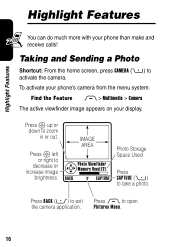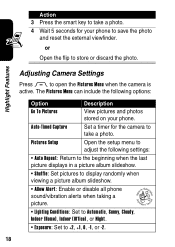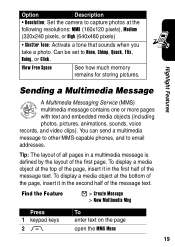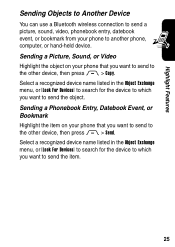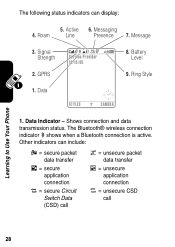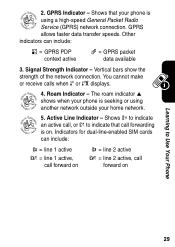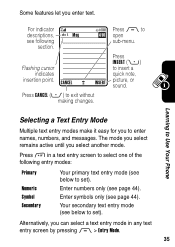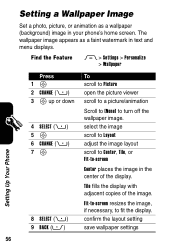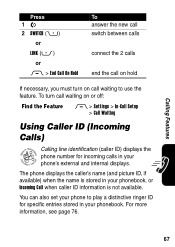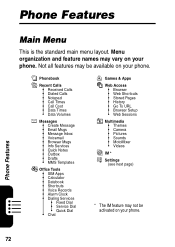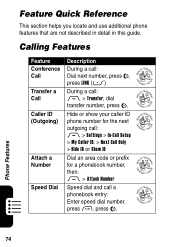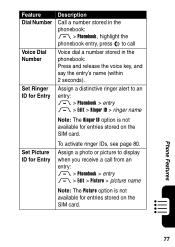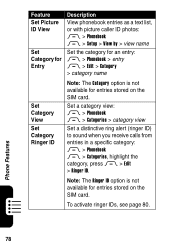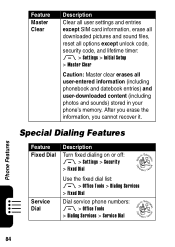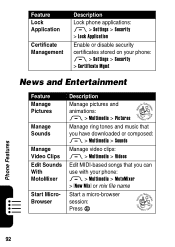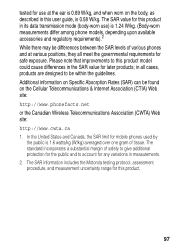Motorola V3XX Support Question
Find answers below for this question about Motorola V3XX - MOTORAZR Cell Phone.Need a Motorola V3XX manual? We have 1 online manual for this item!
Question posted by counselor60045 on March 28th, 2013
How Can I Transfer My Pictures To My Computer From My Phone
The person who posted this question about this Motorola product did not include a detailed explanation. Please use the "Request More Information" button to the right if more details would help you to answer this question.
Current Answers
Answer #1: Posted by LuxuriKnows on March 28th, 2013 8:03 PM
Hello Counselor, the easiest way i have found is by using a usb cable connection. Once you connect the cable from your pc to your phone .. your computer should recognize your device and usually prompts you to view pictures.
here is a link with 4 other ways to transfer pics.
★ Hit "Accepted" or "Helpful" ✔ : If I Helped to Resolve Question.
✘ Didn't help? Resubmit Your Question : Include More Details if Possible |✘
Related Motorola V3XX Manual Pages
Similar Questions
Sir, I Have At&t V3xx Phone, And We Do Not Have The Software For Its Network.hel
(Posted by rohitlal40 10 years ago)
Celll Phone Screen Is Frozen. What Do I Do? Motorala Razor V.
(Posted by stephencderr 11 years ago)
Transferring Pictures To Imac Computer
How do I transfer pictures from my Motorola Electrify II to my IMac Computer?
How do I transfer pictures from my Motorola Electrify II to my IMac Computer?
(Posted by hankyduke 11 years ago)
How Can I Transfer Pictures I Take With My Phone To My Computer?
(Posted by missmax926 13 years ago)
How To Transfer Photos From Razr To Pc
How do I copy photos from a razr3xx to either a mac or pc
How do I copy photos from a razr3xx to either a mac or pc
(Posted by bueambergris 13 years ago)