Motorola V3XX Support Question
Find answers below for this question about Motorola V3XX - MOTORAZR Cell Phone.Need a Motorola V3XX manual? We have 1 online manual for this item!
Question posted by bueambergris on July 29th, 2010
How To Transfer Photos From Razr To Pc
How do I copy photos from a razr3xx to either a mac or pc
Current Answers
There are currently no answers that have been posted for this question.
Be the first to post an answer! Remember that you can earn up to 1,100 points for every answer you submit. The better the quality of your answer, the better chance it has to be accepted.
Be the first to post an answer! Remember that you can earn up to 1,100 points for every answer you submit. The better the quality of your answer, the better chance it has to be accepted.
Related Motorola V3XX Manual Pages
User Manual - Page 4
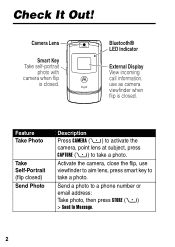
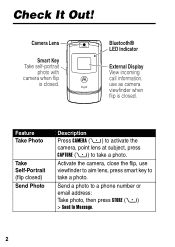
... information, use viewfinder to aim lens, press smart key to take a photo. Camera Lens
Smart Key Take self-portrait
photo with camera when flip
is closed ) Send Photo
Description Press CAMERA (+) to activate the camera, point lens at subject, press CAPTURE (+) to a phone number or email address: Take photo, then press STORE (+) > Send In Message.
2
User Manual - Page 5
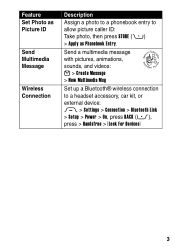
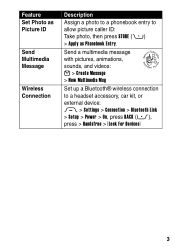
... videos:
E > Create Message
> New Multimedia Msg
Set up a Bluetooth® wireless connection to allow picture caller ID: Take photo, then press STORE (+) > Apply as Picture ID
Send Multimedia Message
Wireless Connection
Description
Assign a photo to a phonebook entry to a headset accessory, car kit, or external device: M > Settings > Connection > Bluetooth Link > Setup > Power > On...
User Manual - Page 7
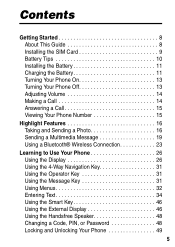
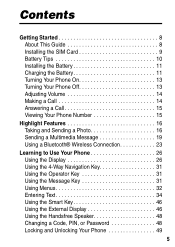
... 9 Battery Tips 10 Installing the Battery 11 Charging the Battery 11 Turning Your Phone On 13 Turning Your Phone Off 13 Adjusting Volume 14 Making a Call 14 Answering a Call 15 Viewing Your Phone Number 15
Highlight Features 16 Taking and Sending a Photo 16 Sending a Multimedia Message 19 Using a Bluetooth® Wireless Connection 23
Learning...
User Manual - Page 18
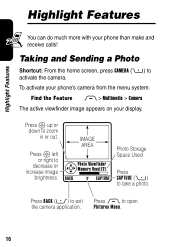
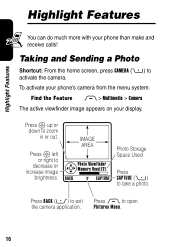
...
decrease or increase image
brightness. Taking and Sending a Photo
Shortcut: From the home screen, press CAMERA (+) to zoom in or out. Press S up or down to activate the camera.
Press BACK (-) to exit Press M to open the camera application.
To activate your phone's camera from the menu system:
Find the Feature M > Multimedia...
User Manual - Page 20
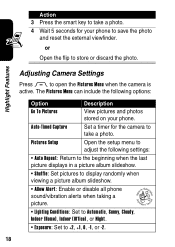
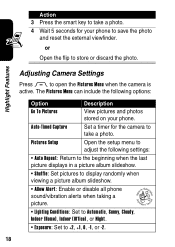
...; Lighting Conditions: Set to Automatic, Sunny, Cloudy, Indoor (Home), Indoor (Office), or Night.
• Exposure: Set to store or discard the photo.
Auto-Timed Capture
Set a timer for your phone. or
Open the flip to +2, +1, 0, -1, or -2.
18 Pictures Setup
Open the setup menu to adjust the following options:
Option
Description
Go To...
User Manual - Page 21
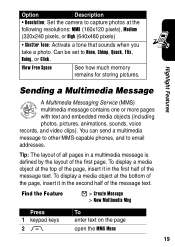
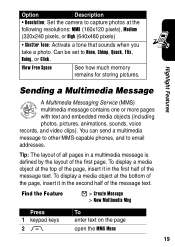
... the camera to capture photos at the bottom of ...(640x480 pixels)
• Shutter Tone: Activate a tone that sounds when you take a photo. Find the Feature
E > Create Message > New Multimedia Msg
Press 1 keypad keys 2M
... contains one or more pages
with text and embedded media objects (including photos, pictures, animations, sounds, voice records, and video clips).
Can be set to...
User Manual - Page 30
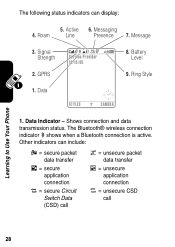
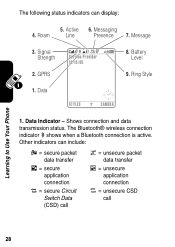
.../15/05
8. Data
STYLES
CAMERA
1. Message
3. Roam
Line
Presence 7. Learning to Use Your Phone
The following status indicators can include:
4 = secure packet data transfer
3 = secure application connection
2 = secure Circuit Switch Data (CSD) call
7 = unsecure packet data transfer
6 = unsecure application connection
5 = unsecure CSD call
28 Data Indicator - Battery Level
9. Ring Style...
User Manual - Page 31
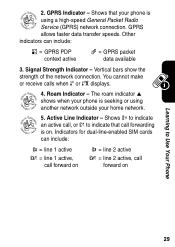
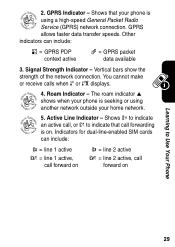
...transfer speeds. Vertical bars show the strength of the network connection. You cannot make or receive calls when ! to indicate 032380o an active call, or > to indicate that your phone is 032380o using
another network outside your phone... line 1 active, call forward on
Learning to Use Your Phone
29 GPRS Indicator - 2. Indicators for dual-line-enabled SIM cards can include:
* =...
User Manual - Page 58
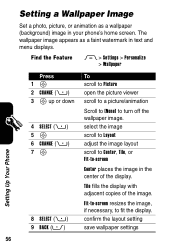
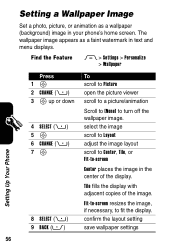
Setting a Wallpaper Image
Set a photo, picture, or animation as a faint watermark in text and menu displays.
Find the Feature M > Settings > Personalize > Wallpaper
Setting Up Your Phone
Press 1S 2 CHANGE (+) 3 S up or down
4 ...necessary, to turn off the wallpaper image. Tile fills the display with adjacent copies of the display. select the image scroll to Layout adjust the image layout ...
User Manual - Page 59


... the inactivity interval that starts the screen saver select the inactivity interval save screen saver settings
Setting Up Your Phone
57 Find the Feature M > Settings > Personalize > Screen Saver
Press 1S 2 CHANGE (+) 3 S ...delay interval scroll to fill the display. Setting a Screen Saver Image
Set a photo, picture, or animation as a screen saver image.
The screen saver image displays...
User Manual - Page 76
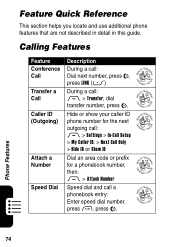
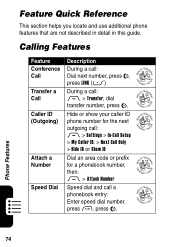
... or Show ID
Attach a
Dial an area code or prefix
Number
for a phonebook number,
032380o
then:
M > Attach Number
Speed Dial Speed dial and call :
Call
M > Transfer, dial
032380o
transfer number, press N. Phone Features
74
Calling Features
Feature
Description
Conference During a call:
Call
Dial next number, press N,
032380o
press LINK...
User Manual - Page 79
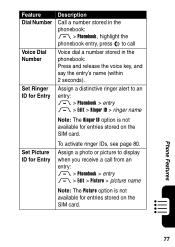
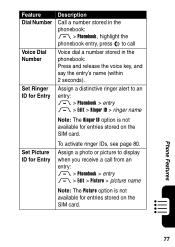
Set Picture ID for entries stored on the SIM card. Assign a photo or picture to display when you receive a call
Voice dial a number stored ...> Edit > Picture > picture name
Note: The Picture option is not available for entries stored on the SIM card.
Phone Features
77 Feature Dial Number
Voice Dial Number
Set Ringer ID for Entry
Description Call a number stored in the phonebook: Press...
User Manual - Page 80
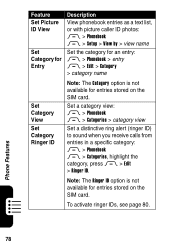
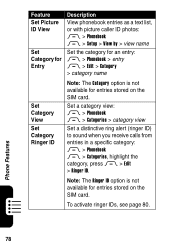
Phone Features
78
To activate ringer IDs, see page 80.
Note: The Ringer ID option is not available for... press M > Edit > Ringer ID.
Feature Set Picture ID View
Set Category for Entry
Description
View phonebook entries as a text list, or with picture caller ID photos: M > Phonebook M > Setup > View by > view name
Set the category for an entry: M > Phonebook > entry M > Edit > Category > ...
User Manual - Page 86
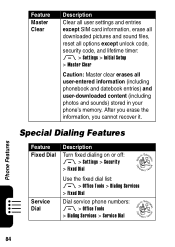
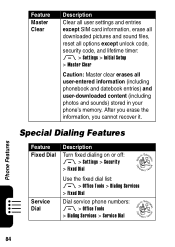
...: M > Settings > Initial Setup > Master Clear
Caution: Master clear erases all user-entered information (including phonebook and datebook entries) and user-downloaded content (including photos and sounds) stored in your phone's memory. Special Dialing Features
Feature Description
Fixed Dial Turn fixed dialing on or off:
M > Settings > Security
032380o
> Fixed Dial
Service Dial
Use...
User Manual - Page 98


...The tests are based on the body) reported to exceed limits for wireless mobile phones employs a unit of the phone while operating can be tested and certified to the FCC and Industry Canada ...through periodic and thorough evaluation of RF energy for SAR are to radio waves. Before a phone model is a radio transmitter and receiver. and Canada, it does not exceed the limit established...
User Manual - Page 99
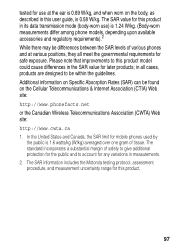
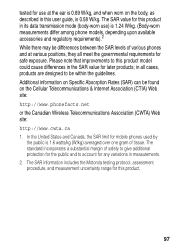
... safe exposure. The SAR information includes the Motorola testing protocol, assessment procedure, and measurement uncertainty range for mobile phones used by
the public is 1.6 watts/kg (W/kg) averaged over one gram of tissue. tested for...and regulatory requirements).2 While there may be differences between the SAR levels of various phones and at the ear is 0.89 W/kg, and when worn on the Cellular...
User Manual - Page 104
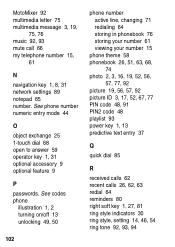
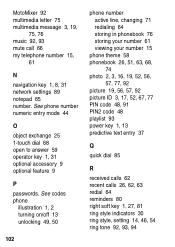
... 71 redialing 64 storing in phonebook 76 storing your number 61 viewing your number 15
phone theme 58 phonebook 26, 51, 63, 68,
74 photo 2, 3, 16, 19, 52, 56,
57, 77, 92 picture 19, 56...my telephone number 15,
61
N
navigation key 1, 8, 31 network settings 89 notepad 65 number. See phone number numeric entry mode 44
O
object exchange 25 1-touch dial 68 open to answer 59 operator key 1, 31 ...
User Manual - Page 105
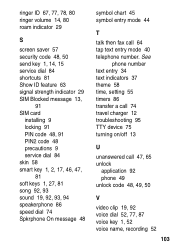
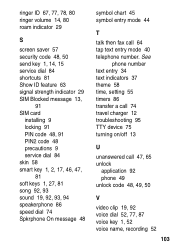
See
phone number text entry 34 text indicators 37 theme 58 time, setting 55 timers 86 transfer a call 74 travel charger 12 troubleshooting 95 TTY device 75 turning on/off 13
U
unanswered call ... On message 48
symbol chart 45 symbol entry mode 44
T
talk then fax call 47, 65 unlock
application 92 phone 49 unlock code 48, 49, 50
V
video clip 19, 92 voice dial 52, 77, 87 voice key 1, 52 voice ...
User Manual - Page 114
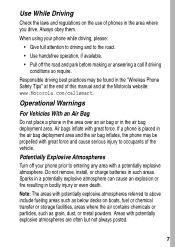
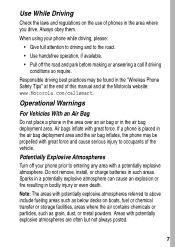
... boats, fuel or chemical transfer or storage facilities, areas where the air contains chemicals or particles, such as below decks on the use of phones in the area where you... with great force. Areas with a potentially explosive atmosphere.
Potentially Explosive Atmospheres
Turn off your phone while driving, please:
• Give full attention to driving and to above include fueling areas...
User Manual - Page 124
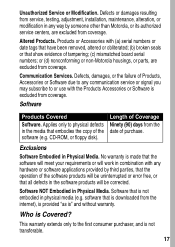
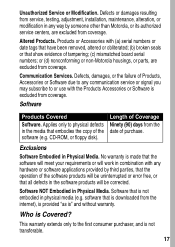
... parties, that the operation of tampering; (c) mismatched board serial numbers;
Who is not transferable.
17 Products or Accessories with the Products Accessories or Software is " and without warranty.... uninterrupted or error free, or that is not embodied in the media that embodies the copy of Coverage
Ninety (90) days from coverage.
Length of the software (e.g. Defects or ...
Similar Questions
Razr V3 And V3xx Factory Software
Is it possible to get factory software for a motorola V3 and V3xx somewhere.?I need to find some fil...
Is it possible to get factory software for a motorola V3 and V3xx somewhere.?I need to find some fil...
(Posted by ryanschuller 2 years ago)
Motorola Electrify How To Transfer Pics From Computer To Cell Phone
(Posted by jinboby19 10 years ago)
How Can I Transfer My Pictures To My Computer From My Phone
(Posted by counselor60045 11 years ago)
View Photos
How do you view photos taken with the VX416 Motorola flip top cell phon?
How do you view photos taken with the VX416 Motorola flip top cell phon?
(Posted by brbrsmilly 11 years ago)

