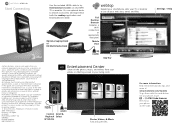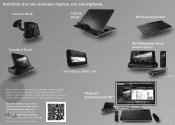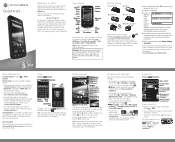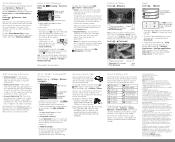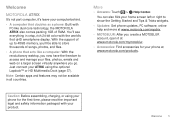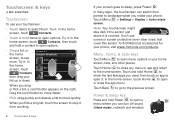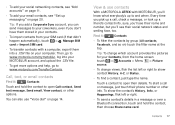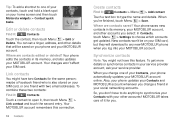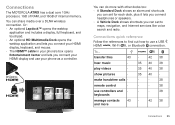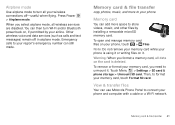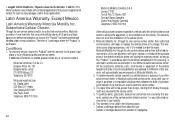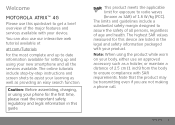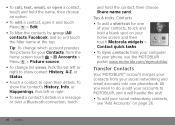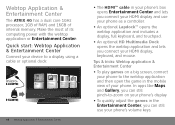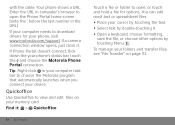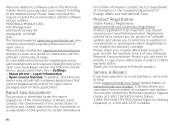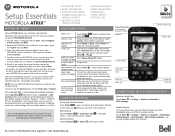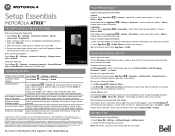Motorola ATRIX Support Question
Find answers below for this question about Motorola ATRIX.Need a Motorola ATRIX manual? We have 6 online manuals for this item!
Question posted by cruzbabygirl on April 19th, 2014
Motorola Phone Zn5
How can I open Motorola zn5 subsidy password without paying
Current Answers
Related Motorola ATRIX Manual Pages
Similar Questions
Where Is The Serial Number On My Motorola Phone Atrix 2
(Posted by lianand6 9 years ago)
Can Not Hear Someone Talking To Me Through Headphone Set T
I have a Motorola Atrix hd, I can hear music through my earphone set, and it will answer a call whic...
I have a Motorola Atrix hd, I can hear music through my earphone set, and it will answer a call whic...
(Posted by bobbiedoll37 9 years ago)
Motorola Atrix Phone Does Not Take The Email &passwords Is There A Reset?
seller of phone not sure of uppercase ,etc of motoblur passwords...need to reset phone so at&t can a...
seller of phone not sure of uppercase ,etc of motoblur passwords...need to reset phone so at&t can a...
(Posted by bremen509 10 years ago)
What Do I Do When My Motorola Atrix Is Telling Me No External Storage Available
when I click on my gallery it says no external storage available or when I try to use one of my pict...
when I click on my gallery it says no external storage available or when I try to use one of my pict...
(Posted by kcoffee1125 11 years ago)