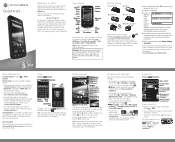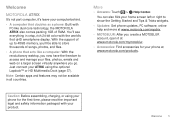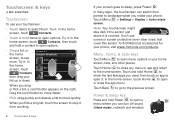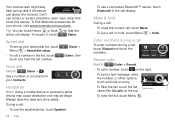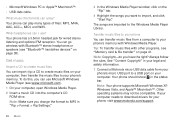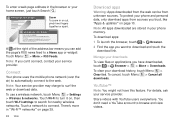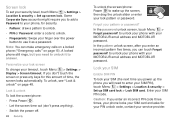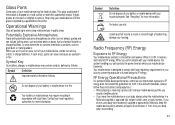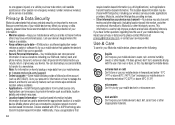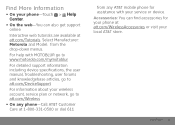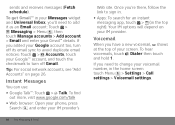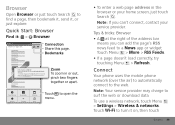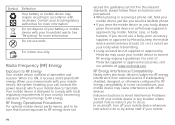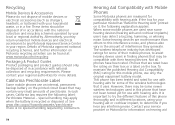Motorola ATRIX Support Question
Find answers below for this question about Motorola ATRIX.Need a Motorola ATRIX manual? We have 6 online manuals for this item!
Question posted by bobbiedoll37 on May 1st, 2014
Can Not Hear Someone Talking To Me Through Headphone Set T
I have a Motorola Atrix hd, I can hear music through my earphone set, and it will answer a call which they can hear me...but I can not hear them through set?
Current Answers
Related Motorola ATRIX Manual Pages
Similar Questions
Motorola Phone Zn5
How can I open Motorola zn5 subsidy password without paying
How can I open Motorola zn5 subsidy password without paying
(Posted by cruzbabygirl 10 years ago)
How Do Do You Set Time On Motorola Straight Talk 418 Gsm Prepaid Cell Phone
(Posted by KevinAbnero 10 years ago)
What Do I Do When My Motorola Atrix Is Telling Me No External Storage Available
when I click on my gallery it says no external storage available or when I try to use one of my pict...
when I click on my gallery it says no external storage available or when I try to use one of my pict...
(Posted by kcoffee1125 11 years ago)
Does Motorola Hold The Copy Right For The Mobile Phone
I would just like to know if Motorola holds the copyright or patant for the mobile phone. Since the...
I would just like to know if Motorola holds the copyright or patant for the mobile phone. Since the...
(Posted by acotton5 11 years ago)