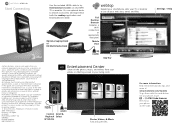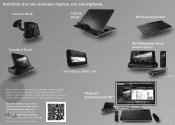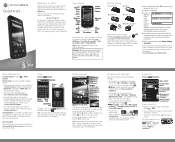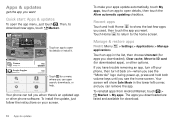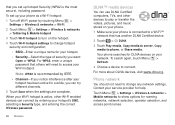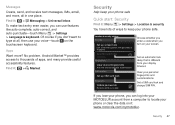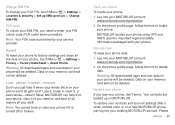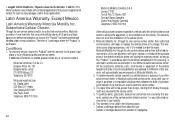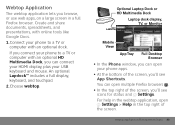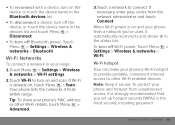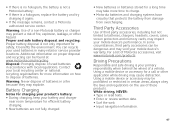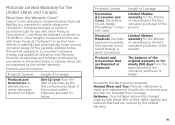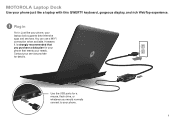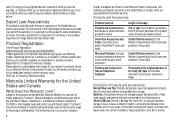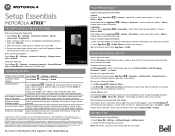Motorola ATRIX Support and Manuals
Get Help and Manuals for this Motorola item

View All Support Options Below
Free Motorola ATRIX manuals!
Problems with Motorola ATRIX?
Ask a Question
Free Motorola ATRIX manuals!
Problems with Motorola ATRIX?
Ask a Question
Most Recent Motorola ATRIX Questions
Can Not Hear Someone Talking To Me Through Headphone Set T
I have a Motorola Atrix hd, I can hear music through my earphone set, and it will answer a call whic...
I have a Motorola Atrix hd, I can hear music through my earphone set, and it will answer a call whic...
(Posted by bobbiedoll37 9 years ago)
Motorola Phone Zn5
How can I open Motorola zn5 subsidy password without paying
How can I open Motorola zn5 subsidy password without paying
(Posted by cruzbabygirl 10 years ago)
Code List For Remote Control Motorola 4dtv Ir/uhf Urc-941
I need the code list for Motorola URC-941 specially for RevolutionHD LCD TV S32LTD
I need the code list for Motorola URC-941 specially for RevolutionHD LCD TV S32LTD
(Posted by adriangelescu 10 years ago)
How Can I Change My Voice Mail Message
(Posted by charmar68515 10 years ago)
Motorola ATRIX Videos
Popular Motorola ATRIX Manual Pages
Motorola ATRIX Reviews
We have not received any reviews for Motorola yet.