Motorola ATRIX Support Question
Find answers below for this question about Motorola ATRIX.Need a Motorola ATRIX manual? We have 6 online manuals for this item!
Question posted by charmar68515 on May 7th, 2013
How Can I Change My Voice Mail Message
The person who posted this question about this Motorola product did not include a detailed explanation. Please use the "Request More Information" button to the right if more details would help you to answer this question.
Current Answers
There are currently no answers that have been posted for this question.
Be the first to post an answer! Remember that you can earn up to 1,100 points for every answer you submit. The better the quality of your answer, the better chance it has to be accepted.
Be the first to post an answer! Remember that you can earn up to 1,100 points for every answer you submit. The better the quality of your answer, the better chance it has to be accepted.
Related Motorola ATRIX Manual Pages
Accessories Guide - AT&T - Page 1
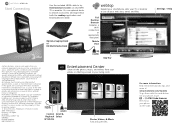
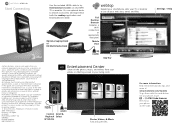
...voice, messaging, data, and other AT&T marks contained herein are network dependent and may apply for details. 4G speeds delivered by AT&T Mobility. AT&T, the AT&T logo and all the photos, music, and videos from your phone... MOTOROLA ATRIX™ 4G (MB860) Manual Number: 68014645003-A
HD
OK Volume
micro- MOTOROLA ATRIX™4G
Start Connecting
Use the included HDMI cable to change or ...
Quick Start Guide - AT&T - Page 1
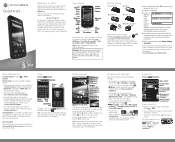
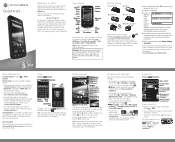
... 555-555-2864
*
0+ #
Store Voice Number Dial
Full moon tonight everyone... Tip...messages, emails, and photos from any AT&T mobile phone for the first time, please read the Safety, Regulatory, & Legal Information provided with your service or device.
MOTOROLA MB860 MOTOROLA ATRIX™4G [ATRIX... new smartphone and all your panels. Use & Change Your Home Screen
Tip: Touch and hold an ...
Quick Start Guide - AT&T - Page 2
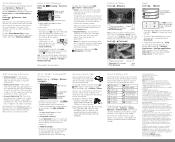
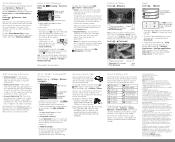
...change your home screen, then touch Motorola widgets.
To download, touch the app.
• To reinstall downloaded apps or load your smartphone a mobile hotspot to share broadband with voice recognition, just touch a text box, then touch on your settings, touch > Messaging...Bluetooth ID: B016890 MOTOROLA ATRIX 4G (MB860) Manual Number...server details from your phone's Contacts, and updates...
ATRIX 4G - User Guide - Page 10
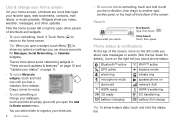
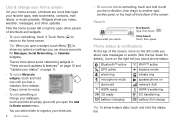
...open other updates. Search
Choose what you open your favorite apps, web bookmarks, contacts, mail labels, or music playlists.
Flick the home screen left or right to another spot, ... more about new messages or events (flick the bar down for Messages, Social Networking, or Calendar widgets).
Phone status & notifications
At the top of the screen.
Use & change your wallpaper,
touch...
ATRIX 4G - User Guide - Page 11
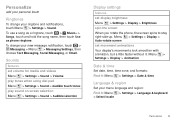
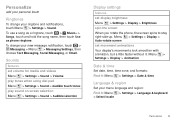
... the screen When you rotate the phone, the screen spins to stay right...change your ringtone and notifications, touch Menu > Settings > Sound.
To use a song as a ringtone, touch > Music+ > Songs, touch and hold the song name, then touch Use as phone ringtone. To change your new message notification, touch >
Messaging > Menu > Messaging Settings, then choose Text Messaging, Social Messaging...
ATRIX 4G - User Guide - Page 19
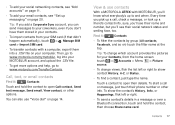
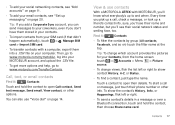
...phone number or other options.
Touch a contact to open Call contact, Send text message, Send email, View contact, or other info.
Every time you pick up a call or message, just touch their social network status and smiling face, too.
Tip: To change...use contacts
With a MOTOROLA ATRIX with a computer, export them...'s up messaging" on page 20. View & use "Voice dial" ...
ATRIX 4G - User Guide - Page 34
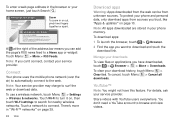
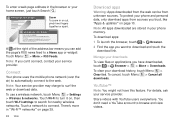
... web can be from sources you can 't connect, contact your service provider. To protect your phone and personal data, only download apps from unknown sources.
YouTube™
Note: You might not ...Manage your downloads
To view files or applications you have this feature. Connect
Your phone uses the mobile phone network (over the air) to automatically connect to browse and view videos. Note:...
ATRIX 4G - User Guide - Page 57


...due to automatic changes to reach the network. Your mobile device is 0.84 W/kg. Source: WHO Fact Sheet 193 Further information: http://www.who .int/emf) or Motorola Mobility, Inc. (...and the highest SAR value for mobile phone use a unit of age and health, and to assure the protection of all cases, products are designed to assess whether mobile phones pose a potential health risk. ...
ATRIX 4G - User Guide - Page 60
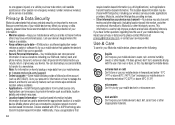
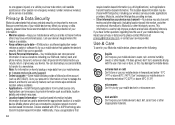
... to water, rain, extreme humidity, sweat, or other third parties providing services. • Other information your mobile device to dust, dirt, sand, food, or other third-party servers. Mobile phones which are important to everyone. Additionally, if you recycle, return, or give away your wireless service provider, applications providers, Motorola, and other liquids...
ATRIX 4G - User Guide Gingerbread Version - Page 5
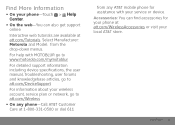
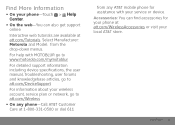
...
For information about your wireless account, service plan or network, go to att.com/Wireless
• On any phone-Call AT&T Customer Care at 1-800-331-0500 or dial 611
from the drop-down menus.
Accessories: You...service or device. Select Manufacturer: Motorola and Model: from any AT&T mobile phone for your phone at att.com/Tutorials. Your Phone 3
For help with your local AT&T store.
ATRIX 4G - User Guide Gingerbread Version - Page 14
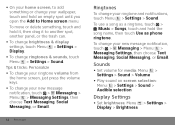
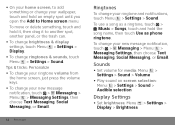
... the
song name, then touch Use as phone ringtone.
Tips & tricks: Personalize
• To change your ringtone volume from the home screen, just press the volume keys.
• To change your new message notification, touch > Messaging > Menu > Messaging Settings, then choose Text Messaging, Social Messaging, or Email.
12 Personalize
Ringtones
To change ringtones & sounds, touch Menu > Settings...
ATRIX 4G - User Guide Gingerbread Version - Page 41
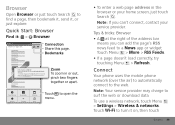
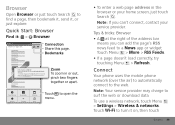
...Based on , then touch
Browser 39
Note: If you can 't connect, contact your phone
Open Browser or just touch Search to find a page, then bookmark it, send ... to turn it on preliminary predictions .. Touch Wi-Fi to surf the web or download data.
Connect
Your phone uses the mobile phone network (over the air) to automatically connect to open the menu.
• To enter a web page address...
ATRIX 4G - User Guide Gingerbread Version - Page 65


...phone to your ear as normal, and then rotate/move it , then please read text on your TTY
device. • TTY HCO: Hearing-Carry-Over-type
text on your TTY device and listen to type at all, then use your voice... (see "Hearing Aid Compatibility with Mobile Phones" on it to help get a clear sound when using a hearing aid or cochlear implant, your phone in TTY mode with hearing aids....
ATRIX 4G - User Guide Gingerbread Version - Page 74
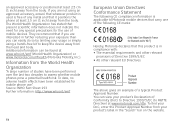
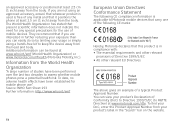
... approved accessory, ensure that present scientific information does not indicate the need for mobile phone use of any special precautions for the use ."
The World Health Organization has... further reducing your exposure then you are not using a hands-free kit to assess whether mobile phones pose a potential health risk. an approved accessory or positioned at least 2.5 cm (1 inch...
ATRIX 4G - User Guide Gingerbread Version - Page 78
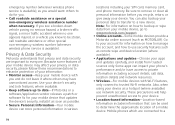
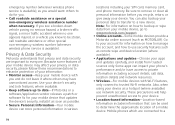
... (where available) use security features such as possible. • Secure Personal Information-Your mobile device can also backup your personal data to transfer to a new device. Mobile phones which are important to www.motorola.com/support • Online accounts-Some mobile devices provide a Motorola online account (such as you know to be used to...
ATRIX 4G - User Guide Gingerbread Version - Page 80
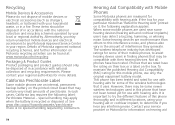
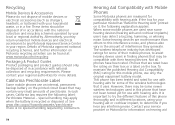
... Motorola recycling activities can be found at: www.motorola.com/recycling
Packaging & Product Guides
Product packaging and product guides should be compatible with Mobile
Phones
Some Motorola HearingAid Compatibility phones are more immune than others to determine if you may apply when the battery is recycled or disposed of. special handling may return...
ATRIX 4G - User Guide Gingerbread Version - Page 81


...generate less interference to grant either directly or by
79 If your service provider or phone retailer.
Open Source Software Information
For instructions OSSInformation on the user's hearing device and... it for copyrighted software, such as the exclusive rights to experience interference noise from mobile phones. T4 is intended solely for your hearing device is the better/higher of the...
ATRIX 4G - User Guide Gingerbread Version - Page 86
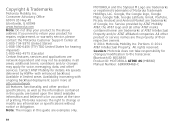
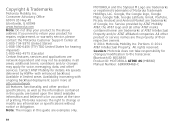
...voice, messaging, data, and other product or service names are network dependent and may apply for details. 4G speeds delivered by AT&T Mobility. Note: The images in limited areas. Portions © 2011 AT&T Intellectual Property.
Bluetooth ID: B016890 Product ID: MOTOROLA ATRIX 4G (MB860) Manual Number: 68XXXXX468-C Copyright & Trademarks
Motorola Mobility... changes/modification to change ...
Setup Guide - Page 1
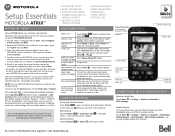
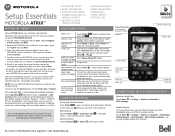
... Next.
For more home
panels of Service. Setup Essentials
MOTOROLA ATRIX™
• MOTOBLUR™ SETUP • BASIC NAVIGATION • CONTACTS/VOICEMAIL • Connections: Wi-Fi &
Mobile Hotspot • Security Lock &
Unlock Options
• MULTIMEDIA/DLNA® • PERSONALIZATION • Messaging/
Email/Swype® • BATTERY LIFE
MOTOBLURtm Setup
Basic Navigation...
Setup Guide - Page 2
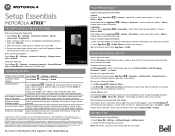
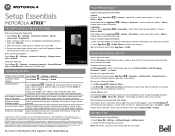
...ATRIX™
Security Lock & Unlock Options
Store your Google Mail... 1.
Tap Messaging > Universal Inbox.
2. Tap Contacts
> Menu > Search > start typing a name to change without notice... to view a list of your phone and another DLNA device are network ... security > Change screen lock > Pattern. Firefox is a trademark of their respective owners. © 2011 Motorola Mobility, Inc. Inc...
Similar Questions
Motorola Phone Zn5
How can I open Motorola zn5 subsidy password without paying
How can I open Motorola zn5 subsidy password without paying
(Posted by cruzbabygirl 10 years ago)
How To Change Voice Mail Message On Motorola Electrify
(Posted by bmolder 10 years ago)
What Do I Do When My Motorola Atrix Is Telling Me No External Storage Available
when I click on my gallery it says no external storage available or when I try to use one of my pict...
when I click on my gallery it says no external storage available or when I try to use one of my pict...
(Posted by kcoffee1125 11 years ago)

