Motorola DROID RAZR MAXX Support Question
Find answers below for this question about Motorola DROID RAZR MAXX.Need a Motorola DROID RAZR MAXX manual? We have 4 online manuals for this item!
Question posted by CRaLadyea on August 11th, 2014
How To Change Voice Mail Message Razr Maxx
The person who posted this question about this Motorola product did not include a detailed explanation. Please use the "Request More Information" button to the right if more details would help you to answer this question.
Current Answers
There are currently no answers that have been posted for this question.
Be the first to post an answer! Remember that you can earn up to 1,100 points for every answer you submit. The better the quality of your answer, the better chance it has to be accepted.
Be the first to post an answer! Remember that you can earn up to 1,100 points for every answer you submit. The better the quality of your answer, the better chance it has to be accepted.
Related Motorola DROID RAZR MAXX Manual Pages
Verizon User Guide - Page 5
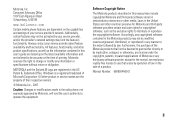
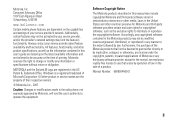
...any license under the copyrights, patents, or patent applications of printing. Caution: Changes or modifications made in semiconductor memories or other product specifications, as well as ... Consumer Advocacy Office 1307 East Algonquin Road Schaumburg, IL 60196
www.hellomoto.com
Certain mobile phone features are the property of a product. Laws in any manner to distribute or reproduce...
Verizon User Guide - Page 7


...72 voicemail 73 in-call options 74
other features 75 advanced calling . . . . . 75 messages 76 contacts 77 personalizing 81 call times & data volumes 88 handsfree 90 Bluetooth® wireless connections ... States and Canada . . . 107
Hearing Aid Compatibility with Mobile Phones 111
Information from the World Health Organization 112
California Perchlorate Label 114
Smart Practices While Driving...
Verizon User Guide - Page 19
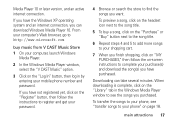
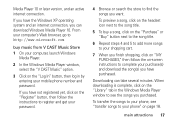
... click on the "Library" tab in by entering your phone, see the songs you can take several minutes. To transfer the songs to your mobile phone number and password.
To preview a song, click on the...transfer songs to your password.
4 Browse or search the store to register and get your phone" on the "Register" button, then follow the instructions to find the songs you have ...
Verizon User Guide - Page 32


...
Press s to Record Video and press OK (s). To get the clearest video clips, wipe the lens clean with your phone's screen:
0
EV 1X
PN
Press left and right to zoom in a multimedia message to view Videos.
Tip: You can record a video clip with a soft, dry cloth before you capture a video clip. The...
Verizon User Guide - Page 34


... lens is open (see page 1). To get the clearest photos, wipe the lens clean with your phone when the phone is on again.
32 main attractions
send a photo in a multimedia message to play a video clip stored on your phone's camera:
Find it: MENU (s) B & GET IT NOW % Picture & Video
1 Scroll to mute the video clip...
Verizon User Guide - Page 73
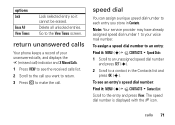
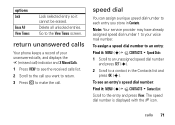
... a speed dial number to an entry: Find it : MENU (s) & E CONTACTS % Contact List
Scroll to a contact in Contacts. calls 71 return unanswered calls
Your phone keeps a record of your voice mail number.
options Lock
Erase All View Timers
Lock selected entry so it cannot be erased. Delete all unlocked entries. The speed dial number...
Verizon User Guide - Page 76
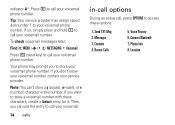
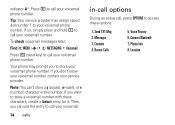
... OPTIONS to call your voicemail.
74 calls
in this number. Location Recent Calls
5. Phone Info 8. Press N to call your voicemail number.
Note: You can use the entry to call your voicemail phone number.
To check voicemail messages later:
Find it . Voice Privacy 6.
If you to store your service provider. Tip: Your service provider may...
Verizon User Guide - Page 99


... level in its data transmission mode (body-worn use) is available for wireless mobile phones employs a unit of measurement known as to use at the ear is 1.20 W/kg. Before a phone model is 0.56 W/kg. (Body-worn measurements differ among phone models, depending upon available accessories and regulatory requirements).2
While there may be within...
Verizon User Guide - Page 100
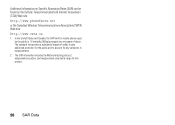
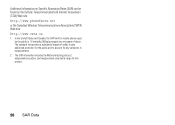
... Canada, the SAR limit for this product.
98 SAR Data The SAR information includes the Motorola testing protocol, assessment procedure, and measurement uncertainty range for mobile phones used by the public is 1.6 watts/kg (W/kg) averaged over one gram of safety to give additional protection for the public and to account for...
Verizon User Guide - Page 113
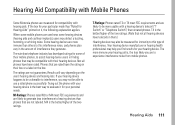
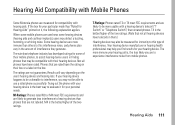
..., or whining noise. Results will vary depending on it for your personal needs. The more immune than phones that not all phones have the rating on their mobile phones, to assist hearing device users in finding phones that are rated have been rated. If the box for your particular model has "Rated for Hearing Aids...
Verizon User Guide - Page 114
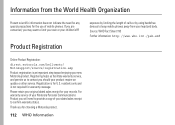
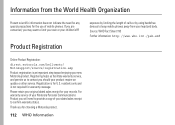
... want to limit your own or your children's RF
Product Registration
exposure by limiting the length of calls or by using handsfree devices to keep mobile phones away from the World Health Organization
Present WHOInformation scientific information does not indicate the need to provide a copy of...
Verizon User Guide - Page 117
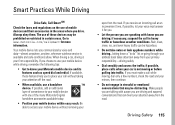
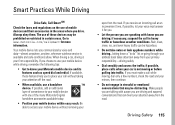
... mobile device without taking your attention off the road.
• When available, use your mobile ...your voice mail answer it for more information. If possible, add an additional layer of convenience to your mobile ...mobile device lets you communicate by voice and data-almost anywhere, anytime, wherever wireless service is your Motorola mobile... use of mobile devices and their accessories in stressful ...
Manual - Page 10


... which devices are compatible with any Verizon Wireless 4G certified device. You can move the 4G SIM Card from one device to another and your mobile phone number, calling plan, account information, and content, such as you have a compatible device and service plan. The Verizon Wireless 4G SIM Card is a "smartcard" that...
Manual - Page 12


... the battery before turning on your device.
Sign in .
Backup Assistant+ Corporate Sync Email Accounts Contacts
Google
MotoCast ID Visual Voice Mail
BASICS
10
Emergency dial
Change language
3 Create account,
or log in
Phone
Want to set it up an account later? Camera
Set Up Accounts AppIsf you use any of the services below...
Manual - Page 26
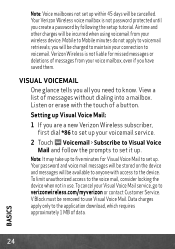
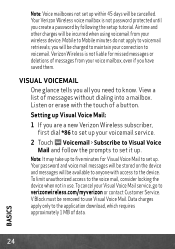
.... Mobile to Mobile minutes do not apply to verizonwireless.com/myverizon or contact Customer Service.
Note: It may take up to set it up.
Setting up Visual Voice Mail:
1 If you have saved them. To cancel your voicemail service.
2 Touch Voicemail > Subscribe to Visual Voice Mail and follow the prompts to five minutes for missed messages or...
Operation Guide - Page 5
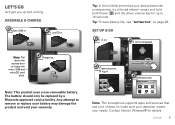
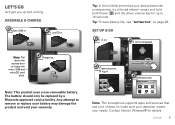
...Google Account Voicemail
Don't have a Google Account?
Skip
Phone
Email Text
http://www.
4 Browser Market Add accounts....Somers Natanya Ray
Welcome
Touch the android to 10 seconds. Emergency dial
Change language
3 Create account,
or log in . Set up .
3H...Corporate Sync Email Accounts Contacts
Google
MotoCast ID Visual Voice Mail
Note: This smartphone supports apps and services that ...
Operation Guide - Page 19
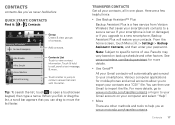
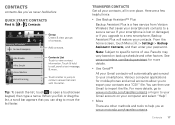
Touch & hold to your smartphone. See verizonwireless.com/backupassistant for mobile phones and email accounts allow you to help you at www.motorola.com/transfercontacts.
Tip: To search the list, touch to a new smartphone, Backup Assistant Plus will automatically get synced to call, send a text message, & more. Here are other factors. If your contacts...
Operation Guide - Page 52


.... Find it: > Messaging > Universal Inbox And to get the best position for speaking and listening. If your smartphone's box has
50 Tools
"Rated for use with Mobile Phones" in one place. ...selection. • Keys: To feel your touches too. Hearing aids
To help you can use your voice-touch on the touchscreen keypad.
Note: Ratings are great, and sometimes it's nice to type at all...
User Manual - Page 19


...or off ringtones for incoming calls, tap Menu > System settings > Sound > Phone ringtone > Silent.
• Ringtone for a contact: To set a personal... many apps, the touchscreen switches from portrait to use voice entry. • Text entry: On a touchscreen keyboard...).
• Message alert: To change your new message notification settings, tap Apps > Text Messaging > Menu > Settings, then go...
User Manual - Page 23


... a hearing aid or cochlear implant, your smartphone may have been rated for use with Mobile Phones" in your legal and safety information). You may also want to type at all, ...click), select Screen lock sound. To maximize battery life, select Automatic brightness. Messages
To make text entry even easier, use your voice-tap on the touchscreen keyboard. If your smartphone's box has "Rated for...
Similar Questions
How To Set Up Voice Mail On The Droid Razr Maxx
(Posted by klewjoes29 9 years ago)
How To Change Voice Mail Message On Motorola Electrify
(Posted by bmolder 10 years ago)
How To Record A Personal Voice Mail Message On Droid Razr Maxx
(Posted by jaymeDoug 10 years ago)

