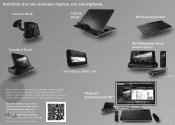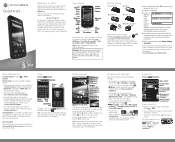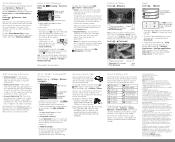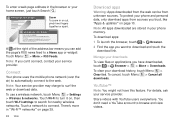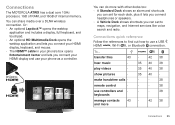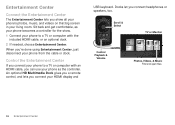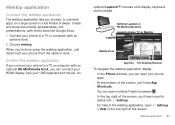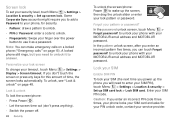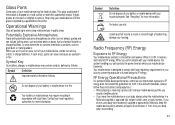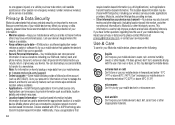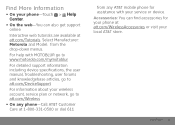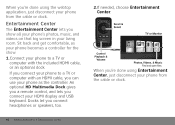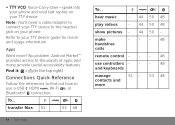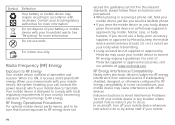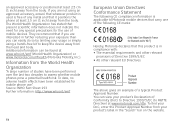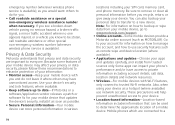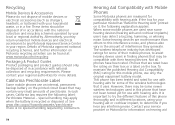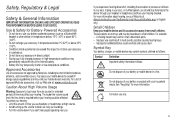Motorola ATRIX Support Question
Find answers below for this question about Motorola ATRIX.Need a Motorola ATRIX manual? We have 6 online manuals for this item!
Question posted by adriangelescu on September 24th, 2013
Code List For Remote Control Motorola 4dtv Ir/uhf Urc-941
I need the code list for Motorola URC-941 specially for RevolutionHD LCD TV S32LTD
Current Answers
Answer #1: Posted by TommyKervz on September 24th, 2013 4:06 AM
Greetings. Codes are best found on the remote's Manual. Please do repost the exact remote model numbe and we will try and assist. Please note that it may be impossible to programe a non Universal remote control.
Related Motorola ATRIX Manual Pages
Similar Questions
Lock
I am from Bangladesh. i have a motorola c168i phone.when i put a Bangladeshi sim card to my motorola...
I am from Bangladesh. i have a motorola c168i phone.when i put a Bangladeshi sim card to my motorola...
(Posted by mdibrahimhossain975 11 months ago)
Www.motorola.com/mymotog. Code To Unlock Phone To Use With Prepaid
(Posted by rubygrinder 9 years ago)
How Can I Find The Special Code Of Motorola Nextel I710
i don't know how i can get the Special Code of Motorola Nextel i710. When i turn ON my phone it's ne...
i don't know how i can get the Special Code of Motorola Nextel i710. When i turn ON my phone it's ne...
(Posted by shad33 10 years ago)
I Want To Unlock My Motorola Sprint I9,how Can I?
i really waitint for you help, i need to use my mobile phone,i need the unolck code for my motorola ...
i really waitint for you help, i need to use my mobile phone,i need the unolck code for my motorola ...
(Posted by benjycharl1 11 years ago)
Whats The Security Unlock Code For A I856 Boost Mobile Phone?
(Posted by aliciawilkerson2002 11 years ago)