Motorola i9 Support Question
Find answers below for this question about Motorola i9.Need a Motorola i9 manual? We have 3 online manuals for this item!
Question posted by benjycharl1 on April 3rd, 2013
I Want To Unlock My Motorola Sprint I9,how Can I?
i really waitint for you help, i need to use my mobile phone,i need the unolck code for my motorola sprint i9,can i got it please? thank you first
Current Answers
There are currently no answers that have been posted for this question.
Be the first to post an answer! Remember that you can earn up to 1,100 points for every answer you submit. The better the quality of your answer, the better chance it has to be accepted.
Be the first to post an answer! Remember that you can earn up to 1,100 points for every answer you submit. The better the quality of your answer, the better chance it has to be accepted.
Related Motorola i9 Manual Pages
Boost User Guide - Page 28


... you have saved the number, the new Contacts entry is displayed (Mobile, Private1, Private 2, Work1, Work2, Home, etc.).
3 If you chose a phone number, press , to call the entry.
If you select Full ...scroll left or right until the type of the number you want to call is displayed. You can make an instant Private call a stored phone number or private ID
Shortcut: From the home screen press ...
Boost User Guide - Page 31


...use drafts
When you save a message as a draft, it , press -
or press - Select
Contacts or Recent Calls to find the number you want.
3 Select Message: and enter the text of the message you want to read . use... a quick note press under QNotes and scroll to the quick note you want.
4 If you want...message you want to ...
SoLinc User Guide - Page 26


...Mobile, Private1, Private 2, Work1, Work2, Home, etc.).
3 If you want to call is displayed. under Contcs.
or
Find it: / > L
1 Scroll to type the name of the number you chose a phone number, press , to call a stored phone...Private1 or Private 2.
4 Enter the number for the entry (Mobile, Private1, Private2, Work1, Work2, Home, Email1, Email2, Fax, Pager, Talkgroup, PTT List, IP or Other).
SoLinc User Guide - Page 29


... read takes you to that message.
3 To reply to send the message, press - use the keypad to enter the phone number of the message or to use a quick note press under QNotes and scroll to the quick note you want.
4 If you want to the message, press -
essentials 25 2 Select the message you save a message...
Sprint User Guide - Page 1


Sprint and the NEXTEL name and logo are the property of Sprint. Other marks are trademarks of their respective owners.
12/19/08 NNTN7530A_i9_Nextel_UG_Final_Draft.book Page A Friday, December 19, 2008 2:41 PM
User Guide
Motorola® StatureTM i9 www.nextel.com
© 2008 Sprint.
Sprint User Guide - Page 3


... accordance with the limits for help. These limits are designed to... that the product: Product Name: Motorola Stature i9 Model Number: H07XAN6JR7AN FCC-ID: ...radio frequency energy and, if not installed and used in a residential installation. NNTN7530A_i9_Nextel_UG_Final_Draft.book Page ...Party Name: Motorola, Inc. Address: 8000 West Sunrise Boulevard Plantation, FL 33322 USA Phone Number: 1...
Sprint User Guide - Page 10


Using your Motorola StatureTM i9 phone, call .
For example, it is recommended that you set up your phone the first time, it is installed. If you purchased your phone at a Nextel Store, it performs a series of security checks. Setting Up Service See "Charging the Battery" on page 49.
2 1. Activating Your Phone
ⅷ If you don't pass the security...
Sprint User Guide - Page 12


...Help
Managing Your Account
Online: www.nextel.com
ⅷ Access your account information. ⅷ Check your minutes used (depending on your
service plan). ⅷ View and pay your bill. ⅷ Enroll for online billing and automatic payment. ⅷ Purchase accessories. ⅷ Shop for the latest phones... From Your Motorola Stature i9 Phone
ⅷ Press *4, to check minute usage and account balance.
...
Sprint User Guide - Page 16


... (]) allows you to move to the next track on the camera.
11.
Next/Fast Forward (Y) allows you to begin using your Motorola Stature i9 phone: ⅷ Make sure your new phone.
8 2. Zoom In (Z) increases the zoom on or off when no Bluetooth accessories are ready to switch between camera mode and image viewer, or camcorder...
Sprint User Guide - Page 17


... for optimal Contacts storage and feature use. Important
The SIM card is a small card inserted into the SIM card holder within your SIM card to another phone. In some cases, Contacts and ...sim. Contacts and Groups created with your Motorola Stature i9 phone may not be readable by an older iDEN SIM-based phone. If no SIM card came with your phone, contact Nextel Customer Service at 1-800-...
Sprint User Guide - Page 28
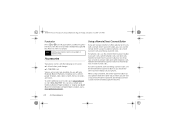
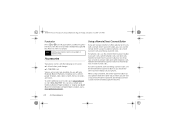
...or stop by any Sprint Store. For Direct Connect calls and Group Connect calls, use the remote Direct Connect button to select a symbol.
When using a headset. Pause ...8567; A 128K SIM card.
Note Additional punctuation symbols are not using a headset, the Direct Connect button on your Motorola Stature i9 phone, including cases, vehicle power chargers, data cables, hands-free accessories...
Sprint User Guide - Page 29


... Direct Connect, and your Motorola Stature i9 phone, you have the following traditional wireless phone and Nextel Direct Connect services available to you:
ⅷ Digital Wireless Phone Calls offer clear calls and...Talk allows for two-way radio communication "off the network" between two or more phones equipped with other Nextel Direct Connect users within the Nextel National Network (page 28...
Sprint User Guide - Page 30


...Smart button on . 2.
Tip To redial your Motorola Stature i9 is as easy as making a call message.
22 3. Answering Calls
1. Note When your phone is closed, you can also place calls from ...and using your phone is off, calls go directly to erase the numbers.) 3.
Enter a phone number from your phone by opening the phone or pressing any number key. Depending on . Make sure your phone ...
Sprint User Guide - Page 38


...
When you can call it to Contacts so you receive a Direct Connect call, your phone and call up to 20 other Group Connectcompatible phones* anywhere on any time.
* Not all phones are Group Connect-compatible. to your Motorola Stature i9 phone, you must use or store it at any Direct Connect call.
3. Note
In order to store...
Sprint User Guide - Page 51


...
To delete a Call Alert from the queue: 1. Press r or press Yes (left softkey) to confirm. In these calls, others using open channels and codes. In these calls, anyone using Direct Talk mode, the two phones should be a minimum of the participants. call forwarding.
3. Highlight a Call Alert and press Alert (left softkey) to confirm.
You...
Sprint User Guide - Page 57


... your phone number from a phone other than your Motorola Stature i9, dial your ten-digit Nextel PTN. If you are setting up your voicemail box. When the system says, "Thank you can... to enter your password. For example: 5557777. Setting Up Your Voicemail Box
Using your Motorola Stature i9 phone, dial your tendigit Nextel Personal Telephone Number (PTN). When you must first ...
Sprint User Guide - Page 58


...the following fields: ⅷ To - the phone numbers or email addresses of the message.
To open a message on your Motorola Stature i9. These may include text, pictures, and audio ...Subject -
Creating and Sending Messages
Each message you insert replies the recipient can choose from other phones or mobile devices to normal or high. ⅷ Report - Press / > Messages.
2. Your ...
Sprint User Guide - Page 67


... your number for certain calls.
If you do not want your phone number on your Motorola Stature i9. Caller ID Blocking
Caller ID allows people to identify a caller before dialing the call . To show your number for a single phone call: ᮣ Press *67 before answering the phone by displaying the number of your number displayed when...
Sprint User Guide - Page 100


... > Security > Change Passwds.
2. Calling in lock mode. ᮣ To call an emergency number, dial 911 and
press ,.
92 6. Except for unblocking your SIM PIN. Select Unlock Code, and then enter your phone's lock code, try 0000; NNTN7530A_i9_Nextel_UG_Final_Draft.book Page 92 Friday, December 19, 2008 2:41 PM
4. Follow their instructions for making emergency calls, your...
Sprint User Guide - Page 178


...be helpful if you need to provide it must be within the guidelines. Registration permits us /productregistration Product registration is an important step toward enjoying your new Motorola ... mobile phones employs a unit of measurement known as you may be found on new products or special promotions. Model: Motorola Stature i9 Serial No.:
Online Product Registration:
http://www.motorola.com...
Similar Questions
How To Unlock Sprint Motorola Photon 4g 2.3.5 To Use On Straight Talk
(Posted by petjoede 10 years ago)
I Want Soft That Make The Phone Work In Egypt
i want soft that make the phone work in egypt
i want soft that make the phone work in egypt
(Posted by hemaonline2 10 years ago)

