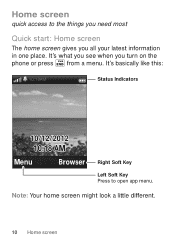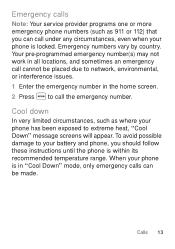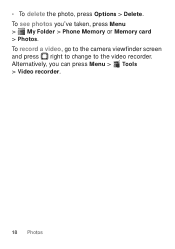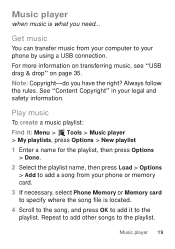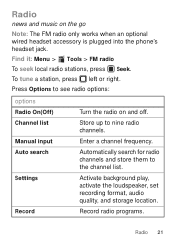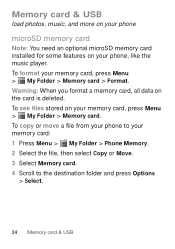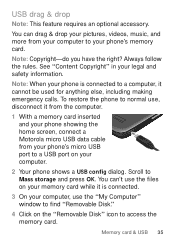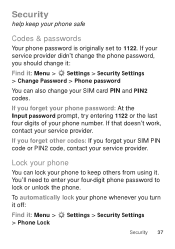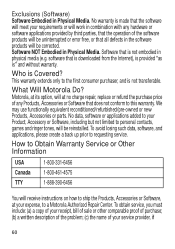Motorola W409G Support and Manuals
Get Help and Manuals for this Motorola item

View All Support Options Below
Free Motorola W409G manuals!
Problems with Motorola W409G?
Ask a Question
Free Motorola W409G manuals!
Problems with Motorola W409G?
Ask a Question
Most Recent Motorola W409G Questions
Lock Code Sim Motorola W409g
How to open sim lock code?Motorola w409g
How to open sim lock code?Motorola w409g
(Posted by salmanfarsi365 2 years ago)
Setting Up Tone For Messages
I need to find a way to setup a tone for messages other than for ringtone for calls
I need to find a way to setup a tone for messages other than for ringtone for calls
(Posted by Marpetra 11 years ago)
Can I Download Apps And Games
(Posted by BRANDYDEBORD81 11 years ago)
Popular Motorola W409G Manual Pages
Motorola W409G Reviews
We have not received any reviews for Motorola yet.