Motorola W409G Support Question
Find answers below for this question about Motorola W409G.Need a Motorola W409G manual? We have 1 online manual for this item!
Question posted by Marpetra on November 3rd, 2012
Setting Up Tone For Messages
I need to find a way to setup a tone for messages other than for ringtone for calls
Current Answers
There are currently no answers that have been posted for this question.
Be the first to post an answer! Remember that you can earn up to 1,100 points for every answer you submit. The better the quality of your answer, the better chance it has to be accepted.
Be the first to post an answer! Remember that you can earn up to 1,100 points for every answer you submit. The better the quality of your answer, the better chance it has to be accepted.
Related Motorola W409G Manual Pages
Tracfone User Guide - Page 3


...W409G
Your MOTO W409G phone is to your friends. • Music. Instantly play your product. Congratulations 1 Just open the
music player and select a playlist. • Web. We've crammed all in a stylish flip design. • Photos. Caution: Before assembling, charging, or using your phone... be surprised at what you just how easy your phone into this handy guide, and in all made easier...
Tracfone User Guide - Page 12
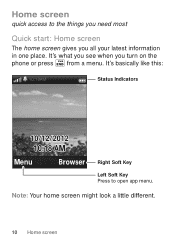
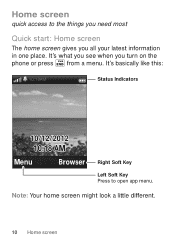
... like this:
10:18AM
Status Indicators
10/12/2012 10:18 AM
Menu
Browser
Right Soft Key
Left Soft Key Press to the things you need most
Quick start: Home screen
The home screen gives you turn on the...
Tracfone User Guide - Page 13
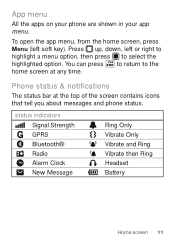
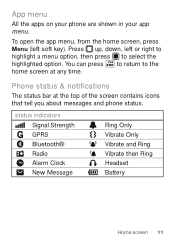
... to the home screen at the top of the screen contains icons that tell you about messages and phone status. Press up, down, left soft key). You can press to return to select the highlighted option.
Phone status & notifications
The status bar at any time. status indicators Signal Strength GPRS Bluetooth® Radio...
Tracfone User Guide - Page 15
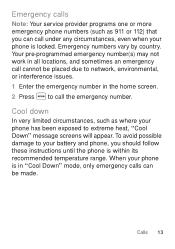
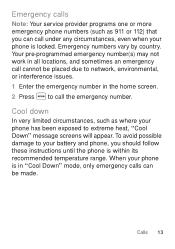
... down
In very limited circumstances, such as 911 or 112) that you should follow these instructions until the phone is within its recommended temperature range. When your phone is locked. Your pre-programmed emergency number(s) may not work in the home screen. 2 Press to extreme heat, "Cool Down" message screens will appear. Calls 13
Tracfone User Guide - Page 18
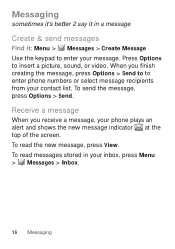
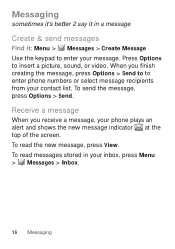
To send the message, press Options > Send. Receive a message
When you finish creating the message, press Options > Send to to enter phone numbers or select message recipients from your phone plays an alert and shows the new message indicator at the top of the screen. To read messages stored in a message
Create & send messages
Find it: Menu > Messages > Create Message Use the keypad...
Tracfone User Guide - Page 19
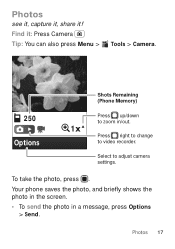
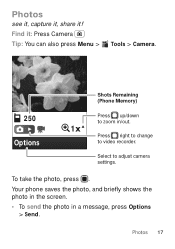
....
• To send the photo in /out.
1x
Press right to change to adjust camera settings.
Select to video recorder. Photos
see it, capture it, share it : Press Camera Tip: You can also press Menu >
Tools > Camera.
250 Options
Shots Remaining (Phone Memory)
Press up/down to zoom in a message, press Options > Send.
Tracfone User Guide - Page 28
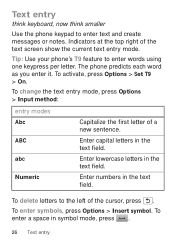
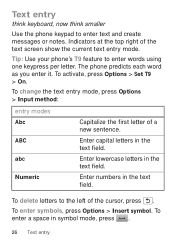
... the text field.
To enter symbols, press Options > Insert symbol. To activate, press Options > Set T9 > On.
To delete letters to the left of a new sentence.
To change the text ...text field. To enter a space in the text field.
Tip: Use your phone's T9 feature to enter text and create messages or notes. The phone predicts each word as you enter it. Indicators at the top right of the ...
Tracfone User Guide - Page 29
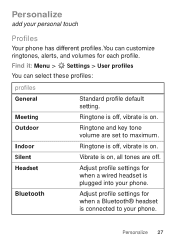
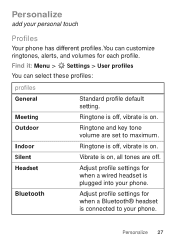
... off, vibrate is on .
Ringtone and key tone volume are off , vibrate is on, all tones are set to your personal touch
Profiles
Your phone has different profiles.You can select these profiles:
profiles General
Meeting Outdoor
Indoor Silent Headset
Bluetooth
Standard profile default setting.
Adjust profile settings for each profile. Personalize 27
Ringtone is off . Find it...
Tracfone User Guide - Page 30
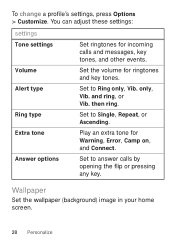
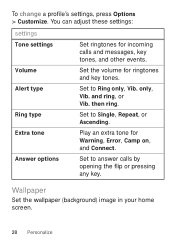
...Vib. You can adjust these settings:
settings Tone settings
Volume Alert type
Ring type Extra tone
Answer options
Set ringtones for ringtones and key tones.
Set the volume for incoming calls and messages, key tones, and other events. Play an extra tone for Warning, Error, Camp on, and Connect. To change a profile's settings, press Options > Customize.
Set to Single, Repeat, or Ascending...
Tracfone User Guide - Page 33
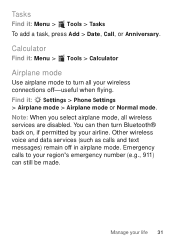
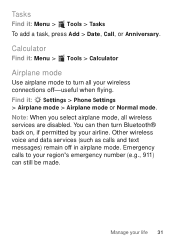
...: Menu > Tools > Tasks To add a task, press Add > Date, Call, or Anniversary. Emergency calls to turn Bluetooth® back on, if permitted by your airline.
You can ... services are disabled. Other wireless voice and data services (such as calls and text messages) remain off -useful when flying. Tasks
Find it : Settings > Phone Settings > Airplane mode > Airplane mode or Normal mode.
Tracfone User Guide - Page 34
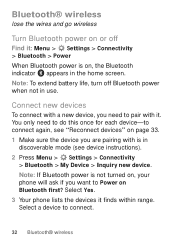
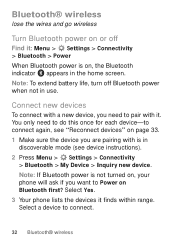
... for each device-to pair with is in
discoverable mode (see "Reconnect devices" on Bluetooth first? You only need to connect again, see device instructions). 2 Press Menu > Settings > Connectivity
> Bluetooth > My Device > Inquiry new device. Select Yes. 3 Your phone lists the devices it . Note: To extend battery life, turn off
Find it: Menu...
Tracfone User Guide - Page 39
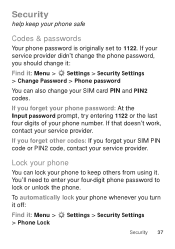
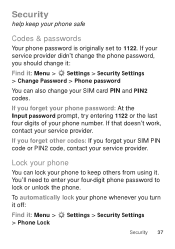
...:
Find it : Menu > > Phone Lock
Settings > Security Settings
Security 37 You'll need to lock or unlock the phone. If you forget other codes: If you forget your SIM PIN code or PIN2 code, contact your phone whenever you should change the phone password, you turn it off:
Find it : Menu > Settings > Security Settings > Change Password > Phone password
You can...
Tracfone User Guide - Page 41
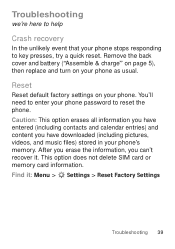
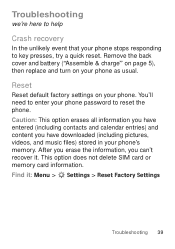
... default factory settings on your phone. Find it . Remove the back cover and battery ("Assemble & charge" on page 5), then replace and turn on your phone as usual. You'll need to enter your phone stops responding to reset the phone. Troubleshooting
we're here to help
Crash recovery
In the unlikely event that your phone password to...
Tracfone User Guide - Page 50


... highest SAR value for this mobile device when tested for safe ... SAR level of the mobile device while operating can be...population. The IEEE SAR limit set by the FCC and by ...set by Industry Canada. This is because the mobile device is 1.6 watts per kilogram (W/kg), averaged over one gram of tissue. Before a mobile...are conducted using your mobile device with the mobile device transmitting at ...
Tracfone User Guide - Page 51


...Information from the World Health Organization
"A large WHOInformation number of various mobile devices and at various positions, they meet the governmental requirements for this mobile device in the SAR value for mobile phone use ) is 1.46 W/kg. Please note that improvements to... have been performed over the last two decades to assess whether mobile phones pose a potential health risk.
Tracfone User Guide - Page 52


...15 of Conformity
FCC DoC
Per FCC CFR 47 Part 2 Section 2.1077(a) Responsible Party Name: Motorola Mobility, Inc. FCC Declaration of the FCC Rules. Applicable products bear the FCC logo, and/or an... 600 N US Highway 45 Libertyville, IL 60048 USA Hereby declares that the product: Product Name: W409G, W418G, WX345 FCC ID: IHDP56LJ5 Conforms to the following regulations: FCC Part 15, subpart B, ...
Tracfone User Guide - Page 55


...-based information may be used to your service provider.
53 If you have access to a wireless network transmit location-based information.
Mobile phones which are connected to private information such as call data, location details and network resources.
• Location-based information-Location-based information includes information that require location-based information...
Tracfone User Guide - Page 57


... accordance with hearing aids. See www.dtsc.ca.gov/hazardouswaste/perchlorate There is recycled or disposed of. When some mobile phones are more details. Recycling
Recycling
Mobile Devices & Accessories
Please do not dispose of mobile devices or electrical accessories (such as chargers, headsets, or batteries) with the national collection and recycling schemes operated by...
Tracfone User Guide - Page 58


... a label on the user's hearing device and hearing loss. M4 is the best way to use only the original equipment battery model. The wireless telephone industry has developed ratings for some of their mobile phones, to hearing devices than unrated phones. To maintain the published Hearing Aid Compatibility (HAC) rating for this type of...
Tracfone User Guide - Page 64


...need to return your product for repairs, replacement, or warranty service, please contact the Motorola Customer Support Center at the time of printing. Caution: Changes or modifications made in the radio phone... above address. Product ID: MOTO W409G Manual Number: 68016156001-A
62 All ... © 2010 Motorola Mobility, Inc. Copyright & Trademarks
Motorola Mobility, Inc. Consumer Advocacy ...
Similar Questions
Lock Code Sim Motorola W409g
How to open sim lock code?Motorola w409g
How to open sim lock code?Motorola w409g
(Posted by salmanfarsi365 2 years ago)
How To Set Missed Message Alerts On Electrify M
(Posted by rburso 10 years ago)

