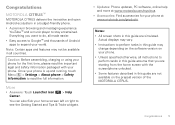Motorola CITRUS Support and Manuals
Get Help and Manuals for this Motorola item

View All Support Options Below
Free Motorola CITRUS manuals!
Problems with Motorola CITRUS?
Ask a Question
Free Motorola CITRUS manuals!
Problems with Motorola CITRUS?
Ask a Question
Most Recent Motorola CITRUS Questions
Phone Says Unable To Scan For Networks
(Posted by agyou70 10 years ago)
How Can U Fix The Wif Scaning On A Motorola Wx445 Citrus I Tryed But It Said Una
(Posted by 187killing 11 years ago)
Motorola CITRUS Videos
Popular Motorola CITRUS Manual Pages
Motorola CITRUS Reviews
We have not received any reviews for Motorola yet.