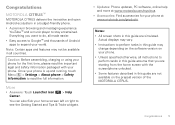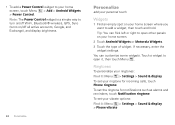Motorola CITRUS Support Question
Find answers below for this question about Motorola CITRUS.Need a Motorola CITRUS manual? We have 1 online manual for this item!
Question posted by 187killing on December 26th, 2012
How Can U Fix The Wif Scaning On A Motorola Wx445 Citrus I Tryed But It Said Una
The person who posted this question about this Motorola product did not include a detailed explanation. Please use the "Request More Information" button to the right if more details would help you to answer this question.
Current Answers
Related Motorola CITRUS Manual Pages
Similar Questions
How To You Fix An Internal Error Code On An Electrify Smart Phone
(Posted by larsraccoun 10 years ago)
Motorokr E6e Is Not Turn On
Hi I have Motorokr E6e since 4yrs, but now suddenly its not switched on and flashing light for a sec...
Hi I have Motorokr E6e since 4yrs, but now suddenly its not switched on and flashing light for a sec...
(Posted by pratimdutta1985 11 years ago)
Saving Battery Life And Turning Off Auto Talk.
I am trying to set my phone up so when I close my phone the call ends instead of continuing. Also I ...
I am trying to set my phone up so when I close my phone the call ends instead of continuing. Also I ...
(Posted by mcaughman 11 years ago)
Unblocking My Pin On Motorola I412 Phone
How can U unblock my i412 motorola boost mobile phone since it is now blocked from entering the inco...
How can U unblock my i412 motorola boost mobile phone since it is now blocked from entering the inco...
(Posted by mv061681 12 years ago)
Motorola Rambler Phone Not Working
I bought a Motorola Rambler from boostmobile and also paid for one month for my girlfriend.The deale...
I bought a Motorola Rambler from boostmobile and also paid for one month for my girlfriend.The deale...
(Posted by mavman36542 12 years ago)