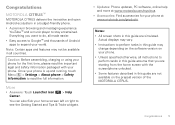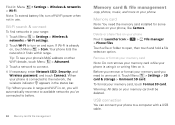Motorola CITRUS Support Question
Find answers below for this question about Motorola CITRUS.Need a Motorola CITRUS manual? We have 1 online manual for this item!
Question posted by agyou70 on March 22nd, 2014
Phone Says Unable To Scan For Networks
The person who posted this question about this Motorola product did not include a detailed explanation. Please use the "Request More Information" button to the right if more details would help you to answer this question.
Current Answers
Related Motorola CITRUS Manual Pages
Similar Questions
My Net10 Motorola Cell Phone Says Insert Sim. Thought It Was Included
Bought motorola w408g cell from net10 and did all that it said to do to activate, but all it says is...
Bought motorola w408g cell from net10 and did all that it said to do to activate, but all it says is...
(Posted by mariannewjudi 9 years ago)
Phone Says 'unauthorized Charger'.
I have used the charger that came with the phone exclusvely. Now this message comes up!
I have used the charger that came with the phone exclusvely. Now this message comes up!
(Posted by lorrainechouinard 9 years ago)
How Can U Fix The Wif Scaning On A Motorola Wx445 Citrus I Tryed But It Said Una
(Posted by 187killing 11 years ago)
Why Would My Phone Say Unregistered Sim?
I added airtime yesterday, my phone worked good as always. today it says unregistered SIM and shows ...
I added airtime yesterday, my phone worked good as always. today it says unregistered SIM and shows ...
(Posted by sbudro 11 years ago)
What Would Make The Phone Go Out Of Network Its Like Theres No Service
(Posted by nickkiknerr 12 years ago)