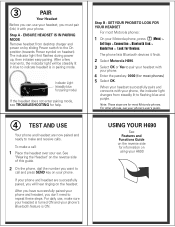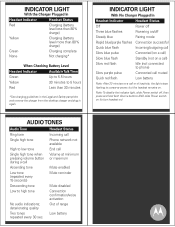Motorola H690 Support and Manuals
Get Help and Manuals for this Motorola item

View All Support Options Below
Free Motorola H690 manuals!
Problems with Motorola H690?
Ask a Question
Free Motorola H690 manuals!
Problems with Motorola H690?
Ask a Question
Most Recent Motorola H690 Questions
No Sound?
i connected my Motorola H690 to my LG G4 it is paired to the phone i can speak though it and the cal...
i connected my Motorola H690 to my LG G4 it is paired to the phone i can speak though it and the cal...
(Posted by marcspanjer 8 years ago)
Ca It Be Fixed.
I'm able to make and receive calls but I can't hear others are able to hear me but I can't. Is it br...
I'm able to make and receive calls but I can't hear others are able to hear me but I can't. Is it br...
(Posted by nancyzlopez 8 years ago)
How Do I Reset My Pass Code? I Forgot My Old Pass Code Was.
(Posted by mldnater 8 years ago)
I Link My Bluetooth To Ps3 And Everybody Can Hear Me But I Can Not Hear Anybody
How do I fix this problem
How do I fix this problem
(Posted by theultimatespid 9 years ago)
How Does A Bluetooth Work As Regarding Files And Documents And Wifi?
(Posted by cristijane63 9 years ago)
Motorola H690 Videos
Popular Motorola H690 Manual Pages
Motorola H690 Reviews
We have not received any reviews for Motorola yet.