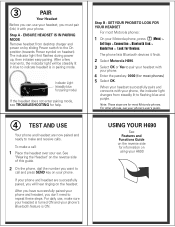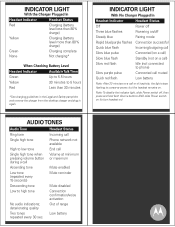Motorola H690 Support Question
Find answers below for this question about Motorola H690.Need a Motorola H690 manual? We have 1 online manual for this item!
Question posted by marcspanjer on March 20th, 2016
No Sound?
i connected my Motorola H690 to my LG G4 it is paired to the phone i can speak though it and the caller can hear me but i can not hear the caller
Current Answers
Answer #1: Posted by TechSupport101 on March 20th, 2016 11:48 AM
Hi. Try holding both volume keys while powering the headset on to try master reset it. Then pair it to you G4 again, test it out and observe.
Related Motorola H690 Manual Pages
Similar Questions
My S11 Headset Won't Connect Correctly With My Samsung S5
(Posted by ianjo 9 years ago)
Bluetooth Headset H17 Wont Connect
(Posted by Scotttoma 9 years ago)
I Link My Bluetooth To Ps3 And Everybody Can Hear Me But I Can Not Hear Anybody
How do I fix this problem
How do I fix this problem
(Posted by theultimatespid 9 years ago)
I Can't Hear Any Sound And It Wont Connect But The Light Comes On On My
motorola H17
motorola H17
(Posted by thunna 9 years ago)
My Motorola H17 Bluetooth Headset Says Its Connected But Does Not Work
(Posted by AFronal 10 years ago)