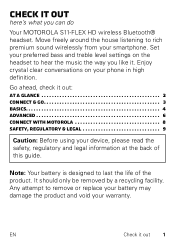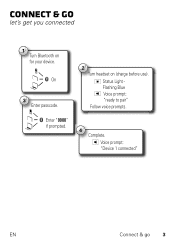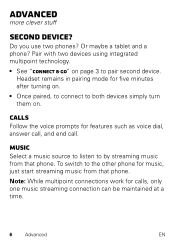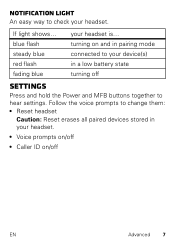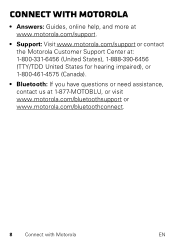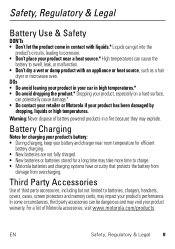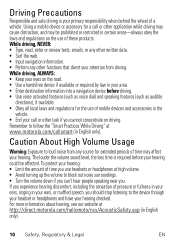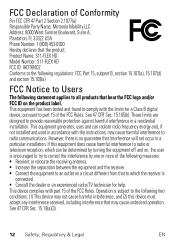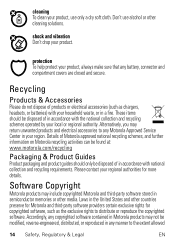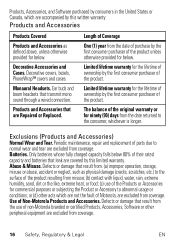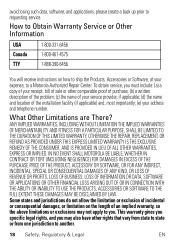Motorola S11 FLEX HD Support Question
Find answers below for this question about Motorola S11 FLEX HD.Need a Motorola S11 FLEX HD manual? We have 1 online manual for this item!
Question posted by ianjo on September 7th, 2014
My S11 Headset Won't Connect Correctly With My Samsung S5
Requests for more information
In your question, you state that the S11 won't connect correctly. How does it connect incorrectly?
Current Answers
Answer #1: Posted by MotoAgents on September 10th, 2014 12:27 PM
If you are having troubles to connect the headset you can try to forgot the S11 name form the phone and reset the device by pressing and holding the Power and MFB buttons together to hear settings. Choose reset headset by following the instructions and try to connect the device again. You can also try to connect the headset with another phone.
Best Regards!
Karen
Customer Support.
MotoAgents
Related Motorola S11 FLEX HD Manual Pages
Similar Questions
when connected to the motoactv mp3 player the volume seems loud even with the settting set to the lo...
When I power it on and try to get it to connect the blue light goes off.
When I plug in my device it will not charge. I have tried multiple outlets.