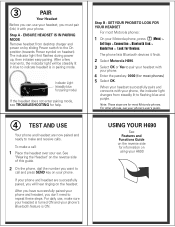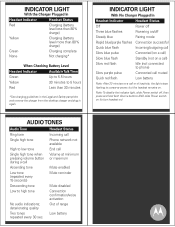Motorola H690 Support Question
Find answers below for this question about Motorola H690.Need a Motorola H690 manual? We have 1 online manual for this item!
Question posted by mldnater on July 6th, 2015
How Do I Reset My Pass Code? I Forgot My Old Pass Code Was.
The person who posted this question about this Motorola product did not include a detailed explanation. Please use the "Request More Information" button to the right if more details would help you to answer this question.
Current Answers
Answer #1: Posted by TommyKervz on July 7th, 2015 1:45 AM
The default password is "0000" if you have changed and forgot the password then restore to factory settings
- Make sure your headset is on
- Press and hold the Call button and both Volume buttons for 10 seconds until the status light is steadily lit in blue
Related Motorola H690 Manual Pages
Similar Questions
I Forgot The Pairing Passcode. Can I Bypass This On My Motorola H375?
Resetting the passcode for pairing with new device. I forgot old on
Resetting the passcode for pairing with new device. I forgot old on
(Posted by gawd55 6 years ago)
No Sound?
i connected my Motorola H690 to my LG G4 it is paired to the phone i can speak though it and the cal...
i connected my Motorola H690 to my LG G4 it is paired to the phone i can speak though it and the cal...
(Posted by marcspanjer 8 years ago)
What Is The Pass Code To Sync It To A Ps3
(Posted by benito12dg 11 years ago)
Passcode
What Is The Pass Code To Pair My Bluetooth To My Cell Phone?
(Posted by direnzotrucking 11 years ago)
What Is The Pass Code
I need the pass code to pair the device with the phone
I need the pass code to pair the device with the phone
(Posted by crcbrown1993 13 years ago)