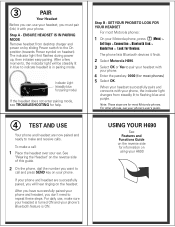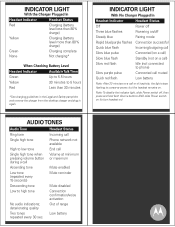Motorola H690 Support Question
Find answers below for this question about Motorola H690.Need a Motorola H690 manual? We have 1 online manual for this item!
Question posted by nancyzlopez on September 14th, 2015
Ca It Be Fixed.
I'm able to make and receive calls but I can't hear others are able to hear me but I can't. Is it broken? Can it be fixed
Current Answers
Answer #1: Posted by TechSupport101 on September 14th, 2015 11:18 PM
If you cannot hear anything at all chances are the ear piece in the headset failed. In which case service will be necessary - yes it can be fixed.
Related Motorola H690 Manual Pages
Similar Questions
No Sound?
i connected my Motorola H690 to my LG G4 it is paired to the phone i can speak though it and the cal...
i connected my Motorola H690 to my LG G4 it is paired to the phone i can speak though it and the cal...
(Posted by marcspanjer 8 years ago)
How Do I Reset My Pass Code? I Forgot My Old Pass Code Was.
(Posted by mldnater 8 years ago)
I Link My Bluetooth To Ps3 And Everybody Can Hear Me But I Can Not Hear Anybody
How do I fix this problem
How do I fix this problem
(Posted by theultimatespid 9 years ago)
How To Make A Call.
I have the Bluetooth H 730 I was wondering how to make a phone call if you could please contact me b...
I have the Bluetooth H 730 I was wondering how to make a phone call if you could please contact me b...
(Posted by annerubio18 10 years ago)
Motorola S305 Won't Play Music Until I Make A Call
(Posted by blpugrj 10 years ago)