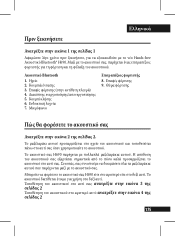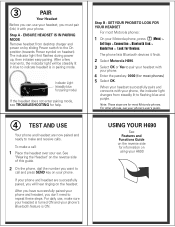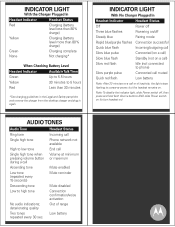Motorola 89271N - H690 - Headset Support and Manuals
Get Help and Manuals for this Motorola item

View All Support Options Below
Free Motorola 89271N manuals!
Problems with Motorola 89271N?
Ask a Question
Free Motorola 89271N manuals!
Problems with Motorola 89271N?
Ask a Question
Most Recent Motorola 89271N Questions
My Iphone Is Asking For A Pin Number
my iphone x is asking for a pin number for my Motorola H690 before I can pair it. What is the pin nu...
my iphone x is asking for a pin number for my Motorola H690 before I can pair it. What is the pin nu...
(Posted by wmkim62 5 years ago)
Motorola 89271N Videos
Popular Motorola 89271N Manual Pages
Motorola 89271N Reviews
We have not received any reviews for Motorola yet.