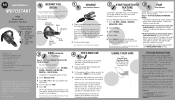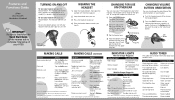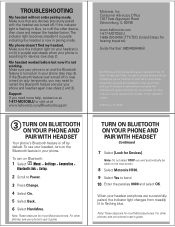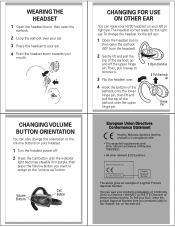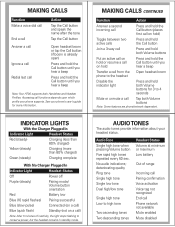Motorola H-700 - Bluetooth Headset Support and Manuals
Get Help and Manuals for this Motorola item

View All Support Options Below
Free Motorola H-700 manuals!
Problems with Motorola H-700?
Ask a Question
Free Motorola H-700 manuals!
Problems with Motorola H-700?
Ask a Question
Most Recent Motorola H-700 Questions
Motorola H700 Blutooth Headset Wont Turn On
my blutooth headset wont turn on and it gives no light but when i put it on charger it gives a green...
my blutooth headset wont turn on and it gives no light but when i put it on charger it gives a green...
(Posted by Farahaqqad96 8 years ago)
Motorola H-700 Wont Turn On
i charged it all night and i showed a green ring but would not turn on when i took it off the charge...
i charged it all night and i showed a green ring but would not turn on when i took it off the charge...
(Posted by krice107 10 years ago)
Head Set Doesnt Work
when i put my headset to charge a green light comes on and when i pull the charger odd it doesnt wor...
when i put my headset to charge a green light comes on and when i pull the charger odd it doesnt wor...
(Posted by gnshpersad 13 years ago)
Popular Motorola H-700 Manual Pages
Motorola H-700 Reviews
We have not received any reviews for Motorola yet.