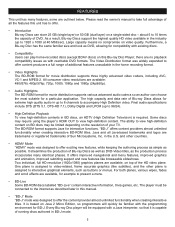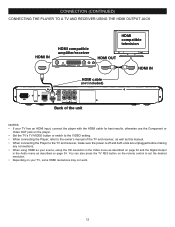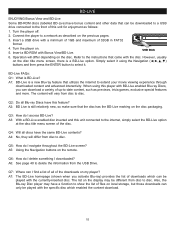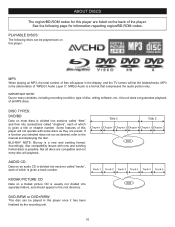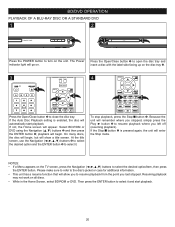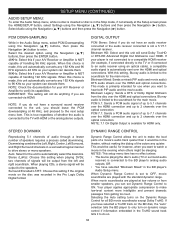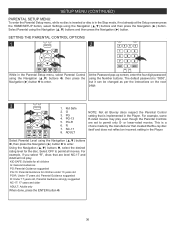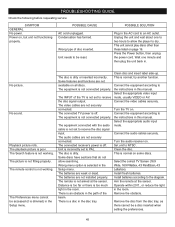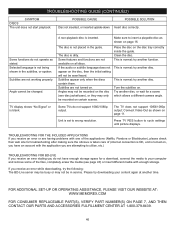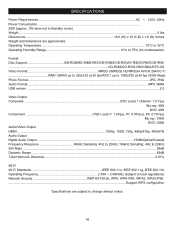Memorex MVBD2535 Support and Manuals
Get Help and Manuals for this Memorex item

View All Support Options Below
Free Memorex MVBD2535 manuals!
Problems with Memorex MVBD2535?
Ask a Question
Free Memorex MVBD2535 manuals!
Problems with Memorex MVBD2535?
Ask a Question
Most Recent Memorex MVBD2535 Questions
Memorex Blu Ray Player Mvbd2535 Connecting To Netflix. Screen Goes Blank.
so when selecting netflix after connecting to wifi, the screen just goes blank, and i can see the wo...
so when selecting netflix after connecting to wifi, the screen just goes blank, and i can see the wo...
(Posted by danielallan222 11 years ago)
Connect To Netflix Or Pandora
I've got this hooked up to my tv through an HDMI cable yet when I try to connect to Netflix or Pando...
I've got this hooked up to my tv through an HDMI cable yet when I try to connect to Netflix or Pando...
(Posted by Kristenclegg 11 years ago)
I Can Not Find The Switch On The Back Of The Memorex Dvd Player.
(Posted by dezireemontero65 11 years ago)
I Have A Console Memorex/mvbd2535. But My Tv Is Analog And I Can Not Watch Netfl
(Posted by picanatrix 11 years ago)
Popular Memorex MVBD2535 Manual Pages
Memorex MVBD2535 Reviews
We have not received any reviews for Memorex yet.