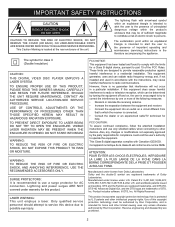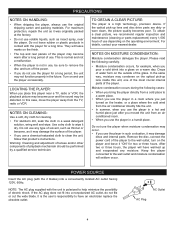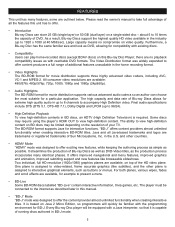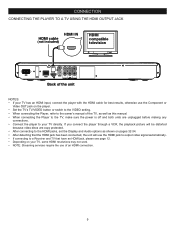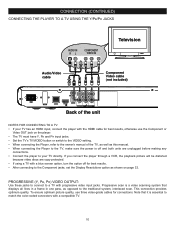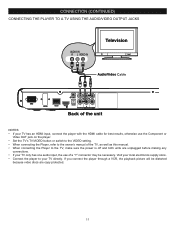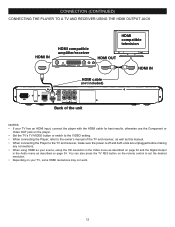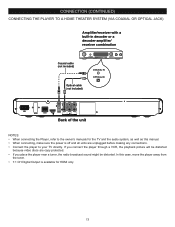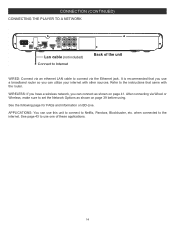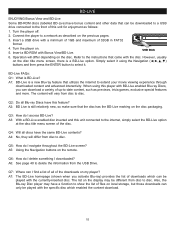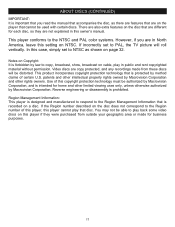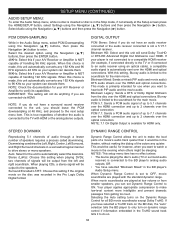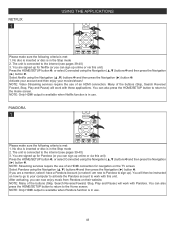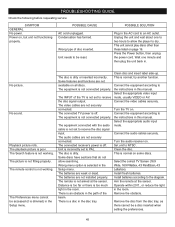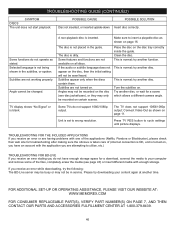Memorex MVBD2535 Support Question
Find answers below for this question about Memorex MVBD2535.Need a Memorex MVBD2535 manual? We have 1 online manual for this item!
Question posted by Kristenclegg on January 20th, 2013
Connect To Netflix Or Pandora
I've got this hooked up to my tv through an HDMI cable yet when I try to connect to Netflix or Pandora, the screen goes blank. I've already connected through wifi and this is all that's giving me trouble.
Current Answers
Related Memorex MVBD2535 Manual Pages
Similar Questions
Memorex Blu Ray Player Mvbd2535 Connecting To Netflix. Screen Goes Blank.
so when selecting netflix after connecting to wifi, the screen just goes blank, and i can see the wo...
so when selecting netflix after connecting to wifi, the screen just goes blank, and i can see the wo...
(Posted by danielallan222 11 years ago)
I Have A Console Memorex/mvbd2535. But My Tv Is Analog And I Can Not Watch Netfl
(Posted by picanatrix 11 years ago)
What Button Do You Use To Navigate In Netflix?
(Posted by richardcreuben 11 years ago)
Connecting To Analog Cable
I did this once, so I know it is possible, so remind me how do I set this up so I can display TV fro...
I did this once, so I know it is possible, so remind me how do I set this up so I can display TV fro...
(Posted by daviep 12 years ago)
I Have Connected The Box To Our Tv. But It Says It Has No Signal.
(Posted by paulerica 12 years ago)