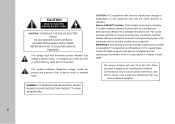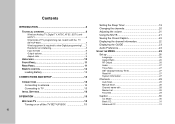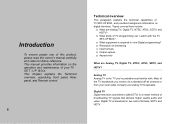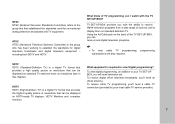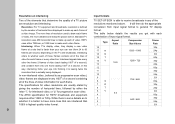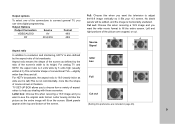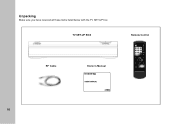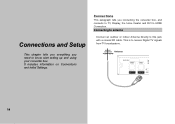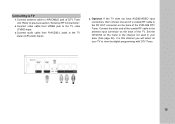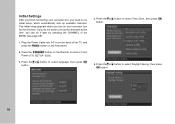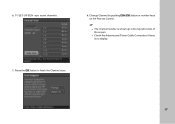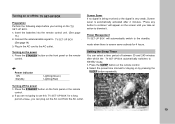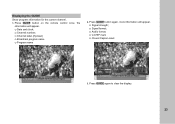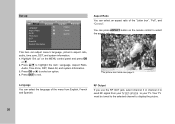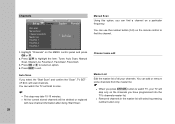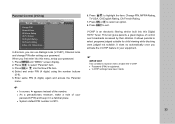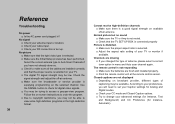Memorex MVCB1000 Support Question
Find answers below for this question about Memorex MVCB1000 - Digital TV Tuner.Need a Memorex MVCB1000 manual? We have 1 online manual for this item!
Question posted by paulerica on June 19th, 2011
I Have Connected The Box To Our Tv. But It Says It Has No Signal.
The person who posted this question about this Memorex product did not include a detailed explanation. Please use the "Request More Information" button to the right if more details would help you to answer this question.
Current Answers
Answer #1: Posted by crazyredhead87 on June 19th, 2011 7:23 AM
Some converter boxes cannot recieve a signal all by themselves. Sometimes you need to add an antenna. There is actually a great way to check and see if you might need an antenna. If you go to dtv.gov and then click on the tab at the top that says "local dtv info" and then reception maps, you can enter in your address and see how many channels you should be receiving and how far away the towers are that are transmitting them to see if you might need to add a strong antenna.
Related Memorex MVCB1000 Manual Pages
Similar Questions
How Do U Reset A Memorex Digital Coverter Box When U Dont Have The Four Digit Pi
(Posted by Anonymous-131017 10 years ago)
Servicing
My box has stopped powering on . Where do i send it for servicing.
My box has stopped powering on . Where do i send it for servicing.
(Posted by denmikedrama 11 years ago)
Code For The Mvd4544 And A Direct Tv Remote
Is there a code for the Direct tv remote that works with the MVD4544?
Is there a code for the Direct tv remote that works with the MVD4544?
(Posted by goblue3223 12 years ago)
The Tv Constantly Says No Signal When Hooked Up To Cable Or Hgtv Line What Is W
(Posted by MARYMACtoo 12 years ago)
Manual
do not have manual and would like to know how to bring up a menu from box to scan channels, also h...
do not have manual and would like to know how to bring up a menu from box to scan channels, also h...
(Posted by delo1008 12 years ago)