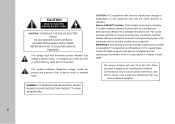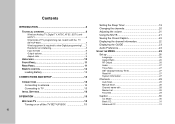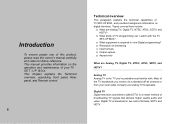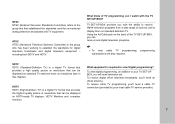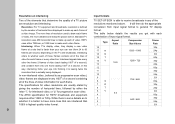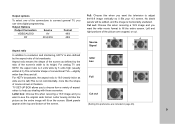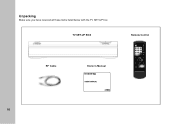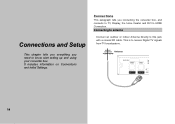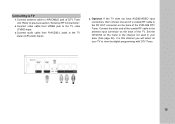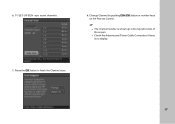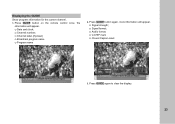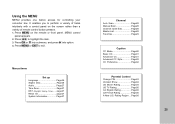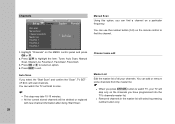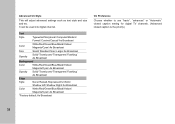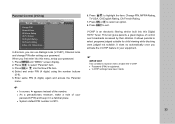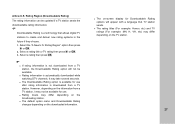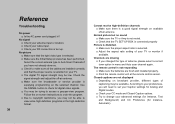Memorex MVCB1000 Support Question
Find answers below for this question about Memorex MVCB1000 - Digital TV Tuner.Need a Memorex MVCB1000 manual? We have 1 online manual for this item!
Question posted by delo1008 on May 20th, 2011
Manual
do not have manual and would like to know how to bring up a menu from box to scan channels, also have seen on web that this has been discontinued father passed away and this was what he got was wondering if I need to replace it with a upgraded model and if this was a recalled product do I get one for free
Current Answers
Related Memorex MVCB1000 Manual Pages
Similar Questions
Mvd2016 Tv System Setting?
Unable to restore NTSC setting after PAL setting selected. PAL setting causes Menu scrolling so cann...
Unable to restore NTSC setting after PAL setting selected. PAL setting causes Menu scrolling so cann...
(Posted by dmquiggle 8 years ago)
How Do U Reset A Memorex Digital Coverter Box When U Dont Have The Four Digit Pi
(Posted by Anonymous-131017 10 years ago)
Memorex Blu Ray Player Mvbd2535 Connecting To Netflix. Screen Goes Blank.
so when selecting netflix after connecting to wifi, the screen just goes blank, and i can see the wo...
so when selecting netflix after connecting to wifi, the screen just goes blank, and i can see the wo...
(Posted by danielallan222 11 years ago)
Code For The Mvd4544 And A Direct Tv Remote
Is there a code for the Direct tv remote that works with the MVD4544?
Is there a code for the Direct tv remote that works with the MVD4544?
(Posted by goblue3223 12 years ago)
I Have Connected The Box To Our Tv. But It Says It Has No Signal.
(Posted by paulerica 12 years ago)