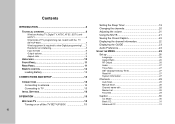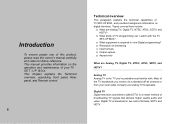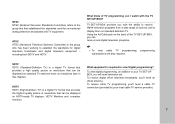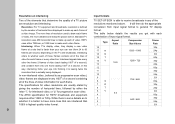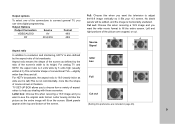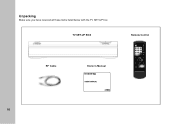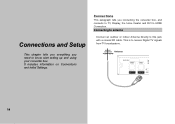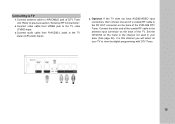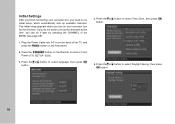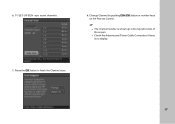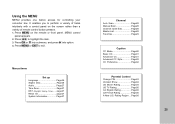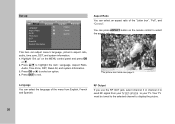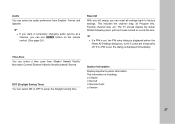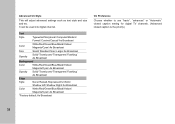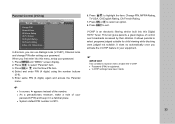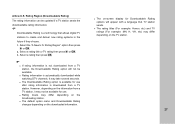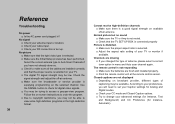Memorex MVCB1000 Support Question
Find answers below for this question about Memorex MVCB1000 - Digital TV Tuner.Need a Memorex MVCB1000 manual? We have 1 online manual for this item!
Question posted by Anonymous-131017 on February 16th, 2014
How Do U Reset A Memorex Digital Coverter Box When U Dont Have The Four Digit Pi
The person who posted this question about this Memorex product did not include a detailed explanation. Please use the "Request More Information" button to the right if more details would help you to answer this question.
Current Answers
Related Memorex MVCB1000 Manual Pages
Similar Questions
Servicing
My box has stopped powering on . Where do i send it for servicing.
My box has stopped powering on . Where do i send it for servicing.
(Posted by denmikedrama 11 years ago)
Installation Template
is missing from my box. Where can I get a template for install?
is missing from my box. Where can I get a template for install?
(Posted by ian12187 11 years ago)
Connecting To Analog Cable
I did this once, so I know it is possible, so remind me how do I set this up so I can display TV fro...
I did this once, so I know it is possible, so remind me how do I set this up so I can display TV fro...
(Posted by daviep 12 years ago)
I Have Connected The Box To Our Tv. But It Says It Has No Signal.
(Posted by paulerica 12 years ago)
Manual
do not have manual and would like to know how to bring up a menu from box to scan channels, also h...
do not have manual and would like to know how to bring up a menu from box to scan channels, also h...
(Posted by delo1008 12 years ago)