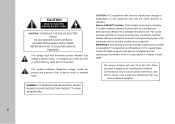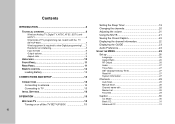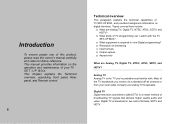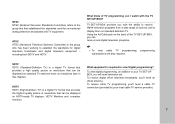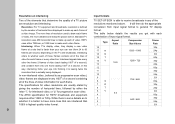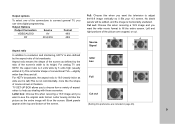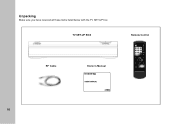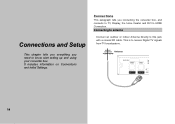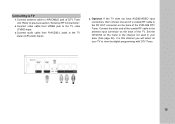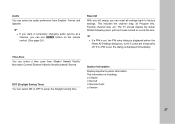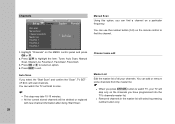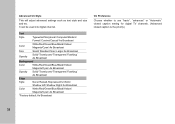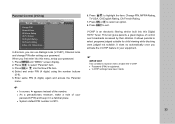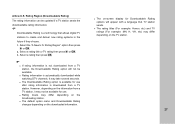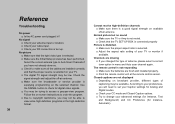Memorex MVCB1000 Support Question
Find answers below for this question about Memorex MVCB1000 - Digital TV Tuner.Need a Memorex MVCB1000 manual? We have 1 online manual for this item!
Question posted by denmikedrama on July 18th, 2012
Servicing
My box has stopped powering on . Where do i send it for servicing.
Current Answers
Related Memorex MVCB1000 Manual Pages
Similar Questions
How Do U Reset A Memorex Digital Coverter Box When U Dont Have The Four Digit Pi
(Posted by Anonymous-131017 10 years ago)
Memorex Blu Ray Player Mvbd2535 Connecting To Netflix. Screen Goes Blank.
so when selecting netflix after connecting to wifi, the screen just goes blank, and i can see the wo...
so when selecting netflix after connecting to wifi, the screen just goes blank, and i can see the wo...
(Posted by danielallan222 11 years ago)
Code For The Mvd4544 And A Direct Tv Remote
Is there a code for the Direct tv remote that works with the MVD4544?
Is there a code for the Direct tv remote that works with the MVD4544?
(Posted by goblue3223 12 years ago)
I Have Connected The Box To Our Tv. But It Says It Has No Signal.
(Posted by paulerica 12 years ago)
Cd Player Question
I did not get this unit for watching TV... and only occasionally for watching DVD's.... However I do...
I did not get this unit for watching TV... and only occasionally for watching DVD's.... However I do...
(Posted by patb919 13 years ago)