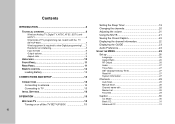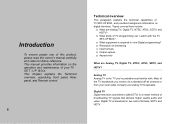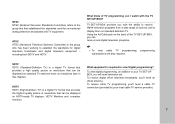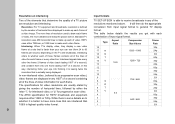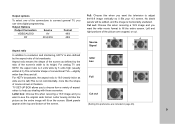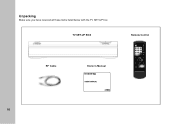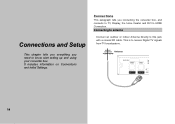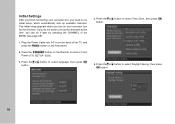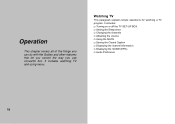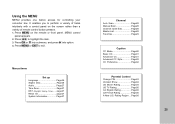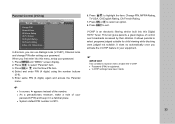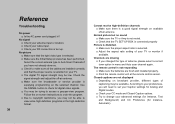Memorex MVCB1000 - Digital TV Tuner Support and Manuals
Get Help and Manuals for this Memorex item

View All Support Options Below
Free Memorex MVCB1000 manuals!
Problems with Memorex MVCB1000?
Ask a Question
Free Memorex MVCB1000 manuals!
Problems with Memorex MVCB1000?
Ask a Question
Most Recent Memorex MVCB1000 Questions
How Do U Reset A Memorex Digital Coverter Box When U Dont Have The Four Digit Pi
(Posted by Anonymous-131017 10 years ago)
The Remote Code
I want to hook up to my universal remote and need the codes for the mvcb1000.
I want to hook up to my universal remote and need the codes for the mvcb1000.
(Posted by djl1967 10 years ago)
Flashing Light, Remote On Off Switch Does Not Work
flashing light, remote on off switch does not work
flashing light, remote on off switch does not work
(Posted by rredon 11 years ago)
Servicing
My box has stopped powering on . Where do i send it for servicing.
My box has stopped powering on . Where do i send it for servicing.
(Posted by denmikedrama 11 years ago)
I Have Connected The Box To Our Tv. But It Says It Has No Signal.
(Posted by paulerica 12 years ago)
Popular Memorex MVCB1000 Manual Pages
Memorex MVCB1000 Reviews
We have not received any reviews for Memorex yet.