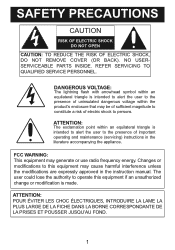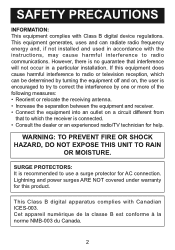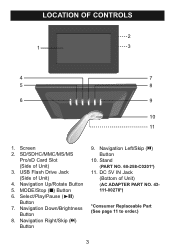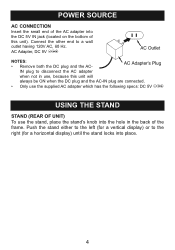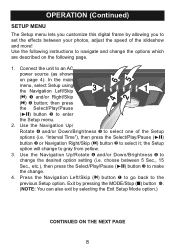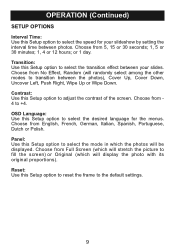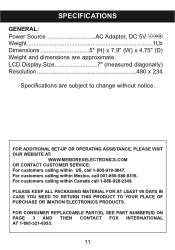Memorex MDF0738-BLK - Digital Photo Frame Support and Manuals
Get Help and Manuals for this Memorex item

View All Support Options Below
Free Memorex MDF0738-BLK manuals!
Problems with Memorex MDF0738-BLK?
Ask a Question
Free Memorex MDF0738-BLK manuals!
Problems with Memorex MDF0738-BLK?
Ask a Question
Most Recent Memorex MDF0738-BLK Questions
Hello I Have This Digital Photo Frame And Love It And It Just Quit Working
it has been working just fine and all of a sudden just black no pictures and seems no power source
it has been working just fine and all of a sudden just black no pictures and seems no power source
(Posted by leenancywilliams 9 years ago)
Memorex 10' Picture Frame
I have a 2 year old 10" picture frame that just stopped working. When I hold the off/on button ...
I have a 2 year old 10" picture frame that just stopped working. When I hold the off/on button ...
(Posted by bobmrysl 11 years ago)
Popular Memorex MDF0738-BLK Manual Pages
Memorex MDF0738-BLK Reviews
We have not received any reviews for Memorex yet.