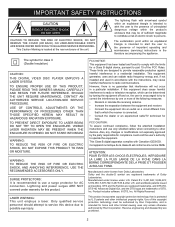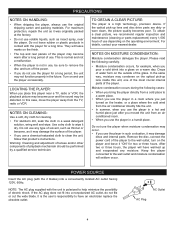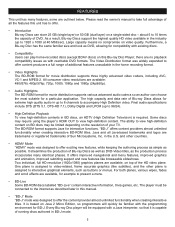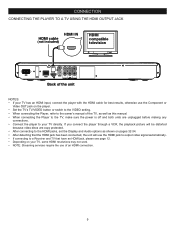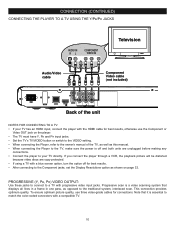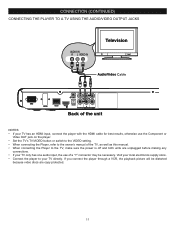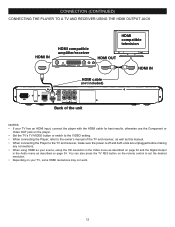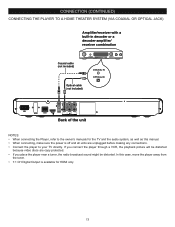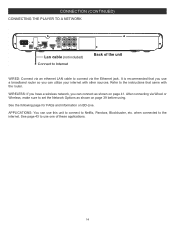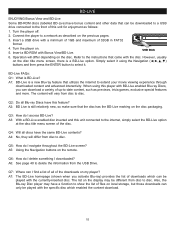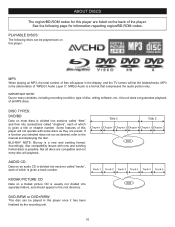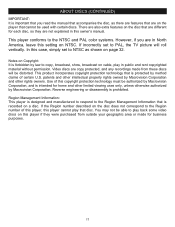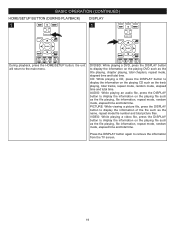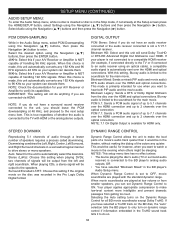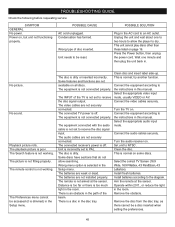Memorex MVBD2535 Support Question
Find answers below for this question about Memorex MVBD2535.Need a Memorex MVBD2535 manual? We have 1 online manual for this item!
Question posted by dezireemontero65 on January 9th, 2013
I Can Not Find The Switch On The Back Of The Memorex Dvd Player.
The person who posted this question about this Memorex product did not include a detailed explanation. Please use the "Request More Information" button to the right if more details would help you to answer this question.
Current Answers
Related Memorex MVBD2535 Manual Pages
Similar Questions
My Vcr/dvd Player Will Not Play Dvds Anymore. It Will Play Cds But Not The New
dvds that are coming out now. What is my problem?
dvds that are coming out now. What is my problem?
(Posted by cvalentine7 7 years ago)
Memorex Blu Ray Player Mvbd2535 Connecting To Netflix. Screen Goes Blank.
so when selecting netflix after connecting to wifi, the screen just goes blank, and i can see the wo...
so when selecting netflix after connecting to wifi, the screen just goes blank, and i can see the wo...
(Posted by danielallan222 11 years ago)
Will Not Eject The Dvd
The DVD will not eject the DVD & can't open the door to Memorex MVBD2535gph.
The DVD will not eject the DVD & can't open the door to Memorex MVBD2535gph.
(Posted by lbryant2 11 years ago)
I Keep Getting An Error Message When I Try To Configure My Bd Player With My Wif
(Posted by leonas2cents 11 years ago)
Trouble With Vcr/dvd Player
when trying to play a dvd a split screen appears with PSCAN and an ! above it
when trying to play a dvd a split screen appears with PSCAN and an ! above it
(Posted by blf524 12 years ago)