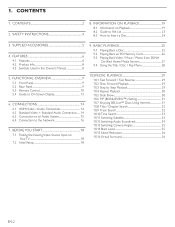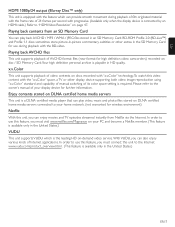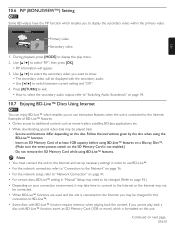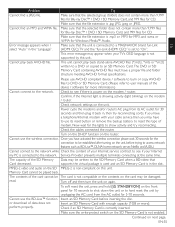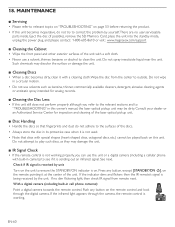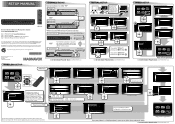Magnavox MBP5210F Support and Manuals
Get Help and Manuals for this Magnavox item

View All Support Options Below
Free Magnavox MBP5210F manuals!
Problems with Magnavox MBP5210F?
Ask a Question
Free Magnavox MBP5210F manuals!
Problems with Magnavox MBP5210F?
Ask a Question
Most Recent Magnavox MBP5210F Questions
5210 Update Failure
My 5210 started an update then it failed. I have followed the directions on the screen and even trie...
My 5210 started an update then it failed. I have followed the directions on the screen and even trie...
(Posted by Anonymous-93961 11 years ago)
I Need A Remote Control Code For Model Mbp5210-
i would like to use my denon home entertainment system remote to control my magnovox blue ray player...
i would like to use my denon home entertainment system remote to control my magnovox blue ray player...
(Posted by jfelkins1 11 years ago)
Magnavox Model Mbp5210/f7
My DVD player updated this morning and now the power light only flashes and the player will not powe...
My DVD player updated this morning and now the power light only flashes and the player will not powe...
(Posted by angielaypoole 11 years ago)
Hook Up
How can I hook up a magnavox mbp521 to an RCA DVD player with surround
How can I hook up a magnavox mbp521 to an RCA DVD player with surround
(Posted by Tdgfan93 12 years ago)
How To Stream Netflix Through My Blue Ray
(Posted by Anonymous-54421 12 years ago)
Popular Magnavox MBP5210F Manual Pages
Magnavox MBP5210F Reviews
We have not received any reviews for Magnavox yet.