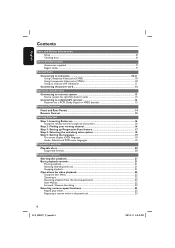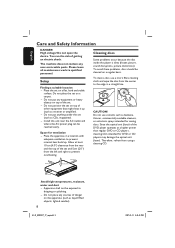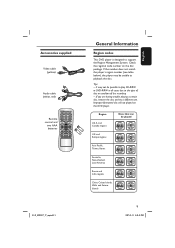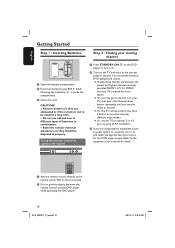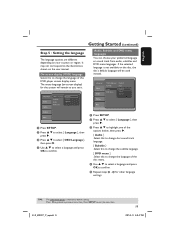Magnavox MDV437 Support and Manuals
Get Help and Manuals for this Magnavox item

View All Support Options Below
Free Magnavox MDV437 manuals!
Problems with Magnavox MDV437?
Ask a Question
Free Magnavox MDV437 manuals!
Problems with Magnavox MDV437?
Ask a Question
Most Recent Magnavox MDV437 Questions
Dvd And Vcr Recorder Worked And Now It Woill Not Record, Even After It Is Proram
We program it and it used to record a month ago. We did not change anything, but now it won't record...
We program it and it used to record a month ago. We did not change anything, but now it won't record...
(Posted by mmarroni1 11 years ago)
Player Plays Dvd In Black And White Only.
When I purchased the player played color, now this player only plays black and white. Please assist ...
When I purchased the player played color, now this player only plays black and white. Please assist ...
(Posted by csmonteiro 13 years ago)
Popular Magnavox MDV437 Manual Pages
Magnavox MDV437 Reviews
We have not received any reviews for Magnavox yet.