Magnavox MDV443 - Dvd-video Player Support and Manuals
Get Help and Manuals for this Magnavox item
This item is in your list!

View All Support Options Below
Free Magnavox MDV443 manuals!
Problems with Magnavox MDV443?
Ask a Question
Free Magnavox MDV443 manuals!
Problems with Magnavox MDV443?
Ask a Question
Popular Magnavox MDV443 Manual Pages
User manual, English (US) - Page 3


...3 Safety Information 4 Introduction 5 Playable Discs 6
Getting Started
Remote Control Setup 7 Hookups 8-14 Playing a Disc 15 Remote Control Buttons 16-17 Front Panel 18 Rear Panel 19
Disc Playback ..., Stereo Sound Mode 31 Subtitle Language, Camera Angles 32
DVD Player Setup and Features
On-Screen Displays 33 Parental Password 34 Parental Levels 35 Marker 36 Audio 37 Display 38-39...
User manual, English (US) - Page 5


... pressing SETUP on the remote when Disc play is not available on this manual describe the DVD Disc Menus. However, if the Disc has a menu, you can listen to the producer's comments, or play your favorite scene over and over again.
Even if a feature is not available on the remote control.
Add options to set by pressing...
User manual, English (US) - Page 7


... thrown away when depleted but should be properly disposed. q Battery Usage CAUTION - ends aligned as indicated.
3 Replace the battery compartment lid.
2
3
Using the Remote Control
Point the remote control at the DVD Player's remote sensor (see page 18) when using the remote to be disposed of the arrow on the
lid.
2 Place two AA batteries inside the battery compartment...
User manual, English (US) - Page 10
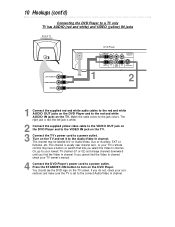
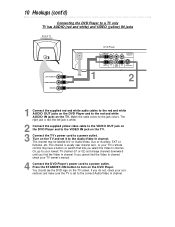
... your TV's remote control may be labeled A/V or Audio/Video, Aux or Auxiliary, EXT or External, etc. This channel may have a button or switch that lets you cannot find the Video In channel. This channel is white.
2 Connect the supplied yellow video cable to the VIDEO OUT jack on the DVD Player and to...
User manual, English (US) - Page 11


Turn on the TV and set it to turn on the DVD Player. If you cannot find the S-Video In channel, check your connections and ...power cord to your TV's remote control may have a button or switch that lets you do not, check your TV owner's manual.
4 Connect the DVD Player's power cord to a power outlet. Or, go to a power outlet. Hookups (cont'd) 11
Connecting the DVD Player to a TV only TV ...
User manual, English (US) - Page 13
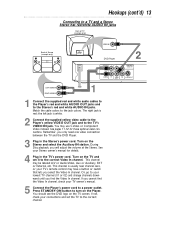
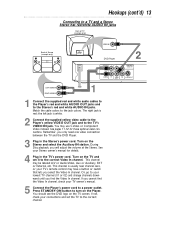
...your TV's remote control may have a button or switch that lets you select the Video In channel. Turn on the TV screen. You should see the DVD logo on the TV and set the TV...your Stereo owner's manual for these optional video connections. If you only need one video connection between the TV and the DVD Player.
3 Plug in the TV's power cord. See your connections and set it to a...
User manual, English (US) - Page 14
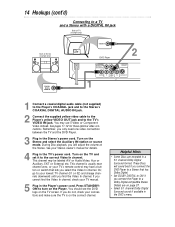
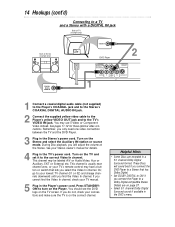
...DVD Player to a Stereo that lets you select the Video In channel. If you do not, check your TV's remote control may have a button or switch that has Dolby Digital.
• Set...manual for these optional video connections. Remember, you connect the Player to the TV's VIDEO IN jack. If you find the Video In channel, check your TV manual.
5 Plug in the DVD's menu. Details are recorded...
User manual, English (US) - Page 16


... or remove the DVD Player's Setup menu. Details are on page 21. Details are...Remote Control Buttons
STANDBY-ON Button Press to turn the power on the display panel.
On a DVD, press Pause F, then press Fast Forward g to reverse play . Details are on pages 5 and 20. MENU Button Press to enlarge the DVD picture or JPEG image. OK Button Press to select, change, or confirm a setting...
User manual, English (US) - Page 17


... to see the current status
of a Disc. Press to set up features.
back. Remote Control Buttons (cont'd) 17
STANDBY-ON REPEAT A-B
OPEN/ CLOSE
DISPLAY
SKIP
PAUSE
1
2
4
5
7
8
CLEAR
0
MENU
AUDIO
3
SUBTITLE
6
ANGLE
9
SEARCH MODE
+10
TITLE
MODE
ZOOM OK
SETUP
RETURN MARKER
A-B REPEAT Button Press to set up A-B Repeat Play, which allows you quick access to...
User manual, English (US) - Page 18


...Power is closing. 18 Front Panel
STANDBY-ON Button Press to turn the DVD Player's power on . You can operate your remote control so you can adjust the brightness of the current Title or Track.
B...installed.
Displays the elapsed playing time of the display. Display Messages
Power is open or close the Disc tray. Appears after the disc tray closes if the tray is empty, if there is an error...
User manual, English (US) - Page 22


...
0
MENU
AUDIO
3
SUBTITLE
6
ANGLE
9
SEARCH MODE
+10
TITLE
MODE
ZOOM OK
SETUP
RETURN MARKER
2
Example: Playing a DVD in reverse at two, eight, 50, or 100 times the normal playback speed.
q During DVD playback, pressing FF g or REW
h will appear briefly on the remote control. 22 Fast Forward/Reverse Search
1
During playback, press Fast Forward g or...
User manual, English (US) - Page 34


... to remove the menu. This feature will appear.
The first time you have set a password, this menu will appear instead of your password. Press OK. If you set a password before letting children access the Player. Asterisks (*) will appear. Press SETUP to enter a new four-digit password, then press OK. Follow these steps to select CUSTOM at step 3.
Write...
User manual, English (US) - Page 43


... damp cloth. • Never use cleaners.
Remote Control: The small electronic unit that sends video to a TV.
S-Video: Produces a clearer picture by the edges. Such chemicals may have a Coaxial In jack.
Wipe Discs from a distance. Don't use a solvent, thinner, benzene, or alcohol to fit your DVD Player; Glossary
AUDIO OUT Jacks: Jacks on the...
User manual, English (US) - Page 44


... page 15. • Clean the Disc. music might not contain segments recorded from different camera angles.
The remote control will turn on the Player. Details are on the TV or audio
equipment.
Disc cannot play stops for details. • Check the Audio Settings of the DVD Player. Details are on page eight. • There are available only...
User manual, English (US) - Page 48


... 19 region codes 6 remote control
buttons 16-17 sensor 18 using 7 repeat button 17, 26 repeat playback 26 resume on 21 return button 16 reverse button 16, 22
safety precautions 4 search mode button . . .17, 24-25 searching 22 setup button . . .16, 34-35, 37-41 skip buttons 16, 24 slow motion 23 specifications 48 standby...
Magnavox MDV443 Reviews
Do you have an experience with the Magnavox MDV443 that you would like to share?
Earn 750 points for your review!
We have not received any reviews for Magnavox yet.
Earn 750 points for your review!
